Links to all articles included in this series:
- The Beginning: Opening introduction to the series
- Browsers: What are they? How to make them a safer door to Web.
- Search Engines: The Good, Bad and Ugly. Understanding search results. (you are here)
- Malware and Virus: What is Malware? – What is a Virus? What is the difference in their types? How to avoid them. How to know if you are infected. How to remove them.
- Phishing: Signs of phishing, phishing emails, phishing sites
- Computer Optimization: Why is my computer slow? What can I do about it?
- Improving Your Email Experience
- Enjoying Your Computer: Social Media. Entertaining Activities. Educational Activities.
Making yourself aware of the pitfalls on the web and doing what you should to keep them at bay is the best defense.
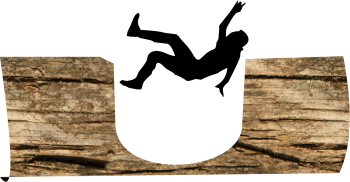
Programs like WOT shown in the previous post can help, but nothing can take the place of common sense. While a browser may unlock the door to potential threats on the Web, search engines can be the key that throws it wide open. Ok, that sounds ominous, but what is your actual exposure to threats? Before I get into that, I want to point out that scare tactics are not something I would do or condome. It worries some clients to the point that, they would rather stay off the internet than use it. A single message that screams “you are infected” with 125 malicious files is the type of technique scammers use to get you to purchase that useless program they are hawking. Therefore, the answer to the question in the previous paragraph is; I want to assure you that if you take the proper precautions, the web is safe. Thieves are always going to find a way but like car thieves, if your car is locked and the one next to you is not, who do you think is a risk?
Search Engines
Users have a very wide selection of Search Engines, (listed as SEs in this article) and naturally, not all of them are created equally. Exceptional examples are Bing and Google, and I will tell you why.
Most of you use the SE installed on your machine when you purchased it. If Yahoo, AOL or MSN were pre-installed, you are probably still using it. Why switch to a different program after you have invested time in trying to figure out this one. Additionally, if you have an Email account associated with them, it is even harder for people to leave. Companies usually pay computer manufacturers for the privilege of being “the” factory installed software and therefore the first thing you see when you turn on your computer. They make money on the ads you click and the products you purchase.
Many of these factory installed SEs are very flashy, they are intended to catch the eye and interest of the user, they bombard you with mini-videos, photos and story leads. They are specifically designed that way. In the example below, I left all my settings to normal and just visited the Yahoo.com website.
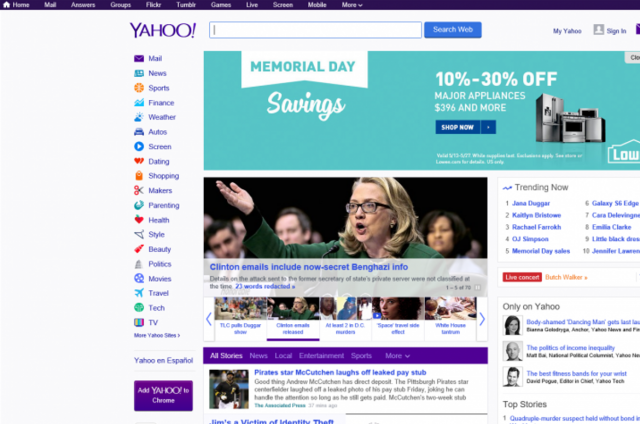
This site had an ad that listed “Jim”, my name, and a warning that “Jim” is a victim of Identity theft. Even if the name is just a coincidence, these scare tactics are just the type of thing that leads to actually identity theft. I am not saying that AOL, Yahoo, and sites like MSN are malicious, they just lend themselves to paid advertisements that can be.
It is not common for them to have any viruses or malware on the actual site but they are not responsible for any links you click. Several items in the “Trending Now” box are just paid advertisements and I find it troubling that they are not indicated that way. I tried clicking on several items in the Trending Now box and in three clicks or less I was on a page that WOT could not declare trustworthy. Continuing on those sites could lead to malware that would not be the original site’s problem. They just posted a paid ad. Unfortunately, if a user trusts a site, they tend to believe any links are trustworthy, not so.
If you take the time to look at the above page and similar search engines, you will find a load of celebrity gossip articles, snippets of news and just about anything they can throw on the page to get your attention. Hackers know this an therefore this makes it a rich area for them to target. Many of these sites act more like a one-stop news, weather, and dating site with the actual search ability a second thought. Their number one job is to get you to click on an ad not results.
I always suggest trying something like Bing or Google to my clients but, all too often, they are happy and familiar with what they are using. They are, after all, legitimate SEs, and all provide a service to their customers. So why would I want to change a person’s personal home page? Good Question. The answers, safety, speed, and accuracy.
My goal is to keep my clients safe. Sure, if you are cautious, you may be safe on any of the major SEs, but, the big guys like Bing and Google are just more likely, in my opinion, to present you with far fewer bad choices. These SE sites have much less clutter on the opening page, but they have excellent search abilities and after all that is why you should use a SE. Not to see the latest Kardashian farce.

In these two screen shots, the one on the left is a single page of www.msn.com, it is actually too big to show in detail. The middle one is www.google.com. It does not take much to see that one is full of unnecessary clutter while the other is strictly for searching, and searching I might add, with probably, the best search engine out there. Bing and Google reduce or eliminate ads on their home page. Then they try hard to filter bad sites from the results windows after you make your search. They also present you with results more related to your actual search and they present many fewer ads in the result.
If you must have a little more on the screen, then, another excellent search engine is Bing, it provides a new photo background daily and does give you some trending news from major news sites on the bottom of the screen and most of all it has an excellent SE.
All search engines make a lot of money charging people to put their name high on the results list and all have some ads listed as well, but the two mentioned, are more likely to list these ads clearly as ads or in sections declared as ad sections.
To illustrate, see the samples below. Using the search engines, “Ask” and “Google” I performed the same one word search for a popular free antivirus on both. I entered “Avast”.
In the above image using Google, it displays pretty much what you asked for in your search. Clearly displaying a Yellow Icon to indicate an Ad vs a Result. Compare it to the search below using Ask as the search engine.
It is clear that giving you the safest results is not what this website is doing. It is posting ads and not actual search results. If you were to click on subsequent pages you might see what you are looking for, but obviously not on page one. Stay with a search engine that puts you first.
It is important to note that all the flashy articles listed in SEs like Yahoo!, AOL or MSN may be viewed on their original site if you wish. The argument being made here is that you really don’t need celebrity gossip or your horoscope to clutter up your SE. Furthermore, every time you visit a page like MSN shown above, every image is placed in a cache on your computer. The more advertisements, the more tracking cookies.
Tool Bars Revisited
Before continuing I want to go back to something I mentioned in the previous post. Tool bars. Regardless of the actual SE page you are viewing, if you type your search in a toolbar like “Ask” you are not searching with your SE, you just made “Ask” your SE. In the image below, there is an Ask toolbar installed in a browser (it could be any other toolbar as well) that has Google as the home page. If you search in area 1 you will bypass the Google SE altogether. If you search in area 2 you will perform a Google Search.
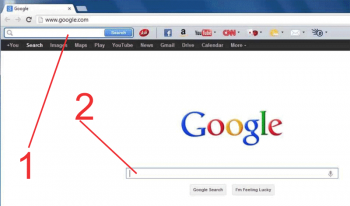
Cookies

A quick note on cookies, there are Good and Bad Cookies. Good cookies are placed on your computer by your favorite sites. Perhaps your bank site, your search engine homepage, your recipe or fishing site. They use them to recognize you when you return to the site. This way they know you have been there before and they store some information about you on your computer as a shortcut to know you better.

On the other hand, you have the Bad Cookies, often called Tracking Cookies, they are not put there from your favorite sites, they are put there by third parties. If you will excuse the bad English, some are Badder than others. Bad cookies just track you and store your information in a giant database. Not our personal information, it might include your age, gender, physical location, etc. They then sell this information to others for a profit. While not harmful to you, they are profiting from you. You don’t need them. The Baddest Cookies may very well try and gather as much information about you as they can, some contain “keylogging” programs that track your password input, credit card information and so forth.
In your browsers, you will have an option of turning off “Third Party Cookies” or clicking on “Tell Sites That I Do Not Want To Be Tracked” it is usually a good idea to do this. If you visit www.usatoday it might be OK for them to put a cookie on your computer but if the site “10 funniest people at Walmart”, wants to put a tracking cookie without you even visiting the site, you might not want that.
Finally, for those of you that use a Home Page or SE because that is where you are getting your email. There are better choices right on your computer without even having to change your email address. We will be covering that in an upcoming post but In my next post, we will be covering Phishing, what it is and how to avoid it.
Terminology
Hackers Simply put, a person that attempts to gain unauthorized access to your computer's data.
Cookies Very small bits of text installed on your computer by a site, usually for good reasons. Things like user preferences, shopping cart information, etc. Without cookies, each time you visited a site, it would look at you as being there for the first time. Cookies can be good for the user and the site.
Third Party Cookies Actually, no different technically than any other cookie with the exception that it was not put there by the site. It was installed on your computer most likely by an advertiser on the site you visited, or other entity trying to track your web movements.
Keylogging A tactic used by hackers - keylogging is the action of recording the keys struck on a keyboard where the user is unaware. The hackers can then review the recording to determine passwords, credit card number or really anything that was input on the keyboard.



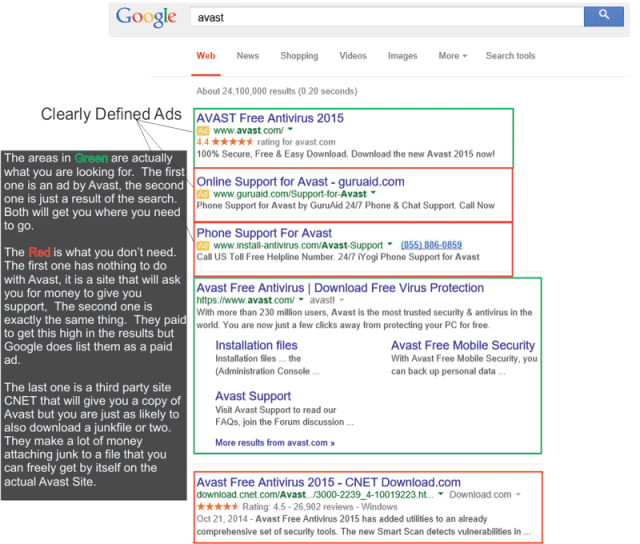
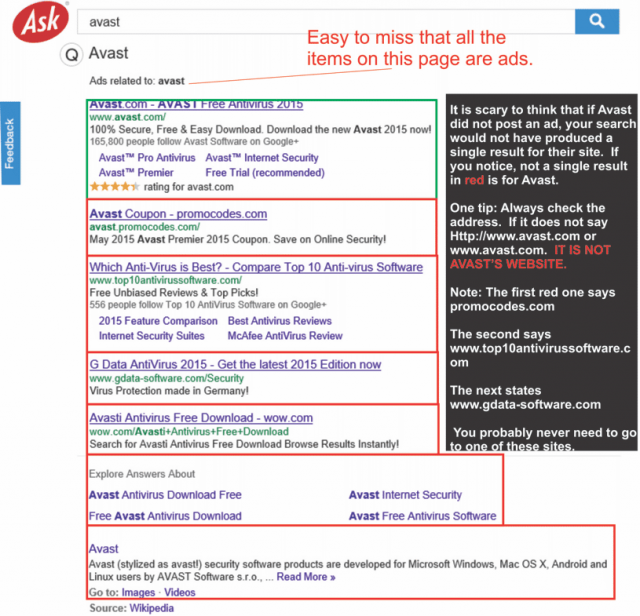
It is difficult for me to express Our gratitude for the effort you are putting forth into sharing your accumulated knowledge with those of us who are coming to a point we are fearful of even the “ON” control on any thing connect online. THANKS and God Bless You, Jim.
I like the article….
I basicly use Internet Explorer as my browser and about:blank as my homepage with NO search engine set as the derault. I use the shortcuts on IE rather than any toolbars. I do have both Bing and Google as shortcuts so if I want to search I choose which one.
I have AT&T as my ISP therefore I have Yahoo for my e-mail provider. When I select my e-mail I have a Yahoo toolbar which I have no control over. I have tried to eliminale it but haven’t found a way. I have to agree with you that Yahoo goes out of its way to promote all kinds of junk not just celebrity gossip. What they list as trending news is just something for sale by someone.
If per chance I forget and do a search through the Yahoo toolbar, the mess is compounded about 10x. You can literaly have PAGES of “relevant” adds before you get to the first Actual search results.
Since I am Paying AT&T $50++ for internet service and an e-mail address wouldn’t it be nice to not have all the adds? Many if not most of the adds are from AT&T itself.
Can’t wait for next months installment to arrive…………Alan
Alan, thanks for your comment.
Even though you have Yahoo through AT&T you never have to actually go to AT&T or Yahoo.
The toolbar can be deleted in the settings of Internet Explorer and you may download an email client like Thunderbird (free) or if you have any of Microsofts email clients, Outlook, Outlook Express or live mail. You may even open an email on gmail and have it receive and send your yahoomail. (this is explained in one of the series articles) I prefer to have my email appear on my computer so I can always review it offline. You will have more flexibility as a plus. If you can’t remove the Yahoo Toolbar use Wise 365’s browser plugin remover. It is also listed in another article from about a month ago on Daves Computer Tips.
Jim
The toolbar is from the Yahoo webpage with my e-mail. Maybe it’s from AT&T since it has several bookmarks for AT&T services as well as the Yahoo search bar. I tried the regular view instead of the enhanced view for reading e-mail. It seems to have removed that toolbar. Now to see if it did the same for my e-mail homepage.
Well I went to my yahoo mail hompage and low and behold all the junk was removed except for the yahoo search. Now when I scroll it starts from the last line I read instead of into the 4th line and having to back up 3 lines. I guess enhanced means embellished rather than better. Also the add to buttons for Faceboo, Twitter and all the rest are now on the side like an add instead of an added like on the heading. I now have a much more streamlined top than I had before.
Thanks for your comment. Your suggestion for IE settings got me to think about the Yahoo settings. Since I hadn’t seen anything that resembles toolbars in the choices I decided to give the VIEW webpage selection a try Only choices were 1st enhanced and 2nd traditional.
Thanks again………..Alan
Pablo, thank you very much, you are the reason we do it.
Jim