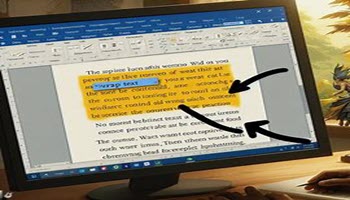How To Insert Shapes In Word 365
You can do a lot with shapes! Luckily, Microsoft Word provides you with a very large selection of shapes from which you can choose. You may not be aware of it, but shapes are also known as vector graphics. Vector graphics are actually made up […]