 So, about 3 or 4 weeks ago, in my Windows 10 Insider Preview build, I started getting this message through Update & Security… “There’s a problem with getting preview builds. Your preview build settings need attention. Go to Advanced options to fix this issue.” I go to Advanced options and am greeted with the message… “Your security settings need attention to get Insider Preview Builds“, with an associated “Fix me” button”.
So, about 3 or 4 weeks ago, in my Windows 10 Insider Preview build, I started getting this message through Update & Security… “There’s a problem with getting preview builds. Your preview build settings need attention. Go to Advanced options to fix this issue.” I go to Advanced options and am greeted with the message… “Your security settings need attention to get Insider Preview Builds“, with an associated “Fix me” button”.
So I click the button and Confirm, then restart as requested. Same messages, same procedure, over and over, round and round in circles. Nothing gets fixed, still unable to receive new builds.
I spend hours searching for a solution online, try a myriad of suggestions all to no avail. Finally, I come across a solution which actually works – well it did for me anyway. Here’s how:
Step 1: Change a registry value:
What we are going to do here is change the value for the EnablePreviewBuilds entry from zero (false) to one (true):
- Bring up a Run dialogue box by pressing the Windows + R keys, type in regedit and then press Enter.
- In the registry editor navigate to and click on the following entry: HKEY_LOCAL_MACHINE\SOFTWARE\Microsoft\WindowsSelfHost\Applicability
- In the right hand pane the value for EnablePreviewBuilds will be shown as zero
- Right click EnablePreviewBuilds and select Modify
- Change the ‘Value data’ to 1 (one) and click OK
- The data value should then be the same as shown in the following screenshot:
- Close the registry editor
Step 2: Back to Update & Security
- Go back into Settings > Update & Security > Advanced options and click on the Fix me button
- A window should now open asking you to sign into your Microsoft account. Do so and you should now be back getting Preview Builds again
- Adjust the slider to suit your preference – Slow or Fast, and you’re all done.
*If the “Get Insider Preview builds” option does not correct itself immediately (mine did), try a restart.

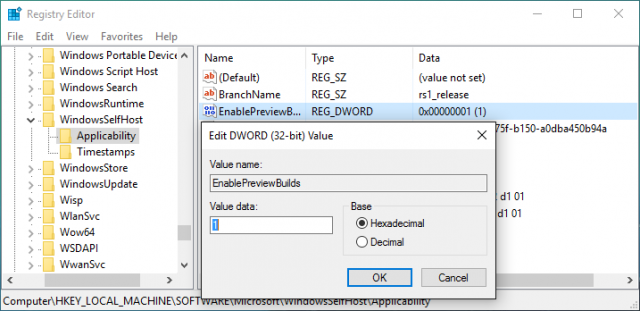
For the latest operating system to have this problem and not to be able to fix itself is pathetic. The average user should never have to go into the registry to try and fix things in my opinion.
Good work around though on your behalf.
I agree 100% Andrew. This issue has affected many Insider users and how that registry key got changed remains a complete mystery.
When I contacted MS for a possible solution, the support rep told me to just upgrade to the “proper” Windows 10 – something I did not want to do. I am not normally a conspiracy theorist, however, the response does pose a serious question… is it possible that MS could have deliberately changed the value of that registry key, during one of the forced updates perhaps, just to help embellish total upgrade numbers?
Hi Jim,
This may assist if you haven’t seen it to date.
https://support.microsoft.com/en-us/kb/947821
Jonno
It worked like magic. Thanks.
still problem not solved, bcoz the value initially was 1. Now What…….
MY value was 1,so its enabled,then what to do?
Even I cant see the preview now…
I thought this might help, but my “EnablePreviewBuilds” value is set to “2” yes two – as Gagan Singh put it “Now What….”
Sorry guys, this solution is obviously not going to apply to everyone.
Mark, try setting the value to “1” and see what happens, it can’t do any harm.
I have been receiving this “There’s a problem with getting preview builds” error for some time. When I follow the instructions and try to re-activate my Microsoft account, it tells me I am not connected to the internet. But I am connected to the internet, I receive Microsoft Defender updates just fine, and Firefox and Chrome and IE connect to the internet just fine, but the EDGE browser will not connect to the internet at all. I have tried the DNS fix, changing the values to Google’s servers like other solutions have suggested, but no change. I have blown out the entire installation and reinstalled a fresh copy of Windows 10 but get the same results. Anyone have any ideas as to why everything on this machine will access the internet except Windows Insider Updates?
I have tried everything and feel I’m in a never ending loop of restarts. I checked the registry and mine is set to 1. Have there been any other solutions. I’ve already killed myself with 8 different fixes for the taskbar problem. Multiple users on one machine creates nightmares. Thanks, I’m new here.