 Wi-Fi Assist switched on by default
Wi-Fi Assist switched on by default
One of the nicer features in iOS 9 is the ability to automatically switch to using cellular data if your Wi-Fi is a little sketchy. The not-so-nice thing is the fact that this feature it is switched to ‘On’ automatically when you upgrade to iOS 9.
There has been some grumbling from users (including me) about the potential, and sometimes real, adverse impact to data usage. I can’t say with absolute certainty that this was the culprit but our data usage last month was a good bit higher than usual.
If you decide, like I did, to turn this feature off; in your Settings app, tap Cellular, scroll all the way down to the bottom to ‘Wi-Fi Assist’ and turn it off by moving the slider to the left.
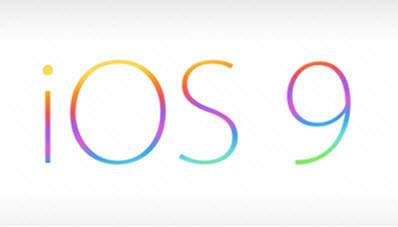
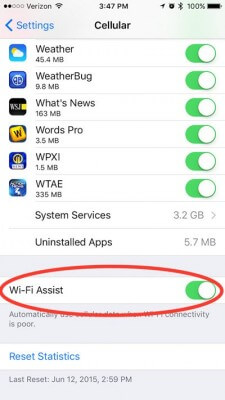
I went to Setting/Cellular on my 4S and did not see WiFi Assist. Could it be this feature is for iPhone 5 or later?
Gary – You are correct. Wi-Fi Assist is not available on iPhone 4s, iPad 2 Wi-Fi+Cellular, iPad (3rd generation) Wi-Fi+Cellular or iPad mini (1st generation) Wi-Fi+Cellular.
Judy