The first time I came across this issue was when a guy called me because, after re-installing WinXP on his computer, he kept receiving the following error message when trying to get online: the security certificate has expired or is not yet valid.
Tried updating the certificates according to info on the internet, then tried rolling Internet Explorer back to the previous version. Still nothing.
I got him to check out his settings and compare them to mine. I opened IE, then clicked on Tools, Internet Options, then the Security tab and clicked on the Custom level button.
Down towards the bottom is a “Reset custom settings” option, mine was set to Medium-high (default) his was on High but he was unable to change it.
We went step by step through all the settings in the list above trying to change it manually, using the settings on mine as a guide. But when he clicked on OK to save the settings the certificate error message still kept popping up.
So online again, finally coming across this simple solution. CHECK THE DATE ON YOUR COMPUTER. Browsers have security certificates built in that have a start date and an end date. If the date on your computer is off one way or the other, that can cause this error message.
 This was back in 2010, his date set to 2001. When he set it to 2010, problem solved. It’s such a simple thing but I’ve had a number of calls over the years dealing with the same issue. It can happen in any version of Windows and will often occur if/when the CMOS battery dies or is dying.
This was back in 2010, his date set to 2001. When he set it to 2010, problem solved. It’s such a simple thing but I’ve had a number of calls over the years dealing with the same issue. It can happen in any version of Windows and will often occur if/when the CMOS battery dies or is dying.

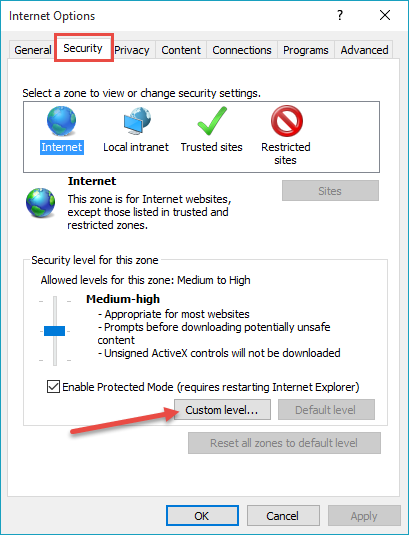

This article was such a coincidence for me because my mother’s netbook experienced this very problem and she called me about it right as I was reading this! Changed the date on the netbook and all was well. So I decided I better replace the CMOS battery in her netbook for good measure. The only problem is that I can’t find a replacement battery anywhere. Thought I had found one on Amazon but when it arrived in the mail they had sent me the wrong one. Can anybody please tell me where I can get a ML1220 button cell battery. Doesn’t have any wires or tabs on it, looks just like any other button cell battery. It is 3v and it is rechargeable, so I can’t just stick a regular non-rechargeable in it. Any help would be greatly appreciated!
I see at least two listings on Amazon, but here is a reputable seller – http://www.mouser.com/ProductDetail/Panasonic-Battery/ML-1220-F1AN/?qs=1eQvB6Dk1vhDP8XMeN6jSg%3D%3D.
That’s awesome. Thank you so much for the link!
I usually do my parts shopping on ebay.