[message type=”info”]
THIS GIVEAWAY HAS NOW EXPIRED – And the winners are (drumroll) …
David L. Smith MD
Pat
Skip Larkin
jonn l
Rajesh Ghadye
The winners will be contacted shortly by Aimersoft, so be on the lookout for the email.
A BIG Thank You goes out to Aimersoft for allowing us to share this software with our readers for FREE![/message]
 ***DCT Exclusive***
***DCT Exclusive***
Aimersoft has very kindly donated 5 licenses for the excellent Aimersoft DVD Creator for us to give away to our subscribers. This software would normally sell for $39.95usd but you now have a chance to win a free license simply by submitting a reply to this article… Thank you Aimersoft!!
*Competition ends 10th June.
I’ve tested many DVD authoring applications over the years; there are some which do a very good job but are extremely complex and difficult to understand and use, and others which are very simple and easy to use but the results are just awful. Aimersoft DVD Creator excels in both areas, it is very easy to use and the results are brilliant.
Aimersoft DVD Creator is designed to create and burn DVDs from all popular video/audio formats like MP4, MOV, AVI, WMV, FLV, MKV, etc. and make personalized photo DVD slideshows with professional DVD menu templates for watching on TV or DVD player.
- Burn all Major Video Formats to DVD
- Create Customized Photo DVD Slideshow with Ease
- Touch up Photos and Videos with a Click
- Create Custom DVD Menus for that Big-Screen Feel
You can read more about Aimersoft DVD Creator and all its features on the home page HERE.
Aimersoft DVD Creator can be used by anyone, regardless of levels of proficiency, to create professional DVDs in no time at all. It is packed with features yet retains that all important ease of use. The main interface is highly intuitive with basic functionality requiring just 4 simple steps:
Applying menus is also a very simple process. Menus can easily be customized, including adding personalized text:
Aimersoft DVD Creator also includes a nice variety of editing tools: simply click on the editing tools icon associated with a specific video (or photo) to bring up the editing menu:
Aimersoft DVD Creator is so user friendly, it’s eminently suitable for all levels of users – including novices, yet feature packed and highly effective. Whether it’s burning downloaded video files to DVD, or producing customized DVDs of your home movies, or creating professional slide shows to watch on the TV, Aimersoft DVD Creator does it all; quickly, simply and with outstanding quality.
For your chance to win one of 5 free licenses for Aimersoft DVD Creator simply submit a reply to this article with a comment. Replies can be anything, but we would prefer if you commented on Aimersoft DVD Creator. Competition ends 00:01 (EST) 10th June.
*If your comment doesn’t appear immediately it is because first comments must be moderated. It will appear shortly!
COMPETITION RULES:
- Post one reply to this article. We would prefer if you commented on Aimersoft DVD Creator or told us a little about yourself.
- Comments must be posted before 00:01(EST) on 10th June. Any replies after the cut off will be deleted and will not count.
- Post only one comment! Users who abuse this rule may have all replies deleted and be banned from the contest.
- On June 11th, 5 replies will be chosen by random number generator as winners of 1 FREE license each.
- Winners will be notified by email at the email address they used to comment – be sure to use a valid email that you check regularly.
- Winners must claim their license within 14 days of receiving official notification. Unclaimed licenses after that time will be re-drawn.
**IMPORTANT NOTE: Aimersoft requires winners’ email addresses in order to process and issue the free licenses. By entering this competition, winners are explicitly agreeing to allow Daves Computer Tips to pass on details of their email address to Aimersoft. (there is no problem with this, it is absolutely standard practice. We just need to include a disclaimer to meet the requirements of our privacy poilcy).
Aimersoft DVD Creator is a great prize, best of luck to all entrants. And a big THANK YOU again to Aimersoft.
| David L. Smith MD |

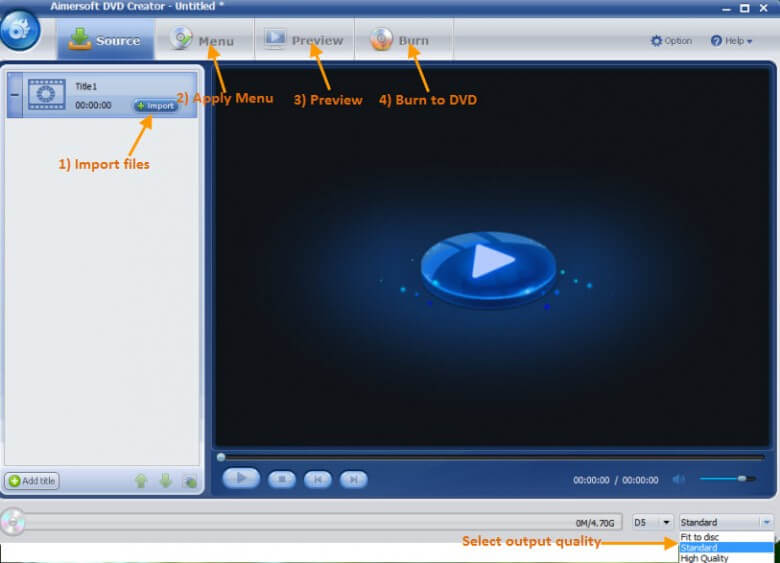
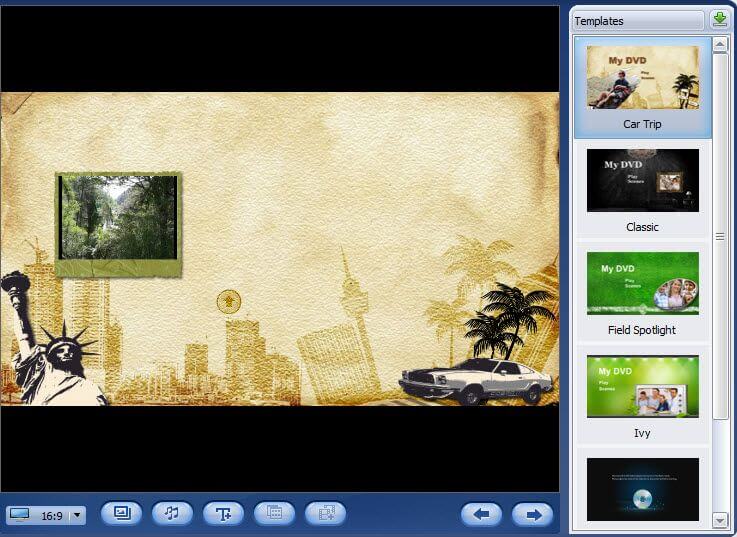

Thanx. Count me in please.
This looks good for making Videos
Having used some more pricier popular DVD burning suites , from what I have read and used in trial version Aimersoft offers the same tools with a lot easier to use menu system. I would find this a very useful tool and one I could reccommend to my PC students. I have been aske by several if there is a cheaper alternative to the other very popular DVD burning software.
My old brain needs something simple to produce great results for the collection of memories I’m putting together for my grandkids. Aimersoft, I need you!
TO: Jim Hillier / Managing editor of DCT , 1st of all thank’s for all your hard work that allows this DCT to function ( Salute ) :-))
Aimersoft DVD Creator is so , user friendly , It’s eminently suitable for ALL levels of user’s , including Novices
That ALL important ease of use ,
The Main interface is intuitive with basic functionality , requiring just 4 simple steps
A nice variety of editing Tools
These are the things that make , life easier , and FUN.
I am Jerry Lentz , 72 Years YOUNG :-))
I am owner of J. Lentz Construction Inc. ( I specialize in Sky Light , Sales and Installation)for over 34 years , all way’s looking for ways to show case to the prospective Client past work , to enhance communication. This and all the Photos Family , Travel , Gets my attentsion .
I’m getting one , one way or tuther !!
Thanks
I do a few videos during the school year for a non profit organization. They are kind of boring and i hope your program could spice them up.
I have been using VSO’s ConvertXtoDVD for years to do most of my video conversion tasks and been looking for a new alternative that looks as though it is as good or even better so would love to put this baby to the test so please count me in 😀
As a fledging compuer user, this looks like some good video software, one never knows what is good tobuy,Thankz.
Good, useful software. Thx for this giveaway and count me in pls
Regards
Count me in please…
https://twitter.com/myimmortalize/status/209374433536774144
Thank you for this great offer and to Aimersoft. I am looking for an easy to use software to create some educational and sermon videos for my church.
I would love to be able to burn DVD’s and send to family and friends without using a gazillion programs..
Aimersoft DVD Creator looks like an outstanding single program to get the job done.
Jim, you have done it again. I thank you, and Aimersoft for the chance.
I hope I’m lucky enough to win. None-the-less, good luck to all that enter!
I am just starting to work as a photographer for events and this software will be excellent tool to create attractive and professional DVD of some of the work I do to present to the customer or protential clients.
I have been struggling with a DVD creator freeware of about 9 months and am about to give up.
This may be just the program I need to complete the DVD I have created for my 50th high school reunion.
Please consider me for this giveaway.
I would like to write a glowing opinion about Aimersoft but I am not familiar with any of their products (yet).
Thank you for this opportunity.
Kestrel
Thanks – count me in.
I’d like to try and create DVD’s I would like something easy to use. Thanks to Aimersoft for giving away these free licenses
Thank you Jim for arranging with Aimersoft this elegant program, thanks to Aimersoft for the 5 kind offers to donate a copy of their software. I would like to be considered for this offer as I would love to delve more into DVD creation and photo handling but I’m an absolute newbie when it comes to such software. Aimersoft’s program offers to someone like me the ability to learn and develop the software and techniques to do justice to what I imagine for photos and DVD’s in an elegant, professional way but most importantly in a simple way that I can use to achieve the best results.
All the best Jim and Aimersoft! Thank you both.
Peter M
Thank you dave for Aimersoft DVD Creator. It had features like.wide range of video format support, slideshow option which support both video and image. Editing option for videos such as brightness contrast, effects addition. Watermark option for image. Easy to create menus and sub menus.
Count me in for it davescomputertips
I think this software is very useful, especially because it can edit photos and video before it burn them on CD or DVD. Great contest. Please count me in. 🙂
https://twitter.com/joapio13/status/210398369070325760
Count Me in I am Interested
count me in,thanks
Aimersoft know for its video /audio software range, DVD Creator Is one of the best DVD making softwares, Just add your files, give them effects, make menus and burn dvd, Its Done. Lots of free DVD menus provided on aimersoft site
Love to have it, Count me for DVD Creator
I,ve just had to restore my complete Windows setup & am desperately seeking a professional , but easy to use DVD writer …this sounds like it fits the bill exactly , so plaease count me in .
Thank you .
Sam simson .
Please don’t kill me. Without this software I am destined to die.
So, please have mercy & send me this beautiful & ‘too good to be true’ software for free.
I live in India & work in a public utility company. My age:53years. I luv to surf, watch movies,
listen to music & travel a lot.
Regards,
Pulok
Sorry, but you are a little late… this giveaway expired months ago. On 10th June, 2012 to be exact.
Keep an eye on the DCT giveaways, this one is bound to pop up again at sometime.
Cheers… Jim