This is an update of a list we first published back in 2014. Some items are no longer available and have been removed, others have been added, and some links updated. All these portable applications are available directly from the developer:
Best Free Portable System Cleaning & Maintenance
- PrivaZer – Superior cleanup and privacy tool
- Wise Disk Cleaner – Safe and very effective disk cleaning tool (Wise Disk Cleaner Review)
- Wise Registry Cleaner – Safe and effective registry cleaner
- CCleaner – Now owned by Avast and ad-supported
- Patch My PC – Excellent automatic software updater supports 300+ applications (Patch My PC Review)
- Geek Uninstaller – Excellent uninstaller. Removes leftovers. “Force Removal” for stubborn or broken programs
- Revo Uninstaller – Superior uninstaller now supports the removal of 64-bit as well as 32-bit programs
- Comodo Cleaning Essentials – On-demand malware scanner, identifies and removes existing malware
- Emsisoft Emergency Kit – Excellent malware scanner/remover. Updates definitions from within the program
- Norton Power Eraser – Aggressive malware scanner/remover. Suggested for advanced users only
Best Free Portable Browsers
- PaleMoon – Open Source Firefox-based browser. 32 and 64-bit portable versions available (scroll down the page to Portable versions)
- SRWare Iron – Privacy orientated Chromium-based browser (for portable: click the Downloads button in the menu across the top of the page)
- Opera – A portable version of the Opera browser – 32 and 64-bit versions. Built-in VPN
- Avant (USB Disk Version) – Lightweight. Video downloader and RSS reader built-in
NOTE: Vivaldi and Comodo IceDragon can also be made portable. For Vivaldi, download and run the installer, click Advanced and then under Installation Type use the drop-down menu to select Install Standalone.
For Comodo IceDragon, download and run the installer and select Portable version.
In both cases, do NOT use the Program Files folder as the Destination Folder. Create a new folder — I created new folders in Downloads — and use the Browse button to choose that folder as the Destination Folder.
Best Free Portable Productivity
- PDF-XChange Viewer – Terrific lightweight PDF reader with a few additional features thrown in
- Sumatra PDF – Super small PDF reader which also supports the popular ebook formats ePub and Mobi
- Jarte Free Word Processor – Simple, lightweight, and fast word processor
- CintaNotes – Lightweight note-taking app. Auto backup, time-stamping, tagging, clip text from webpages, export notes to TXT and XML formats
- ClipDiary – Powerful clipboard manager– requires registration (ClipDiary Review)
Best Free Portable Multimedia & Image
- CDBurnerXP – User-friendly CD/DVD burning software. Simple, intuitive interface (for portable: click More download options)
- InfraRecorder – Powerful CD/DVD burning software. Wide range of features
- SMPlayer – Quality media player that supports almost every format. Light, stable, and highly customizable
- Light Alloy Media Player – Very good media player with excellent codec support (Light Alloy Review)
- VLC Media Player – Extremely versatile media player (Zip and 7-Zip packages)
- 4K YouTube to MP3 – Extract and download MP3 tracks from YouTube music videos (for portable: expand the Windows download section)
- 4K Slideshow Maker – Create slideshows with background music, transitions, Ken Burns Effect (for portable: expand the Windows download section)
- PicPick Screen Capture – Superior screenshot capture tool with an extensive editor built in
- SnipTool Screen Capture – Lightweight yet versatile screen capture tool with built-in editor
- Screenshot Captor – Excellent screen capture tool. Multi-monitor support. Built-in editor/annotator
- FastStone Image Viewer – Excellent image viewer with a good range of editing features
- IrfanView 64-bit – Very good highly versatile image viewer
- XnView – Very good image viewer. Fast, and good feature set
- FotoSketcher – Transform photos into works of art (FotoSketcher Review)
- Lightbox Image Editor – Simple, appealing, and easy to use image editor
- PhotoFiltre – Simple image editor with lots of features packed into a tiny program
Best Free Portable System Utilities
- PeaZip – Excellent file archiver which includes support for many file types. Separate 64-bit version
- Bandizip – Simple, easy to use file archiver. Extracts 30 formats including RAR, IMG, and ISO
- Free PC Audit – Lightweight system information viewer
- SIV (System Information Viewer) – Comprehensive system information viewer
- HWiNFO – System [hardware] information and basic monitoring tool
- MooO System Monitor – Highly configurable system monitoring tool, more than 70 fields to choose from (downloads from CNET download.com)
- Everything – Super fast and lightweight search tool
- Unlocker – Delete locked files – access denied, file is in use, etc
- Wise Data Recovery – Data recovery tool
Best Free Portable Miscellaneous Tools
- KeePass: Open source, lightweight password manager
- Rufus: Create bootable USB flash drives from ISOs
- Ventoy: Excellent and very easy to use multiboot USB creator (Ventoy Review)
- YUMI: Multiboot USB creator
- Windows ISO Downloader: Easily download official Windows OS and MS Office ISOs
- ClickMonitorDDC: Easily change/adjust monitor settings– brightness, contrast, RGB, etc (ClickMonitorDDC Review)
- NirSoft: Huge collection of free portable tools and utilities from a highly regarded developer
NOTES:
There are many more free portable applications available from dedicated platforms such as PortableApps but, as mentioned earlier, all portable applications listed here are native applications available directly from the developers.
During the updating of this list, I discovered that several portable applications previously supported by Piriform are no longer available– namely Speccy, Defraggler, and Recuva. Seems that since Avast acquired Piriform they decided to no longer provide downloads for these portable versions.
If you have any favorite free and portable applications that don’t appear on the list please mention them via the comments and I will check them out and add to the list where appropriate.
FURTHER READING:
6 Must-Have Tools For Your USB Toolkit
Best Free Portable Screen Capture Tool
Portable Applications And Why You Should Use Them
Best Free Clipboard Managers
—

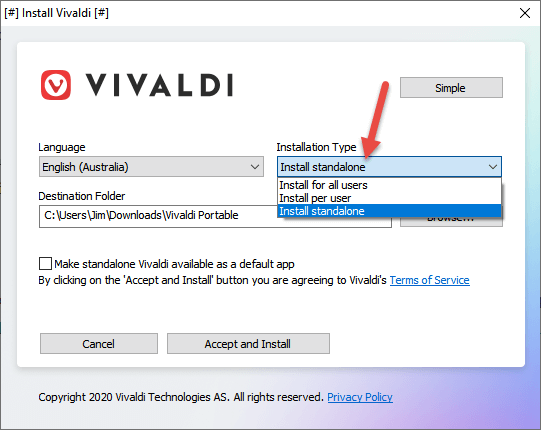

Jim, A few I checked out did not appear to be “portable” versions.
I was interested in 4K Slideshow Maker but the link page did not indicate the software was portable.
I already use the full version of VLC and was interested in the portable VLC Media Player. Again, I could not find an indication that the program was portable.
I did download portable versions of SumatraPDF and RevoUninstaller. I use both of these and appreciate finding portable versions. Thganks
Hey Tom,
They all have portable versions available. In cases where the portable version download is not obvious, I’ve included basic instructions.
With 4K Slideshow Maker you have to expand the Windows download section – where it says “Microsoft Windows 64-bit Offline Installer” – click there to expand that section and you’ll see a link to download the portable version (Windows 64-bit Portable).
Similarly, with VLC Media Player, you’ll see a big orange Download button with a little downward pointing triangle at far right of the button – click on that little triangle to open a dropdown menu and then click “Zip Package”.
P.S. Whenever you see one of those little downward pointing triangles it usually means there is an associated dropdown menu with further options.