For many years CCleaner has been the ubiquitous free drive cleaner, trusted and used by millions of people worldwide. However, I proved through a series of articles back in 2012 that just about any other free drive cleaner does a better job than CCleaner. That still holds true today and I guess CCleaner’s reputation for safety is what keeps people using it.
Personally, I haven’t used CCleaner for years and when I downloaded the free portable version for comparison purposes while compiling this article, the very first thing that happened, on the initial run, was a popup advertising the commercial edition… disappointing:
I had heard that CCleaner had moved into the dark side since being acquired by Avast but this was the first time I’d witnessed proof of that firsthand. Anyway, I’ve been using Wise Disk Cleaner (portable) as my default drive cleaner for quite some time now, on my own machines and on clients’ machines, and have found it to be extremely safe and effective.
Wise Disk Cleaner – Free And Portable
I admit that I haven’t been overly complimentary toward Wise software in the past, especially when they were bundling the awful ”Ask toolbar”. However, Wise’s range of freeware has certainly improved since those early days and they have also cleaned up their act– no more bundled potentially unwanted extras. I now find Wise Disk Cleaner to be among the very best, and the fact that there is a portable version available is certainly a huge plus. Wise Disk Cleaner is very easy to use and operates in much the same way as any drive cleaner– hit the Scan button for an analysis, then click Clean to remove the listed junk files.
First off, here is a comparison between CCleaner and Wise Disk Cleaner, both at default settings (out of the box) and in analysis mode so both cleaners are scanning a system which is in the exact same state:
As you can see from the screenshots, CCleaner identified 273 MB of junk compared to Wise Disk Cleaner’s 630.88 MB.
The Advanced Cleaner in Wise Disk Cleaner found a further 169.8 MB of junk — mainly .chk, .tmp, and .dmp files — so the difference in real terms is that Wise Disk Cleaner would clean up just over 800 MB of junk files– close to thre times CCleaner’s total.
The Slimming System tab provides more options for cleaning even more unnecessary files– in my case, almost 460 MB worth.
Wise Disk Cleaner also includes a scheduler to automate the cleaning process. Users can choose between Daily, Weekly, and Monthly, plus select a specific day of the week and time. Of course, Wise Disk Cleaner does not include the multiple tools available with CCleaner but it is clearly vastly superior at performing the primary chore of drive cleaning.
NOTE: A special mention for PrivaZer which, in my opinion, still rates as the best cleanup/privacy tool available. However, PrivaZer’s ultra-deep cleaning can also, potentially, cause issues for less experienced users, hence my current recommendation for Wise Disk Cleaner as #1.
- Download Wise Disk Cleaner Portable (scroll down the page and locate the entry for Wise Disk Cleaner, then click the blue text Portable Version):
—


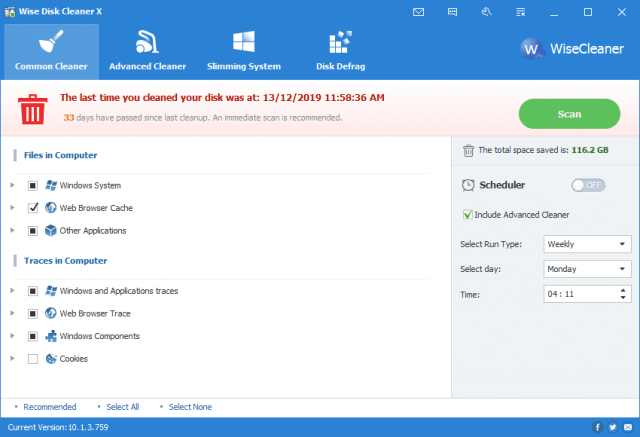
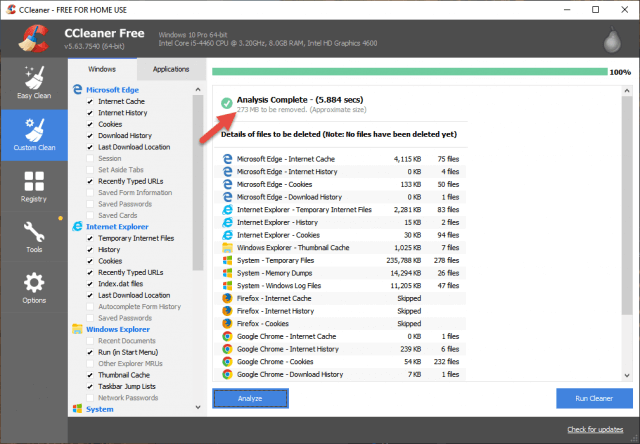
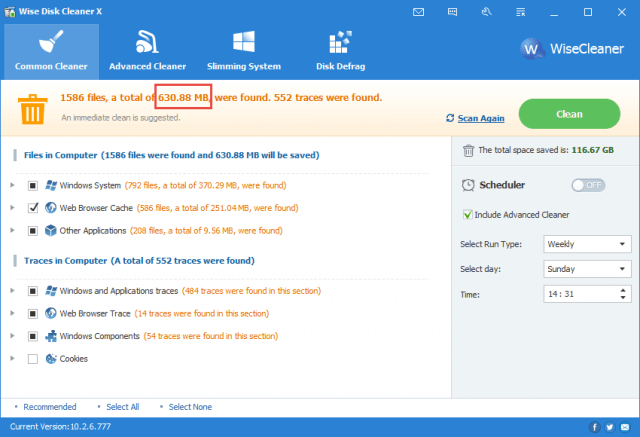

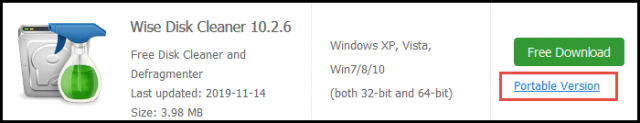
Use Wise Cleaner years ago, may give the portable version a try.
Jim, Have you ever tried the JV16 Tools? I have used their program for many years. In the past it had many tools that I found very useful. They just came out with a whole new complete rewrite, but alas it does not have all the tools it used to. I think it does what it does do very well and suspect it will grow again. They’ve been rewriting it for a number of years and have kept the users well informed along the way.
If you decide to try it I’d be interested in hearing what you think of it.
Hey Stephen,
As far as I am aware, there is no free version of JV16 PowerTools and, at $30 US for a one-year license, it certainly is not cheap. So, no I haven’t tried it. Personally, I wouldn’t spend that sort of money when there are so many very good free alternatives available.
Any one have comments, good or bad, on using Glary? Ive used it for yeas, but would like to hear the opinion of others. Thanx.
Hey Nick,
I am not a huge fan of combination suites myself, such as Glary Utilities, nor am I a fan of the fremium model. I did test Glary’s stand-alone disk cleaner some years back and, at that time, it did not come up to par with other free disk cleaners. Of course, that may have changed now.
I like Wise Disk Cleaner a LOT. It’s super fast and efficient and I am sick of the storm of demands for money for subscriptions etc. from vendors. Many of them deserve rewards, support but they don’t appear to have taken into consideration how many platforms are making new demands on us. In the past I have been a addict for addons but I’m going to be selective in the future. My heart is really with the little guy/gal as opposed to individuals that have hired organizations to maximize their profits. This rant was brought on by Dave’s mention of CCleaner’s flood of requests for money.
Hey Howard,
I agree. It’s the main reason I am not a fan of the fremium model – i.e. where both a free and shareware version are available. Seems to me that the free version is too often used merely as a vehicle for cajoling users into purchasing the shareware version.
Hi Jim
Call me paranoid but I use CCleaner, Wise Cleaner and Privazer (Donor’s version) – however Privazer is the only one I use on a very regular basis. The ease of use and Privazer is the reason I have been prepared to actually reach into my pocket for. Rightly or wrongly I figure each of them probably gets something the others don’t. My main use for the cleaners is to get rid of the cookies that online news organisations try to limit your number of views to.
Was interested to know what “issues” you felt were possible from Privazer as I have yet to experience any and have used it for some time now.
Cheers
Adam
Hey Adam,
I use PrivaZer myself and have never experienced any issues personally. Have read of issues through help forums and the like though. Plus, we writers have to be ultra cautious about software we recommend. Even when the issues are likely self inflicted.
I would definitely recommend PrivaZer for more advanced users but stick to something like Wise Disk Cleaner as a general recommendation.
hi dave…thanks for another informative blog. i also have been a user of cc for a couple decades and dont like to change just for change sake. i got the portable wise cleaner….did a scan with cc and noted results…did a scan with wise and did likewise. big difference. then did the advanced like you said and same. then did the slim deal and was amazed. i also noted the difference in size of C: drive before and after…almost a couple gigs and i like to think i keep a clean system….so once again you have come thru with an easy, no-cost change to keep us running smooth and fast on this old win7pro box…thanks again…Clas
You are most welcome Clas.
Our 500 member computer club had been recommending CCleaner but for many of the reasons expressed above we stopped recommending it to our members. After time testing several, we decided the Glary Utilities best met the needs of our members. It has been a good decision, but we are always on the alert for a better source.
Hey Mike,
If you are satisfied with Glary Utilities, I would say to stick with it. Glary software has survived the test of time and enjoys a good rep. Out of interest, and following your comment and another above, I downloaded Glary Utilities portable free version and compared just the disk cleaner component against Wise Disk Cleaner. On a fairly pristine OS, Glary’s disk cleaner identified 60.17 MB of junk files to clean. Wise Disk Cleaner identified 311.24 MB of junk files. Both at default settings.
I have used Wise Disk Cleaner since v8 or so, IIRC. I was a big proponent and promoter of CCleaner until, (again IIRC) AVG bought them. Too many things changed for the worse. I tried this and loved it. The update utility routine doesn’t pull up another web page and will offer to update itself (this includes the portable version as well). The update process itself retains your settings and stats and is one of the least difficult I have ever seen. I can detect no issues with this software. It works just as you indicate in your article, comprehensive and quick.
Hi Jim,
Just found this page & the software-pleased I did!
Wise cleaner is fast,efficient and retains my settings – plus it’s free.
I used CCleaner for years until bugs hit it,so I tried Glary U. too fussy & I’m not sure if I felt comfortable with it,so here I am and if your site passes on tips as well, then I think I’m on to a winner.
Cheers
Hey Grandpappy,
Glad to hear you like WDC, definitely a very good freeware. I think just about everyone has used CCleaner but yes, WDC is far more effective.
Cheers… Jim
I typically support a company when their product is reliable and used on a regular basics. Purchased their Wise Care 365, lifetime (cheaper than a yearly fee) version. Not sure what extra bells and whistles are included, just that am extremely satisfied with my purchase, Mindblower!
My first computer was an Oric 1, followed by an Atari 16/32 (still up in my loft,with it’s little monitor), I avoided the BBC/Commodore,etc until I progressed? on to Bill Gates and accepted his ‘queens shilling’ and yes,I’m English-we do things properly here,we even stand to attention and salute before we fart – (very inconvenient during a football match)- great fun,don’t you know!!!
However,back to reality. I’m looking forward to picking up some good advice & tips from DavesComputerTips – stay safe
Grandpappy