Much has been written about the implementation of tracking cookies, and 3rd party tracking cookies in particular… which are primarily utilized to gather data for targeted advertizing. Some time back I mentioned the “Do Not Track” type feature which, when enabled, is supposed to prevent (or at the very least dissuade) sites from tracking your online clicking. At the time I expressed the opinion that any such feature would be next to useless. Why? Because all it does is send a request to the site, and how the site then elects to act on that request remains entirely in site owner’s hands.
A recent study conducted by Keynote Systems has now revealed a number of telling and somewhat alarming statistics which, among other aspects, appear to confirm my original doubts over the effectiveness of ‘Do Not Track’. The study involved analyzing online behavioral tracking on 269 top websites across four categories: news & media, financial services, travel & hospitality, and retail. Here is a selection of the findings:
- * 86% of the top websites expose their visitors to 3rd party tracking cookies.
- * Only one out of 211 identified 3rd party trackers committed to honoring ‘Do Not Track’ requests.
- * Almost all websites in the “travel & hospitality” and “news & media” categories include third-party tracking.
- * “News & media” sites expose visitors to an average 14 unique third-party tracking companies during the course of a typical visit.
- * Three out of four websites in the “financial services” category expose visitors to third-party tracking.
This from Ray Everett, Keynote’s director of privacy services:
Behavioral advertising, a common use of third-party tracking data, is an increasingly common practice on the Web and one of the primary ways websites fund their operations. Third-party trackers place cookies on the browsers of site’s visitors to track a user’s clicks and path through the Web. They can also make note of things like what the visitor buys and where the visitor goes once they leave.
It all reflects a ‘wild West’ mentality, aggressive tracking companies could be placing website publishers in a difficult position and even exposing them to legal risk. However, the burden of policing third-party trackers falls squarely on the shoulders of website publishers because they are clearly responsible for their content and brand reputation.
<source>
It’s nice to occasionally have your own opinions confirmed. But did you know that 3rd party tracking cookies can be blocked via the settings in both Firefox and Internet Explorer? Here’s how:
Internet Explorer:
- Go to Control Panel>Internet Options (or from within IE, go to Tools>Internet Options)
- Click on the Privacy tab and then on the Advanced button
- Place a checkmark in the box next to “Override automatic cookie handling” and then, under “Third-party Cookies”, select Block
Firefox:
- Go to Tools>Options and click on the Privacy tab
- From the dropdown menu under “History”, select “Use custom settings for history”
- Uncheck the option to “Accept third-party cookies”
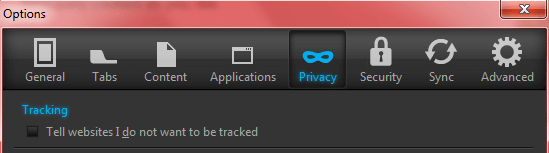
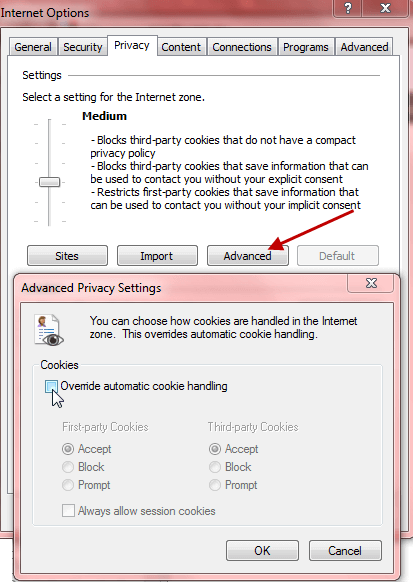
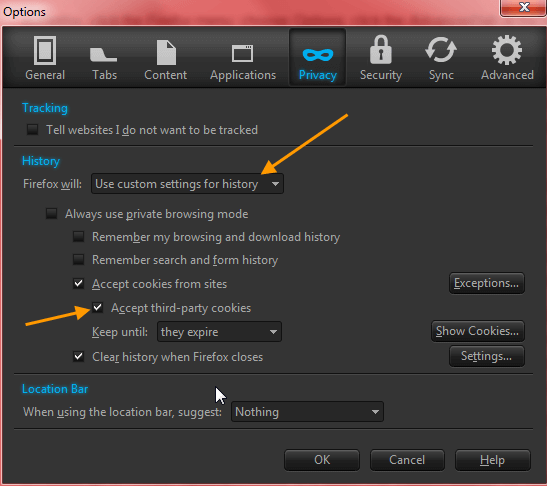
One might thing that visiting news media sites should be safe – till one realizes that it’s the ad companies which pay for the news we receive. Strange bed fellows. Thanks for sharing your tips, Mindblower!
This article provides information on how to turn off third party cookies in the second and third most popular browsers but neglected to include the equivalent instructions so that those using the most popular browser – Google Chrome – to do the same.
Browser market share statistics as at 7th July, 2012: #1)Internet Explorer 54.02% – #2)Firefox 20.06% – #3)Chrome 19.08%.
Source: http://marketshare.hitslink.com/browser-market-share.aspx?qprid=0&qpcustomd=0
Stephen – If you wanted me to include instructions for Chrome, there are better ways to go about it. All you had to do was ask. 🙂
Thanks for that one Jim.
I suppose one could also argue that you neglected Opera and Safari as well, but I suspect that users of those are a step above the “default to IE” users who’d benefit most from your advice. Even so it’s a similar action in most browsers; a little thought would soon find it.
Hey oh naked one – It was probably remiss of me to omit the instructions for Chrome. It wasn’t intentional, just an oversight. Had Stephen asked in a more respectful manner, I would have happily added instructions for Chrome users into the article.
Jim,
I thought I read that Chrome was the most popular browser so i Googled it.
Depending on who is doing the counting IE or Chrome is the most popular browser.
Look like IE is installed on more machines but Chrome is used more often.
I just have a hard time believing that “Back in the Day” I actually paid 80 or 90 dollars for Netscape “
Hey Ron – Agreed, these analytical reports can definitely be subjective. The results can be manipulated too – as you say, depending on who is doing the counting (and how). I would not trust any who do not include full disclosure as to the methodology used for collecting the data. Google can certainly be helpful but, as with newspapers, don’t believe everything you read! 🙂
I’ve surveyed lots of analytical sites and the one I chose as a reliable source I do trust above all others: http://marketshare.hitslink.com/report.aspx?qprid=8 – It’s also the one whose statistics are most often quoted by other leading tech sites and blogs.
Check it out; you will see they are well established (since 1999), based in the U.S., and not affiliated with the subjects of their research. If you go to the FAQ section, you can also view full details of their methodology for collecting data.
Cheers… Jim