Sometimes Free is Just an Expression
For quite a while now, Microsoft has been offering three of its previously retail software programs for free. They are: Expression Web 4, Expression Design 4 and Expression Encoder 4. All are fully functioning programs that cost hundreds of dollars before.
Why would they give them away for free you ask! Well quoting Microsoft they say, “Microsoft is committed to offering a unified approach to focus on web design and development features in Microsoft visual Studio 2013 and beyond”. As part of this they are offering the three mentioned programs for free.
Microsoft Expression Web 4

The first of the three, Expression Web, has been available as a free download for quite a while now. They are transitioning to Expression Blend and Microsoft Azure so no new versions will be developed. Frankly, the only difference between the full version and the free version is that the free version only offers community support. There are no missing features in the free version.
Expression Web 4 is a full featured WYSIWYG HTML editor and general web design software. It comes with preloaded templates and works well with CSS and PHP. It is capable of limited support for ASP.NET. It does have everything you need to make exciting new websites and offers you a ton of tools to do it.
All three software packages can be found here: Expression Downloads
This article is not intended to be a tutorial of the product but I would like to point out a few of the key points of the program.
In the screen below, you can see an example of the workspace provided by the program.

- It comes complete with a host of helpful panels like CSS Properties, Tag Properties, Layers, Toolbox, etc.
- It has its own compatibility checker that can compare your code against any of the common browsers and report all errors.
- It comes with a “Design”, Split, and Code view that makes entering items in the design screen, visible in the coding screen or vise versa . It is not the best code writing tool available but can hold its own against $400 programs.
- It has a Dynamic Web Template system if you choose to use it. It allows you to create a pure HTML template and then create pages based on it. Whenever the template gets updated all the pages associated with that template are updated as well.
- Web 4 does not have any graphic editing tools but combined with Expression Design you can design, import and manipulate vector/bitmap graphics.
- It has IntelliSense support for jQuery scripts which provides information while you code. It allows for faster code while writing with fewer errors.
Web 4 Summary
If you are on a budget and want to design a website or create web pages that are not constrained by fixed templates or basic designs, this is the program for you. There is virtually nothing limiting you but your own imagination when using Expression Web 4. There are several training videos available, community support sites to help you learn and all the tools you can think of. The program will let you edit files offline and upload them to your site or edit files live if you wish. I use and recommend this product.
Microsoft Expression Encoder 4
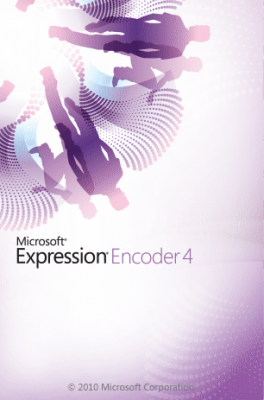
The next program is Expression Encoder 4, and like all free Expression products, support is limited to community support. Don’t let that stop you though, even if you are not familiar with using an encoder program I recommend you give it a try.
The help screen defines it as: “An advanced audio-and-video-encoding and live-broadcasting application especially suited for generating content that takes full advantage of the rich graphic and interactive capability of Microsoft Silverlight playback.” It is also capable of generating Windows media video and audio files that are optimized for web playback or portable devices.
It has an A/B mode that allows you to compare the results of using different encoding variables. You may convert and compress your video into SMPTE standard VC-1 video for mobile, web and HD videos.
The program opens in the “Load a new project” screen. Select the option you wish and enter the program.

The workspace may be a bit intimidating if you are not familiar with video editing or encoding software. The controls however are easy to learn and the full help menu can walk you through any situation.
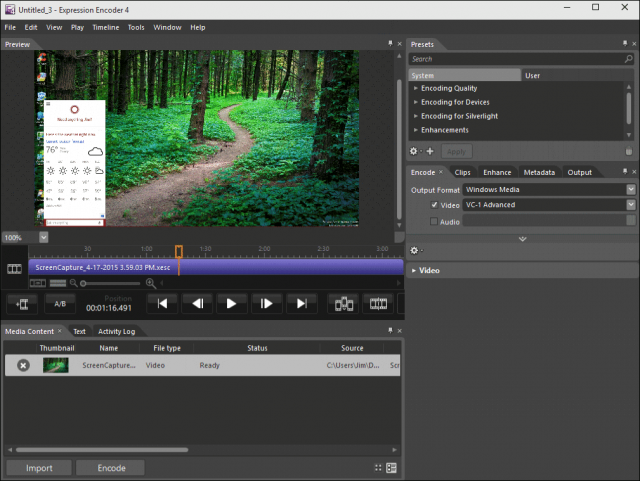
It comes with Expression Encoder Screen Capture which is a handy feature. It gives you the ability to perform live screen captures that you may use to record all of your on screen movements and then, edit, add audio or video overlays and captioning for training purposes.
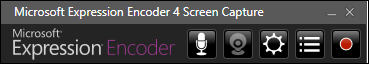
You may also capture the action on-screen while simultaneously capturing the video feed from your webcam and audio from a microphone. Once you are happy with your finished product, send it to the encoder to convert it for web viewing on YouTube, other video posting sites or your own website.
Expression Encoder 4 Summary
This program offers more options than I can define in this article. I personally only use it to create training videos and then encode them for the web. There are some limitations on the free version. First the screen capture record time is limited to 10 min. Encoding and decoding in MP4/H.264 or Transport Stream MPEG2 are not supported. Overall a nice addition to anyone wanting to make mobile or web videos.
Microsoft Expression Design 4
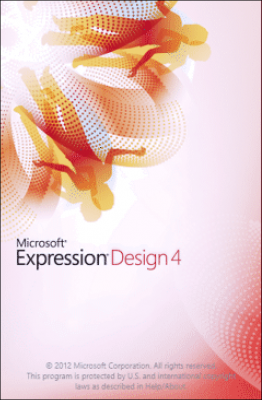
The third and final program in this trio is Design 4. A very powerful vector drawing program that helps you develop graphics for application user interfaces like the internet or mobile mediums.
If you are new to vector graphics, it has a full help section that will walk you through the process of developing images that are vector based or blend vector/bitmap images together. Combined with the community support and training videos available, the program can help you advance from novice to pro in no time.
You may import several basic graphic formats into Design as well as Photoshop, Illustrator and Postscript files. This version lets you import Windows Metafile, Enhanced Metafiles, these are the same formats used in PowerPoint, WordArt and Microsoft Office Products. In addition, you may export your final project to XAML Silverlight 3 or 4, SVG or many other standard image formats.
You will find the workspace very similar in look and feel to many of the retail graphic editing programs.
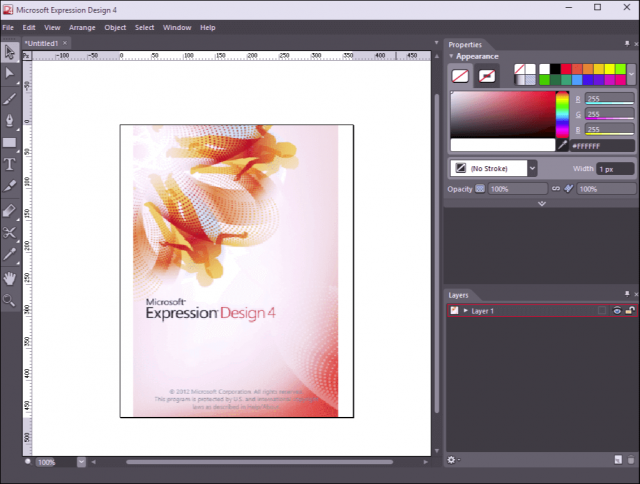
Expression Design 4 Summary
I believe Expression Design 4 to be an excellent substitute if you cannot afford Adobe Illustrator or CorelDraw. It does not have all the bells and whistles that the more popular programs have but it has more than enough to develop just about any design you can imagine.
Wrap-up
If you plan on developing websites, online video or you are interested in graphic design then I believe this suite of products is an excellent start. I know several people that have paid full price for these programs and were happy with their performance then, how happy can you be by getting them for free!

Once again,Jim,thanks for another fine “find”.
Saves a lot of browsing and searching and there’s probably no way I would have even thought to look for this!
Good on ya.
Your welcome Colin, absolutely great set of programs. Hope you get great use from them. I just started developing my website http://www.desertskycomp.com with it and also used it to created http://www.rockscustint.com. This first one is in progress but it will give you an idea of what web 4 is capable. of. Thanks. Jim
Unfortunately the free edition of Expression Encoder v4.0.4276 is supplied without codecs so you cannot output to mp4 and no GPU assisted video acceleration.