Someone wanted to know how to split up a multi-page document into individual pages. For this example, I going to use a document I have called “198Owners_manual_CP920.pdf”. It’s eleven (11) pages long. I’m going to use a program I’ve used before.
Download PDFill PDF Tools 15.0
At the time of this writing, Feb 5, 2023, no bundled adware, spyware, or any other third-party programs but it puts three different icons on your desktop.
Click on the “Get FREE Basic Version:” (Red download button). The file is called “PDFill_FREE_PDF_Editor_Basic.exe“. Once installed, you’ll notice three icons on your desktop. “PDFill PDF Editor“, “PDFill PDF Tools (Free)“, and “PDFill PDF Writer (Free)“.
Open “PDFill PDF Tools (Free)” and click on the second button labeled “Split or Reorder Pages“. This will open a box to navigate and find your file on your hard drive. Select your file and open it.
In the next box that opens once you select your PDF, in the “Split Pages From” area, I want all eleven pages so I would type “1 To 11”. Lower down, check the box before “Extract Pages As Separate Files”. You can experiment with the other settings or simply click on the “Save As…” button.
This will open a box to save your files on your hard drive. Give it a name and select a folder. Now open up that folder and you’ll see all the individual pages numbered consecutively. For example, 198Owners_manual_CP920.pdf_Part_1.pdf, 198Owners_manual_CP920.pdf_Part_2, and so on.
That’s basically it. Eleven separate pages. They have an online version of their tools but the online version doesn’t seem to work because it doesn’t have the option to “Extract Page As Separate Files”. I keep downloading the single eleven-page document that I uploaded. I sent an email to their tech support. Hopefully, this oversight will be fixed in the future.
For more PDF use and manipulation.
—


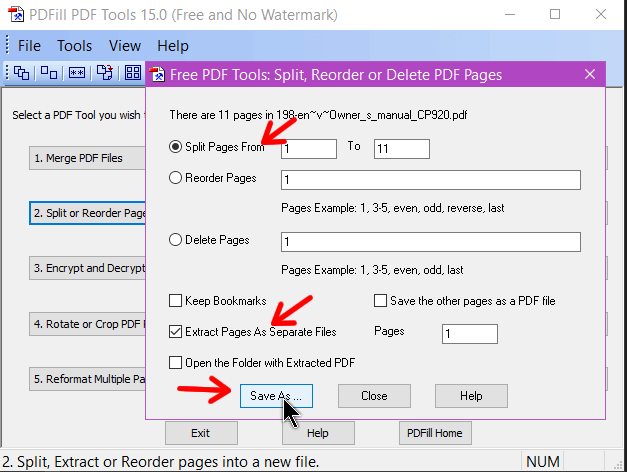
Recognizing that there are many programs to do similar things, my favorite, free, PDF utility is PDF 24. Check it out. It does everything all in one package.
Alan