Grammar vs Spelling
Grammar and spelling are two very different things. Grammar rules the way sentences are put together– Syntax. Spelling rules how words are put together in a sequence of letters.
Jim Hillier, my favorite down-under Australian buddy, and I have been talking about this subject for a couple of weeks now. Neither of us have been able to come up with a good application to solve both goals. I hope to have beaten this “daemon of the writers”.
Note: Jim Hillier can be found on Dave’s Computer Tips
Spell Checkers’ Limitations
The only thing a spell checker checks is if the word is spelled correctly. This is a limited way of doing things. Let’s say you use the word “cite” instead of “site”; or “fore” instead of “for”. The spell checker sees both instances as correct. They are, after all, correct spellings of those words. The problem is that the grammatical troubles still exist.
If I were to compose a sentence that looked like this: “This cite is a great place to go fore fantastic hot dogs.”,
you all know what I mean, but the spelling is all wrong. It should be: “This site is a great place to go for fantastic hot dogs.”
The problem here is that the spell checker checks spelling– not context. It didn’t notice that “fore” doesn’t have any business at all in that sentence.
Grammar Checkers Fix That Problem — Sort of
I’ve been on the look-out for a good (great) grammar checker for a long time now. After all, that’s what I do– write. And I’d like to do it right. So I started doing a concerted search for a good application to accomplish just that.
During my search I found After The Deadline. This can be installed in Chrome, Firefox, and WordPress if you happen to be a blogger and are using that tool. This is an actual test of the software as I write. How about that for a zero-day test?
As you can see in the image, it didn’t like what I had typed in the above paragraphs. Its distaste for my particular usage of the words ‘cite” and “fore” are obvious. It had nothing to do with the spelling of those words. It was merely the context in which they were used that made it so angry.
Here’s the part where it failed. AftertheDeadline incorrectly marked the words in quotation marks as being wrong.
The industry is evolving but it is very difficult to handle all the variables wherein proper sentence construction is involved. Spelling is easy. Syntax, on the other hand, is extremely difficult. It was predicted many years ago that we would have translation devices, text to voice, voice to text, and many other applications that would seamlessly turn our lives around in this fashion. Wrong… Decades later, we are still struggling with this enigma. It is, from a programming point of view, a very troubling and complicated problem to solve.
Nevertheless, we have utilities today that will at the very least help you get your grammar into a better state. They are not perfect, but they are better than nothing at all.
A personal note:
I am distressed by the current lack of interest by contemporary writers when it comes to creating proper, grammatically-correct text. There seems to be no respect for the language anymore. This includes and is not limited to modern-day journalists on major news media. Every time one of these so-called professionals makes a stupid mistake, they “teach” the masses that it is OK. Just my opinion.
I saw one major author continually make the old “asterix” error several times within the same article. It wasn’t a typo. This person, who shall remain unnamed, must have thought that “asterix” was a real word. How pathetic. Even a simple spell checker would have caught that error. And perhaps raised a question in the author’s mind?
Asterix is also the name of a web site. I wonder if the owner knows how wrong it is or if he thinks it’s an actual word.
Conclusions
All right, I’ll move on…
“AfterTheDeadline” is a cool utility that seems to catch a lot of these types of mistakes. It also does not catch a lot of mistakes so it is only a partial solution. Something is always better than nothing.
You can get AfterTheDeadline for various platforms here: AfterTheDeadline
So far, it seems to be working just fine. It catches errors that would not normally be caught by a simple spell checker. This is what I’ve been looking for. I won’t be able to offer a more decisive opinion until I’ve used it for some time. This may be difficult for me since…
I don’t make grammatical errors nor do I make spelling errors, or errors of any sort for that matter, I don’t have much feedback to go on.
There are people out there who might disagree, but how can you argue with a state-of-the-art program such as this?
If any of you think I make errors I would very much like you to point them out. I’m sure I will find some way of denying them and showing you how wrong you are.
“I did make a mistake once. I thought I was wrong, but I wasn’t.”
Richard

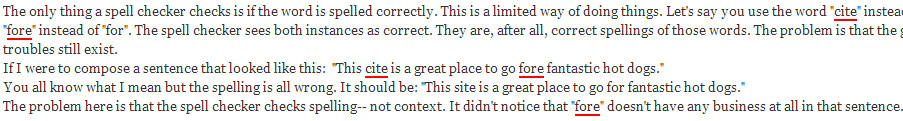
Thank you for the link to http://afterthedeadline.com/.
As an ‘ignorant immigrant’ with English being my third language (learned in my teen years), the only caution to the wind that I can provide is to use such “aids” with great care: As reliance on such tools, a wee-bit too much, may allow apathy to set in permanently! 😉
Another such good tool is http://wordweb.info/free/ that boots up with my PC.
Apologies for typographical, grammatical, contextual, and/or syntactical [?] errors!
Well put!
Richard
Richard I couldn’t agree with you more about the disrespect we see today for the proper use of our language.
Back in the 40’s and 50’s when I was in school there were no computers or hand held calculators. We were taught correct grammar. capitalization, punctuation, and parsing. It had better be correct or you got gigged (military term) for it. I used a slide rule when I went to evening classes at Community College.
Everybody’s in such a hurry these days that they don’t or won’t take the time or worse they have never been taught how to express themselves correctly in writing.
Unfortunately just another example of the dumbing down of our society.
BTW. My first computer was also a C-64. Sold that one and purchased a 128 which our son used while he was in high school. I went to ,as they were referred to then, an IBM compatible.
Regards.
Hi Richard,
I wholeheartedly agree wirh David Forness as I was ‘schooled’ in the same era, and my ‘pet hate’ is the incorrect use of the English language by a great percentage of our citizens.
My recent (non) favourite is a recent report of a young female driver, involved in a vehicle collision, Quote :- “Her car ran into a poll.”
I will add a few other language annoyances, males and females are not ‘guys’, I am not a deer farmer, therefore my monetary payments are in dollars, not ‘bucks’, when I am relaxed I may be warm, not ‘cool’, and will I burn my fingers when I touch an object for sale with a ‘hot’ price tag
JoninOz.
I’m glad I’m not the only irritated person on the planet.
Great stuff! Keep it coming,
Richard
No doubt this is a good article and some readers have shared their experience very well.
I still got a question, what makes this AfterTheDeadline better than MS Word spell check/Open office spell check or a software Whitesmoke?
Please someone enlighten me and oblige.
Hello Ari,
Thanks for the kind comment.
I think it will allow those without these programs to enjoy the benefits of the applications you mention when they are not installed on our computers.
I do a lot of writing in the WordPress editor, for example, and it does not natively have a grammar-checking feature. “After The Deadline” is a solution.
There are WordPress, Chrome and Firefox “AtD” plug-ins available. There may be more…
Richard
To: Richard Pedersen
I appreciate your reply.
Now I fully understand the advantage of AfterTheDeadline.
I use Firefox and in case of spelling mistake I think, Imtranslator underline them and by clicking right mouse I can choose the correct one.
Do any spell checkers check for
1) more than one misspelled letter in a word? Eg.:transpotashun.
2) recognize as misspellings numbers in words? Eg. t6he
Hello Barry,
Most, if not all spell checkers worth their salt can be set to ignore words with numbers, all caps, and other settings particular to your style.
I don’t know about the double errors you refer to. They will certainly catch the error, but whether they are sophisticated enough to come up with good suggestions is another matter.
I was recently stunned by LibreOffice’s spell checker. I expected it to be pretty good. It actually did not offer to correct a “fo” instead of “of” typo
Is “fo” a word I don’t know about? Unbelievable.
Oh, that’s right. “Fee-Fi-Fo-Fum”. Now I remember.
Richard
I checked out the program alluded to in the article.
The demonstration found no fault in the following sentence.
“The ranger lead us over the mountains.”
Hi Agent Marty,
Good point.
After using it for a while I also found some weaknesses.
You get what you pay for, I guess,
Richard
Richard, if you want to know if the owner of Asterix knows it’s not a real word, just “axe” him. ;-b
Good one, Bruzote 🙂
Richard