The internet is currently rife with stories regarding the imminent return of the traditional Start Menu. Although much of the information being relayed is predicated on rumor, most of it is emanating from very reliable sources.
At its Build conference back in early April, Microsoft announced a new Start Menu that looks like a hybrid of Windows 7 and Windows 8. It’s around the same size as the Windows 7 menu, but also features miniature Live Tiles along one side.

At that time it was expected that the new Start Menu would likely arrive with Update 2 sometime in mid 2015, but according to renowned Russian leaker Wzor, it could all be happening as early as August or September this year.
It seems Microsoft is ramping up its release cycle in an effort to appease disgruntled desktop users. The ‘naming game’ rumor mill is also suggesting that this upcoming update will not flow on to ‘Windows 8.1 Update 2’ but rather adopt the altogether new persona of ‘Windows 8.2’… we await with baited breath!
Should the Start Menu be Returned or Not?
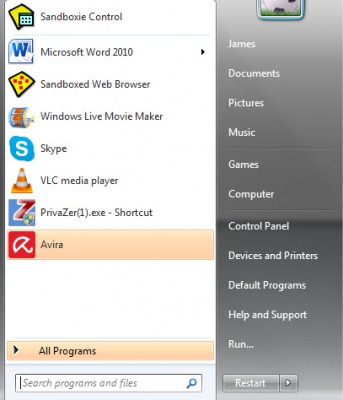 In my opinion, not. I believe it is a retrograde step and one which has been primarily elicited by a vocal minority. One only has to read through the detractors’ comments to soon comprehend that a significant number have not even tried Windows 8, let alone worked with it for any length of time. Consequently, many are not predicating their complaints on long-term or first hand experience but rather on the notion, or merely following suit.
In my opinion, not. I believe it is a retrograde step and one which has been primarily elicited by a vocal minority. One only has to read through the detractors’ comments to soon comprehend that a significant number have not even tried Windows 8, let alone worked with it for any length of time. Consequently, many are not predicating their complaints on long-term or first hand experience but rather on the notion, or merely following suit.
In reality, the Start Menu never went away, it was merely changed from overlay popup to full screen display. Furthermore, this additional real estate provides for much improved utilization and customization of the Start Menu/Screen. It basically comes down to familiarity; it’s not where it used to be and doesn’t look like it used to look, so it’s bad.
As a long time Windows 8 user – right from day one – I have asserted many times over that one does not necessarily need to leave the desktop environment. I can work in Windows 8 desktop indefinitely and only visit the Start Screen if and when I choose to do so. Even so, the Start Screen is just a mere click away, no more or no less than with the traditional Start Menu, while providing much more in the way of shortcuts and features.
Like it or not mobility and cross-device interaction is the way of the future and, as such, I’ve generally regarded Windows 8 as a move in the right direction by Microsoft. As far as I am concerned, stepping backwards in order to appease a group of diehard users is entirely contrary to this progressive concept.
Change is something that is not readily accepted by many people, I recognize and appreciate this as a fact of life, I’m not exactly a fan of change myself. However, change is often the product of time and technology’s inevitable march forward, otherwise known as progress: “Change is inevitable — except from a vending machine.” ~ Robert C. Gallagher.
Microsoft made mistakes with Windows 8, I am not denying that for one moment, I just happen to believe that the change from Start Menu to Start Screen does not number among them.

Jim, I for one am a desktop user. I don’t want or need the Metro start screen. Put the start menu back on the desktop or at least give me the option. I rather use my old Dell Dimension dual booted with Zorin 6.4 and XP than my Windows 8.1 setting on a table to my right. Daniel.
I have Windows 8.1 and there are parts I really like, but I do like the option of the classic menu, so I installed the free “Classic Shell”, which gives me most of the options of the old Start Menu. Sort of the best of both worlds.
I agree 100%. I’ve read tons of “evaluations” of Windows 8 since it first started, and, I’d say the majority of the negative comments have been from people who have never even tried Windows 8. I’ve been using Windows 8 since the early betas, and I have no issues with it. I guess some people just don’t deal well with change.
Good day Mate. You definitely know my position, that being I prefer to use the old fashioned XP Start Menu. For those who prefer either the XP, Vista, or even Windows 7 start, you are in luck. There are two companies which offer users the ability to have that old pal back. Classic Start Menu and Start8 are your best options. And for those who truly love the new features of Windows 8.x, Start8 has added features you’ll truly love. Yes this sounds like a commercial, as I see there are still many users out there who don’t know that an operating system, is just an operating system. You can find 3rd party utilities which can help customise your computer so you can have it your way, too, Mindblower!
Hi Mindblower. You know it is not just the start menu but for someone having to migrate from XP to a Windows 8 computer can be challenging. I have helped more one this past week with navigating Windows 8. Some were quite frustrated. Yes I know about the Classic Shell and Start8 utilities but I could not install those’s programs where these computers were located. I personally am using the 6.4 LTS version of Zorin for my web browsing.
I’ve been using a PC since 1982 (IBM) and have used all versions of OS since the original DOS. I did install Windows 8, used it for several weeks then reinstalled Windows 7. I could not get used to the “Metro” interface. After all those years using a start button I just found the “Metro” style too cumbersome. I believe that we should have been given a choice to install Win 8 using a START button or the “Metro” style. Hoping the rumors are true, I reinstalled Win 8 on my laptop and installed Stardock’s Start8 Menu. Works pretty much like Win 7. I’m leaving my desktop for the rumored Win 8.1 update or Win 8.2 or whatever.
Hi Jim
I am agree with you but listening to customers is a good step from Microsoft.
I am a desktop user & have used Windows 8.1 since release. I tested windows 8 & I removed it after around 2 weeks, so adding some features to windows 8 really helped Microsoft gaining more users. But I think if they want to add a start menu at least they should do it in windows 9 not 8.
BTW, I feel we won’t see anymore big updates for windows 8 after this one so I hope Microsoft doesn’t just focus on start menu.
I agree to that the start menu isn’t really the problem with windows 8 and those complaining tend to be those who won’t even give windows 8 a go. I too was annoyed when I first heard that the start menu was gone but liking to try new things, I gave windows 8 a go buying it when it was on offer and haven’t looked back.
The problem in my opinion isn’t that windows 8 changed stuff, it’s that it changed too much at once. Windows 8 should have maybe brought the start menu and the metro interface so they could slowly get people used to metro before phasing the start menu and other people out. Also now the really good offer for windows 8 is off I wonder if a lot of people don’t fancy paying full price in case they dislike the changes.
I must be odd then because I have used it and found I neither want, need or use apps on a Desktop PC. I can see the plus’s on a laptop, moreso on a travelling pad, decent-sized smartphone or even netbook, for Internet and communications but the way my powerhouse PC is set up I don’t need that and so don’t miss it. In fact, I’ll donsconnect from everything so I can get on – the Start Screen would be included in that!
Hi Adrian – Here’s the thing; the Start Screen is not only for apps, it’s also the repository for shortcuts to programs and system tools. In fact, a user can simply delete all the apps if they want to and only utilize the Start Screen for desktop programs.
Tell me this; what is the difference between clicking on the Start button and accessing a program through the Start Menu or clicking on the Start button and accessing a program through the Start Screen? I’m not trying to be smart, I genuinely cannot see any difference myself. Except that the Start Screen is full screen and a lot more customizable.
In both cases, most often accessed programs are either going to be pinned to the Taskbar or available via desktop shortcuts, so where’s the problem?
Cheers… Jim