This question crops up quite a lot and the answer has more to do with procedure than the end result. Both disk cloning and disk imaging will copy the entire contents of one hard drive to another, including all data required for booting to the operating system. However, there are subtle differences which make each method suitable for differing purposes.
Disk Cloning
Disk cloning is a direct disk-to-disk method for creating an exact copy. There is no intermediary process, simply connect both drives and clone the contents from the source drive to the destination drive. Once completed, the two drives will be interchangeable, both will hold the identical data (at time of cloning) and both will boot to the identical system.
Disk Imaging
Disk imaging, on the other hand, is NOT a direct disk-to-disk method and requires an intermediary process. One cannot create a copy of a hard drive simply by placing a disk image file on it; the image needs to be opened and installed (restored) on the drive via the same imaging software that was used to create it.
- Create a disk image and save to external media
- Restore that image from external media to selected drive
Disk Cloning vs Disk Imaging – Key Differences
- Disk Cloning creates a verbatim copy of the entire disk contents on a second hard drive
- Disk Imaging copies the entire contents of a hard drive into a single compressed file, generally of a proprietary format.
- Disk Cloning takes immediate effect, once the cloning process has been completed, the new drive (or destination drive) can be used to boot to the system straight away.
- Disk Imaging is not immediate, the image created by the imaging software needs to be restored (opened and installed) to a drive before it can be used to boot to the system.
- Disk Cloning requires a good, working system – not much point in cloning a broken system, and not much use with a failed hard drive.
- Disk Imaging allows users to restore an image created previously, when the system was in a known good state, either to the same (original) hard drive or to a different hard drive.
Disk Cloning via Image
As I said earlier, the end result with both methods is pretty much identical, only the path differs. If you create and save an image of a hard drive and then immediately restore that image to a second hard drive, you have, in essence, created a ‘clone’ of the original drive.
Cloning vs Imaging – Where and When?
Disk cloning is primary utilized to transfer entire disk content onto a new hard drive. For example; if you upgrade a hard drive to a new one with larger capacity, disk cloning is the preferred method. It’s direct, convenient, and immediate.
On the other hand, while disk imaging can certainly be used to clone a hard drive, it is primarily utilized for backup purposes. Disk imaging is eminently suitable for creating full system backups. Because the images consist of a single compressed file, multiple images can be stored on a single external hard drive ready for restoration. For example; my Windows 7 system currently occupies 90GB of space on the hard drive, my latest Windows 7 system image is a little over 33GB.
While disk cloning can also be used for backup purposes via creating a clone and then tucking the cloned drive safely away, you’d need to be frequently re-cloning at regular intervals in order to maintain an up-to-date backup. Or utilize multiple hard drives to progressively create clones at various stages as you went along: disk cloning = a single copy per drive ~~ disk imaging = multiple copies per drive.
Bottom Line
It all comes down to a matter of convenience really. Disk cloning is the most convenient method for transfering an entire system over to a new hard drive for immediate use. Disk imaging is the most convenient method for creating full system backups.

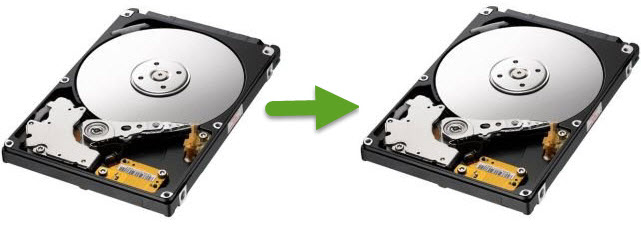
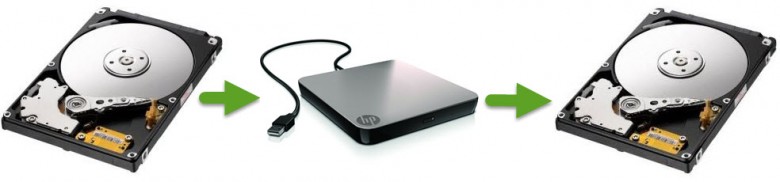

Macrium Reflect is a popular imaging program. There’s a free version. But I have been using Clonezilla for several years now to image my desktop and laptop. Clonezilla has a bit of a learning curve, but it also has a very solid reputation. And I like that I don’t have to install it on my system; instead, it’s a live cd.
I have a Acer desktop. I use Macrium Reflect and Windows 7 built in backup to image my computer on a regular basis. I’m planning on buying a new hard drive and I want to clone, not image, my current one from it. There is nothing wrong with my current one. It’s just something I was planning to do. But I would like to clone my current hard drive through Windows by attaching my new hard drive to my desktop using a SATA to USB cable, I already have the cables. I’m looking for suggestions on software.
Terry, doesn’t Macrium Reflect free include a disk cloning feature? According to the latest feature comparison chart it does: http://www.macrium.com/reflectfree.aspx
You also might like to check out Aomei Backupper Standard (freeware) which definitely supports disk cloning and is recommended: http://www.backup-utility.com/free-backup-software.html
Here Here….AOMEI is wonderful, easy, clean, and reliable.
AOMEI software are all ‘top of the line’ IMHO. Its’ Partition software also supports moving your system partition from HDD to SSD with no hiccups.
Yes, Jim thanks. The hardest things to see sometimes are right in front of you. 🙂
For last 3 years, I am using Mac and love to maintain data back up with Time machine and Stellar Drive Clone software. Well, definitely I will give this software a try too.
Mr. Hillier,
isn’t your description of cloning, i.e., “Disk cloning is a direct disk-to-disk method for creating an exact copy. There is no intermediary process, simply connect both drives and clone the contents from the source drive to the destination drive.” a misnomer or am I missing something? Don’t you really have to have a software program to do that, otherwise I don’t find a way in Win 8.1 to clone my internal HD to my external HD.
Can you clarify please?
thanks
Yes, that is correct, there is no native way to clone a disk in Windows, never has been. Sorry, I took it for granted readers would realize that some sort of third party software is required.
My bad.