This is yet another Windows 11 quirk, one that I discovered only recently. When you run Notepad in Windows 11 it doesn’t open a new/blank instance but instead will open a previously saved file. This, in my opinion, is strange behaviour and I have no idea what the thinking from Microsoft might be.
When it happened to me, I wondered what the heck was going on. However, a little digging down through Notepad’s settings soon revealed a simple fix. Here’s how:
Fix Notepad Opening Previously Saved Files
- Run Notepad and click on the cog icon at the top right to open Settings
- Expand the dropdown menu under “When Notepad starts“
- You’ll now see two options with the “Open content from the previous session” option enabled by default
- Simply disable that option and enable the option to “Open a new Window“
That’s it – from now on when you run Notepad a new/blank instance will open.
As I mentioned earlier, I have no clue why Microsoft thought that opening a previously saved file rather than a new instance was a good idea; it makes no sense to me. Thankfully, it is a simple fix.
—

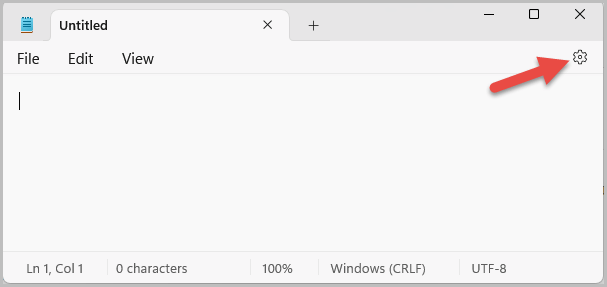
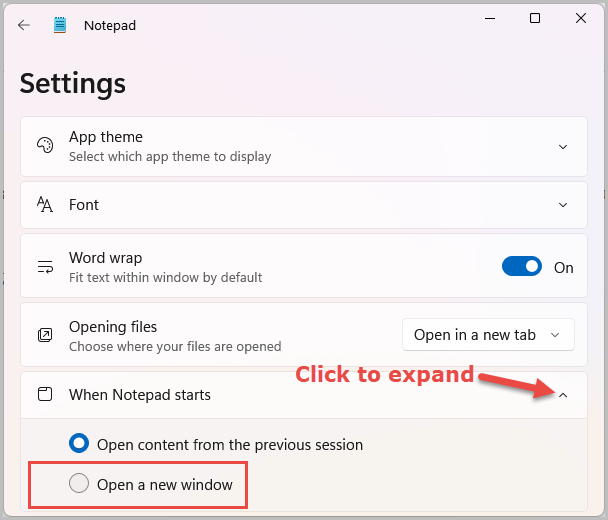
Hi Jim,
This is a recently added feature to Notepad but I’ve actually have had Notepad++ setup to do this for years. I actually like and use this new feature in Notepad, but not for saved files. I use this for little snippets of data that are not important enough for me to open Onenote and enter the data or even important enough to save to a notepad txt file. The unsaved snippets of data will persist through closing Notepad or even through a windows restart (handy!). Something I may need for say an hour or a day. Just don’t close the tab.
Assuming you keep the setting on, just click the close (X) on the tab instead of the close (X) on the app. Notepad will open with the blank instance that you want next time you open it.
Thanks John, that’s some handy information. I do not use Notepad very often, as you can probably tell. 🙂
I ran into this exact problem (At least to me it was) last week. I like to save passwords in notepad and then use Folder lock software to password protect them in the Folder Lock vault. I accidently discovered that even though I put my notepad password list in the vault it would open when I accessed another notepad document. When I first noticed this I was like I’m not supposed to be able to open this what’s going on? Hence my research in the new notepad feature and figuring how to turn it off. Just to be safe I started keeping the passwords in a Word document instead now. I have not checked if you simply turn that feature back on notepad that you would be able to see the notepad files in the Folder Lock vault.
Hey Robert,
That’s some Interesting and important information. Thanks for sharing, appreciated.