Opera
 I’ve experimented and changed web browsers over the years. I started with IE, then Netscape, Opera and Firefox. Then Mozilla Suite which became SeaMonkey. Then there’s K-Melon, Otter, and Vivaldi and Chrome. Tried them all. Originally, I settled on the Mozilla Suite until Mozilla gave up and it became SeaMonkey.
I’ve experimented and changed web browsers over the years. I started with IE, then Netscape, Opera and Firefox. Then Mozilla Suite which became SeaMonkey. Then there’s K-Melon, Otter, and Vivaldi and Chrome. Tried them all. Originally, I settled on the Mozilla Suite until Mozilla gave up and it became SeaMonkey.
If you’d like to try Opera on for size, you will find it at this Official Opera Web Site.
Not knowing what to expect, I switched to Opera. Not sure what version it was at the time, but I’ve been fooling around with Opera since version 3 something. In version 3 something, it had a big ad banner across the top that you had to pay to get rid of. On an already painfully slow dial-up connection at the time, that was a no-no.
Opera Turbo
Speaking of painfully slow connections, the Opera browser has a built-in feature to help (in theory) speed things up if you are stuck with a slow Internet connection. It’s called Opera Turbo. I think it was first used around Opera version 10. Just for your information, as I’m writing this, Opera is at version 41.0.
This is a quote from their website on how Turbo works:
The pages you visit go through one of our servers. The server identifies pieces of the page that can be compressed. It shaves off image pixels and corrects video buffering. Then, it sends back these smaller-sized pieces to your device.
I haven’t tried it out recently, but in the past I’ve known it to interfere with Facebook games and online videos. Your mileage may vary.
To enable Opera Turbo, click on the Menu Button, top left-hand corner of the browser. and just check Enable Opera Turbo, or uncheck it if you want the feature Disabled.
Opera VPN
If you’re worried about privacy, Opera has another built-in feature called VPN (Virtual Private Network). Basically, it runs your Internet requests through a bunch of proxy servers to help hide and protect your identity.
To enable it, just click on the letters VPN before the URL Address Bar. Click on the little On/Off toggle switch to enable or disable it. If you don’t see it there, click on the Menu button, then Settings, and Privacy & Security. Make sure the Enable VPN option is checked.
Once enabled, just type what is my ip in the Search Bar or URL Bar and see it report a different IP address from your original. In the window to Enable/Disable the VPN, towards the bottom, is a Virtual location bar set to Optimal location– you can change that by just clicking on it and clicking on the country of your choice.
Some Warnings
- VPN – Be careful about signing into your eMail or Facebook when using a VPN. These services usually have security set up so if your area IP is different from your normal IP address, then Facebook will probably block you until you can confirm your account (say you tried to sign into Facebook in Canada using an IP address from France).
If you travel, you’ve probably already encountered this issue so it might be wise to disable it while using Facebook or checking your eMail.
- Privacy Tabs – Most browsers now have an option for Private Tabs. I just want to point out that this does not give you online privacy as the name may suggest. When you go to a web site, a copy of that site is made on your computer in the cache or Temporary Internet Files folder. With cookies, it may save other data. A Private Tab only makes sure it doesn’t save any of this data (or cookies) on your system. No history tracks are left behind. It’s not the same as a VPN.
—


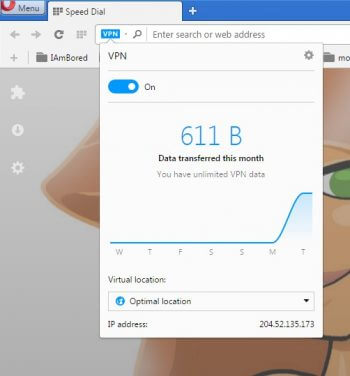
With all the mainstream browsers laid out in front of me, I would probably choose Opera, just for the plain fact that it does everything that it advertises.
Now don’t get me wrong I’m not a paranoid schizophrenic, I don’t run around the internet with an aluminum hat on. My main browser is Internet Explorer, while I do have it configured security wise, I don’t believe all the bad hype written about it because it has never failed me, I have never gotten any nasty’s using it and no one has ever gained entry to my computer while using it. I believe every single browser out there is vulnerable to something(s), it all just depends what you are willing to roll the dice and go with.
Just as with AV, use what you are comfortable with, exercise common sense and don’t be browsing where you should not be and you should be fine.
As for Opera, it would make a fine second browser, if not for anything else for the VPN, and it IS fast. I would choose it any day over Firefox or Chrome and twice on Sundays.
I have never used the Opera browser before so I was very reluctant about installing it on my W10 machine. I am still in the learning phase but I am very impressed on how Opera is performing. I my opinion it is much more stable than Edge is at this point in time. Thanks Terry for the download link to Opera.
I have Opera V41 installed and I like everything about it except that there is no way, either in the program directly or via an extension, to quickly create a desktop shortcut to the current page. This is a deal breaker for me as bookmarking directly is too permanent for me. My need for URL shortcuts is mostly short term – they go on the desktop first and are either soon deleted or, a few, are moved to bookmarks.
If the Opera developers fixed this it would likely be my browser of choice.
You could bookmark a page and drag the bookmark to your desktop and then delete the bookmark.
Sorry, no need to delete, it’s moved there.
I have just switched to Opera because I have been having real pains using Chrome recently and have tried all browsers now and think I’ll be selling for Opera now as it feels more streamlined these days and is definitely more stable than Chrome has ever been and having the built in VPN service is very good on the occasions I have used it. Opera has been in the field for many years and is often forgotten because it doesn’t get the publicity it deserves and I hope it is kept in the frame as I am very impressed so far and it just goes to show that bigger is not necessarily better!
Good info on Opera; i am going to switch. Have any of you used Maxthon? There was no mention of it. It seemed pretty good to me but I’ve only used Edge and Chrome with W10 I think Maxthon is out of China.
I haven’t used Maxthon.
Thank you Terry Hollett. I have Opera on one of my computers and have played around with it a bit but haven’t really gotten into learning it yet. This is a great start.
I’ve been using Opera for quite some time [by the way I swiched back from Windows 10 to Windows 7 after a lock-down problem]
However some forwarding attemps just never seem to get me to the site I need.
Been using Opera for a long time
Working with Windows 7
However, lately the forwarding to a next generation site just never finishes.
Iv’e been using UC Browser for some time now and have found it to be both reliable and very fast. It’s based on the Chrome Kernel. Website is http://pc.ucweb.com/
After about 25 years of working with PCs, having strted with commodore and 300 bps modems, I think I have probably tested enough software . OPERA is simply the best browser, hands down, because it does not try to do everything. Its code is probably as clean as it gets and it is rock stable (excluding maybe of its android edition). Maxthon is a solid choise as well. I esteem microsoft but its previous CEO really messed the company’s vision.