In a recent article here at DCT I showed how to Activate Dark Mode in YouTube and in another I raved about Opera and it’s many stand-out features. It’s entirely possible, yet highly unlikely that the good people at Opera actually read those two articles because version 45.0.2552.635 (PGO) aka Opera Reborn has introduced not only social media chat integration, but also a new Dark Theme amongst other useful new features.
Social Media Chat Now on Opera Sidebar
Often seen as either a blessing or a curse, social media chat such as Facebook Messenger, Whatsapp and Telegram are great tools for keeping in touch. But do you really want them active all the time whilst you’re browsing? Either way, this is a cool way to integrate your favourite chat App into the browser. Personally speaking, I don’t want Facebook to be all pervasive, so I don’t have their Messenger App installed on my phone and won’t activate it in Opera, but I do use Whatsapp every day and the slide-out sidebar is handy yet unobtrusive.
Opera Dark Theme
Similar to YouTube’s Dark Theme, you can now toggle the darker view of Opera through the Start Page settings, making your browser experience easier on the eyes.
In fact, the entire browser has been given a new, fresh looking makeover with new wallpapers, easy to use Speed Dials and the whole experience is slick and extremely fast. I particularly like the built-in ad blocker and VPN and, whilst running the risk of being labelled an Opera whore, this browser is showing a heck of a lot more ingenuity than its competitors.
Whilst I still use Google Chrome from to time, there’s no escaping the fact that it’s a major resource hog, whereas in comparison Opera appears to use a fraction of system resources with a heck of a lot more interesting features. My only bugbear with Opera is its custom dictionary which doesn’t seem to have been updated since the ’70s, even though it’s said to use the same dictionary as Google Chrome, but I’m working on that.
Your choice of browser is very personal and, generally speaking, people tend to stick with the same one for a long time. However, checking out what other browsers have to offer is fun, very often rewarding and usually costs nothing more than a few minutes of downloading and setting up.
—
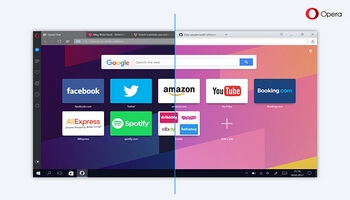
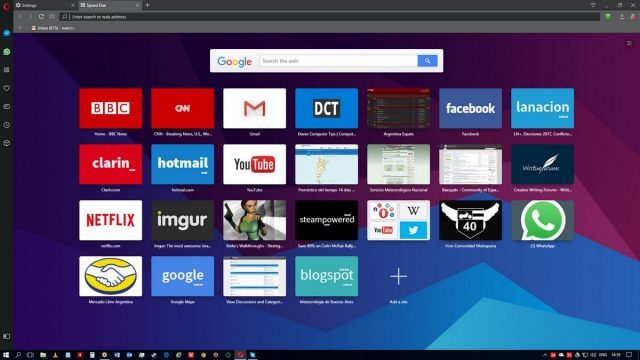
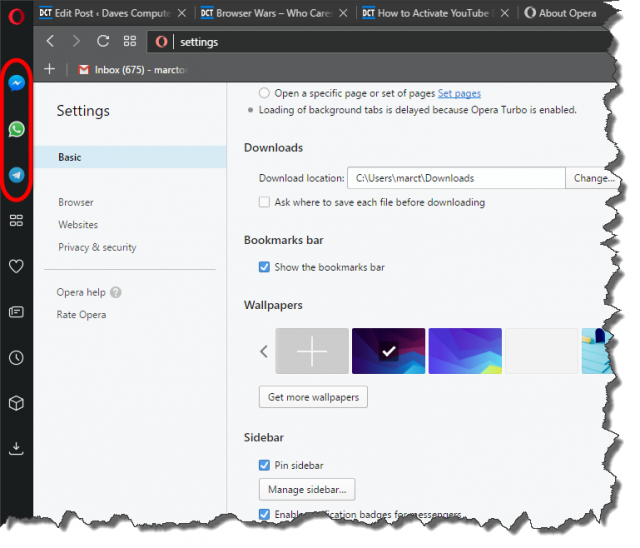
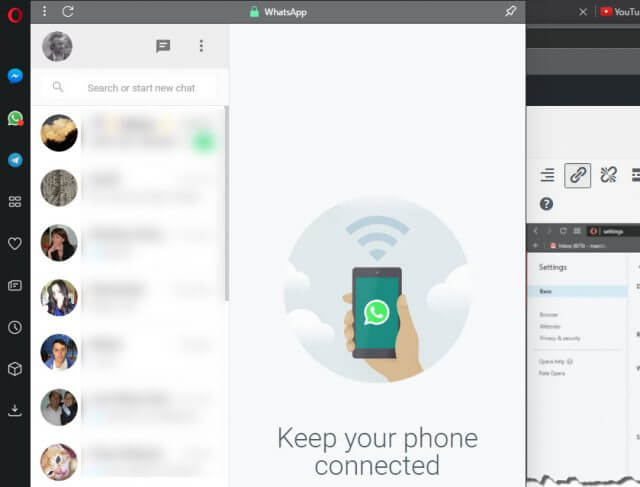
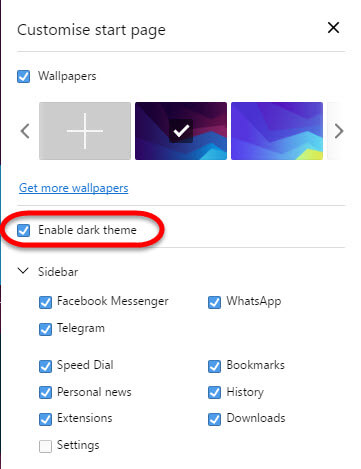
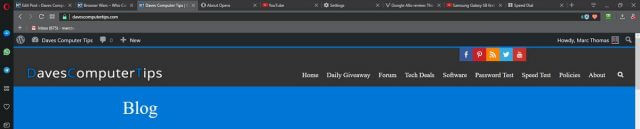
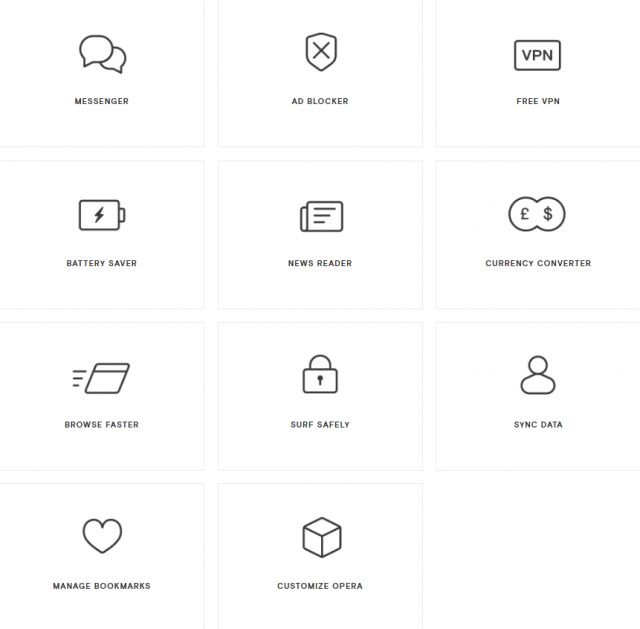
I ran Opera for awhile but switched back to Firefox after the Creator Update. I download a lot of Windows updates through the Windows Update Catalog website and still keep IE11 as my default browser. While Opera ran fine, I just really do not care for any Chrome based browser. Good article Marc, and it does seem like the folks at Opera are at least trying.
I find that a lot of links don’t open.
If I Copy & Paste the links to Chrome or Vivaldi, no problem.
Am I the only one having this problem?