In light of the recent announcement that Paramount Software is discontinuing the popular free edition of its Macrium Reflect image backup software, I decided to take a look at MiniTool ShadowMaker Free as an alternative. I must stress from the outset that, due to reasons that will become apparent, this is not a full review but rather an overview.
MiniTool ShadowMaker Pros & Cons
(click images to enlarge)
MiniTool ShadowMaker Free edition comes with a good set of basic features, including:
- Creating and restoring both system and disk backups
- Creating and restoring file/data backups
- File/data syncing
- Cloning basic and dynamic disks (Simple Volume)
- Automatic backup verification
- Create WinPE-based bootable recovery media
- Automatic compression (set to medium by default)
However, the one notable omission is that the free edition does not support creating differential and/or incremental backups. This is a pretty serious limitation and one that is not publicized by MiniTool. The user only discovers this limitation when they try to create these types of backups and are then informed via a popup message that these options are only available in the Pro edition. Below is a screenshot of the feature comparison chart provided by MiniTool ~ <source>
Message to MiniTool: If you’re going to provide a feature comparison chart, make it a FULL feature comparison chart and not one that is designed to obfuscate any limitations. I’ve been a fan of MiniTool’s software in the past, having used the once-available free bootable partition manager, but it’s pretty sneaky of MiniTool not to clarify exactly what is missing in the free edition.
ShadowMaker Free User Reviews
Now, admittedly these user reviews are fairly old and, like fine wine, software does generally tend to improve with age, but I could not find even a single positive review for this software, and the preponderance of negative reviews does not exactly inspire confidence:
BOTTOM LINE:
As I mentioned earlier, I didn’t get around to fully testing the software. I don’t have a spare test machine available right now and, based on what I’d read, I certainly didn’t want to trust trying it out on one of my main machines. Besides, there are definitely better free options available, including Aomei Backupper Standard and Hasleo Backup Suite Free, which are both superior to MiniTool ShadowMaker.
- Make sure to read John Durso’s excellent full review: Hasleo Backup Suite Review

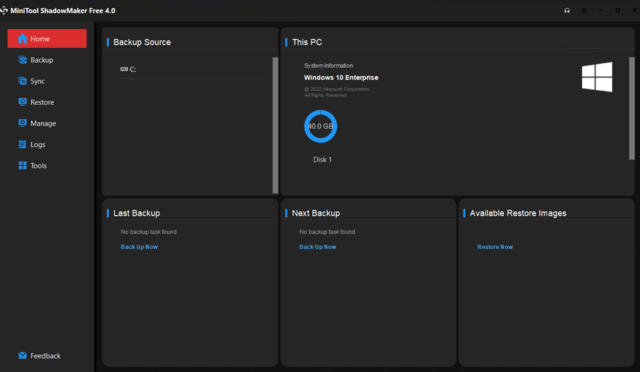
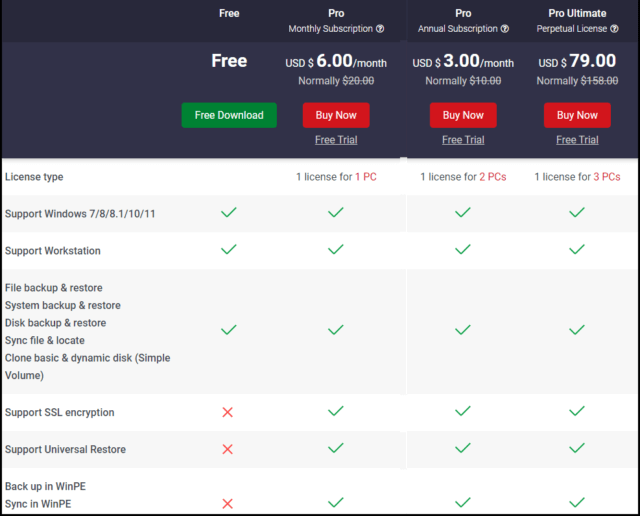
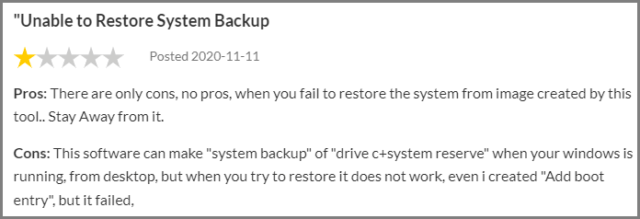
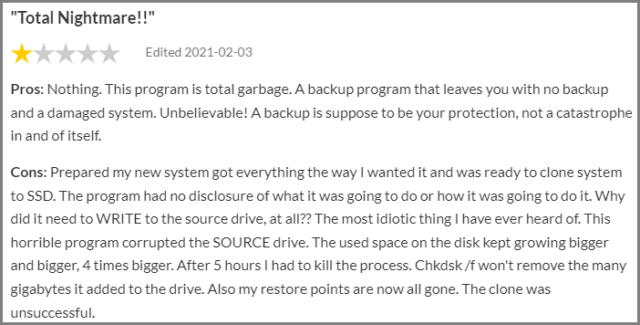
Thanks Jim for bringing this important issue to the DCT readers. Find it utterly sad when companies hide information and do not disclose the limitations between the free and paid versions. Extremely happy there are reputable companies that users can rely on as an alternative, Mindblower!