Microsoft is going through one of its bullying stages of trying to force Windows 11 upgrades. So what else is new? The update you need to concern yourself with is KB5001716. For more about this update issue read:
There is a simple utility that can give you control of these upgrades called “InControl”.
It’s a one-button utility from a very reliable source, Steve Gibson from Gibson Research Corp.
It’s portable, and no installation is required. Open it.
Click on the “Take Control” button at the bottom.
And that’s it. If you change your mind, you’ll notice the “Take Control” button now says “Release Control”. Click it if you feel the need.
All security requirements are still valid. I’m good to go anyway since my system can’t run Windows 11.
—
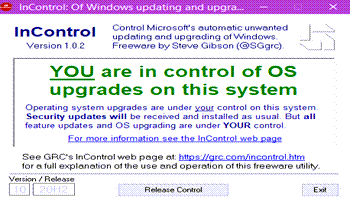

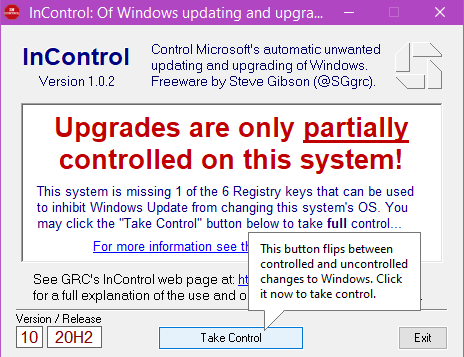
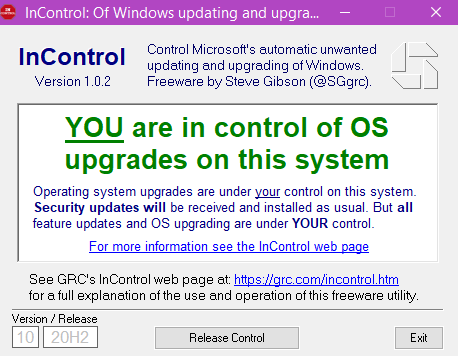
Hello Terry. Thanks for the informative article. It’s a long time since I visited Steve’s site., Mindblower!
Good catch. Been using Gibson Research intel/apps for decades now.