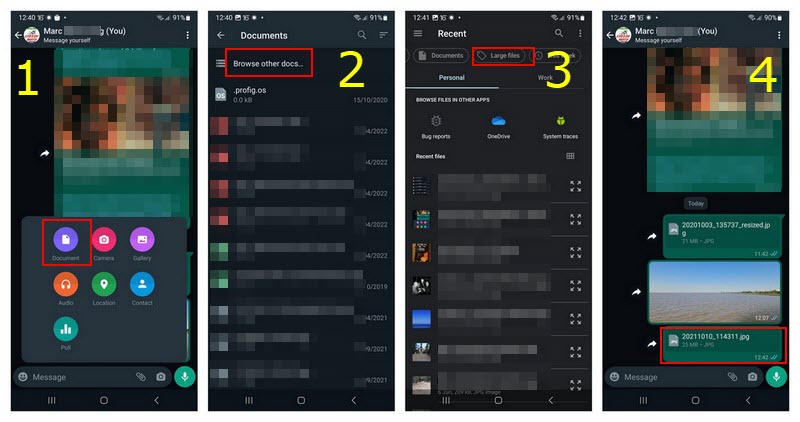WhatsApp Image Quality
Have you ever noticed that when you send a photo in WhatsApp the end result is a much degraded picture? This is because the images are automatically resized and compressed. For example, a 4000 x 1868 pixels image (1.95MB) when sent via WhatsApp will become a 1600 x 747 pixels (221KB) image which is of considerably lower quality than the original. The same applies to video and I know this because I asked a mate to send me a short video over WhatsApp so that I could include it in a video edit I was doing. In the end, I couldn’t use his video because the quality was so poor. But then WhatsApp is a messaging app and this kind of image compression isn’t surprising at all, especially when you consider that most of the images I receive are jokes and memes where image quality isn’t in the least bit important.
On the other hand and without wishing to state the bleeding obvious, original images should be sent by other means such as file-sharing sites in order to retain the quality. But there are ways to keep the original image quality and pixel size simply by sending the file as a document within WhatsApp instead of an image from the gallery (Android).
In WhatsApp, hit the attachment paper clip icon>choose document>browse other docs>hit ‘large files’ at the top of the screen>scroll for desired large image>tap and send.
This is the method I used on Android but it may vary on iPhones. In this example, I sent a 25MB 4000 x 1868 pixel image to myself and exactly the same image arrived at the other end.
WhatsApp May Soon Allow Sending Full-Sized Images
According to numerous news outlets, WhatsApp may soon give you the option of choosing how your images are sent which would make my suggestion moot. Normally, when we send an image (in Android) we click on Gallery, select the image, hit send, and the software automatically resizes and compresses the image. But it appears that some new options will soon appear allowing you to choose from various quality options. This will be a welcome update because the degradation of images in the app means that they cannot be reproduced in any project that demands images of quality.
Bearing in mind that mobile phones are so much more powerful now and the cameras are state of the art – my Galaxy Note 20 Ultra, for example, can take photos at 108 megapixels – it will be a welcome change to be able to send high-quality photos for a change.
—