We are familiar with text-based searches, but you can also search for an image. Reverse image searches have many uses. Some examples are finding the identity of a person, finding a location, determining what an item is, and discovering web pages where an image appears. I will show you how to perform reverse image searches on four different visual search engines (Google, Bing, Yandex, and TinEye).
Google, the most popular visual search engine, uses Google Lens to perform reverse image searches. After an image is submitted, a mathematical model analyzes and compares the results to other images in its database. I will use a photo I took during a trip to the Vatican.

Navigate to Google and click on the camera button. A box will open. You can either drag and drop an image into the box, upload an image, or paste an image.
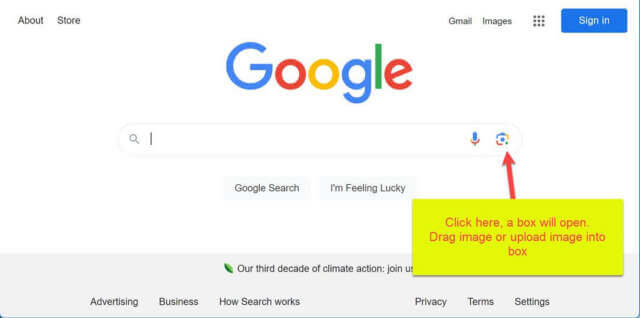
A new screen will open with your image on the left. You can further refine your image by cropping it. On the right, your search results will display with related searches, webpages, and images. I can see that this photo is the Dove of the Holy Spirit above the Throne of St. Peter in St. Peter’s Basilica.
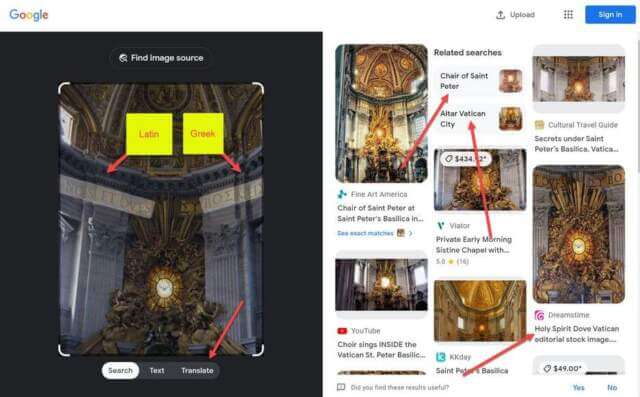
This image contains text in two languages (Latin & Greek). If you click on the translate button, Google will translate the text.
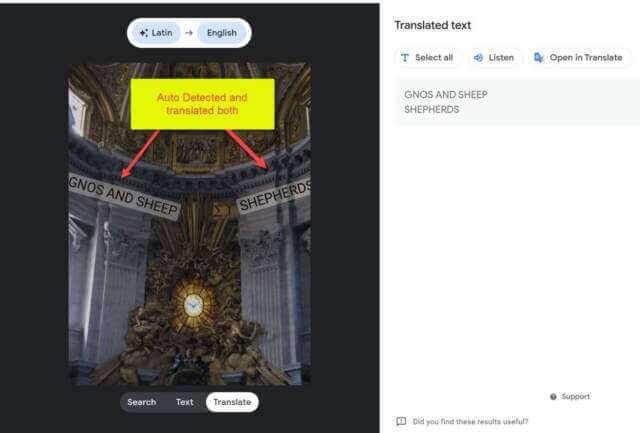
Although only a small portion of the frieze’s inscription is visible, Google still translated the Latin as “And Sheep” and the Greek as “Shepherds”.
Note: Google stores uploaded images for seven days.
Bing
Another popular engine is Microsoft Bing. I will demonstrate Bing’s reverse image search using this photo I found from a Bizarro world right here on Earth. A strange land so distant that the concepts of weather, space-time, physics, and fine cuisine defy human logic! Summers are cold and winters are hot, the present is the future, compasses do not point correctly, the food is disgusting, and the toilets flush backward!

Bing is similar to Google. After navigating to Bing, click on the camera button. A box will open. You can drag and drop an image, upload an image, or paste an image.
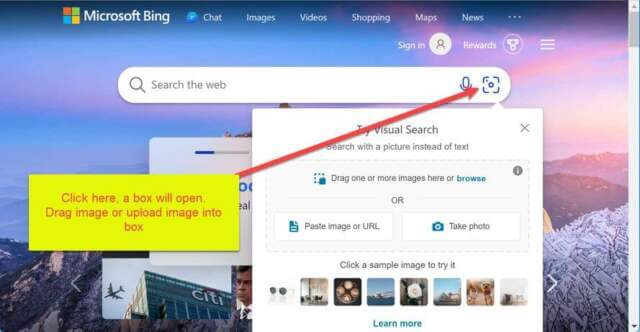
A new screen will open with your image on the left. On the right, your search results will display with related searches, webpages, and images. From this, I can see that this photo is The Bundaberg Barrel in Queensland, Australia. Australia’s Version Of A Coffee House.
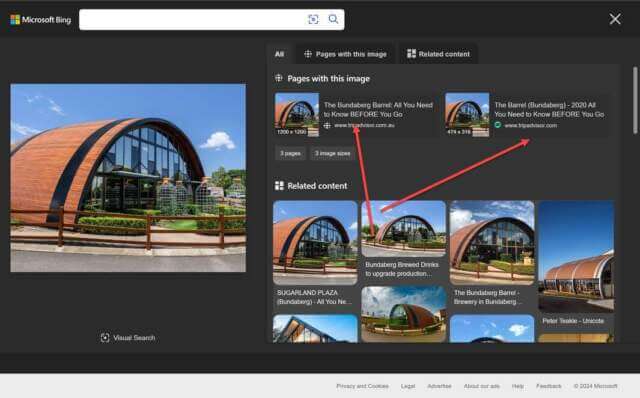
If you click on the Pages with this image button, Bing will return webpages that use this exact image. Here, we can see it is used on three web pages.
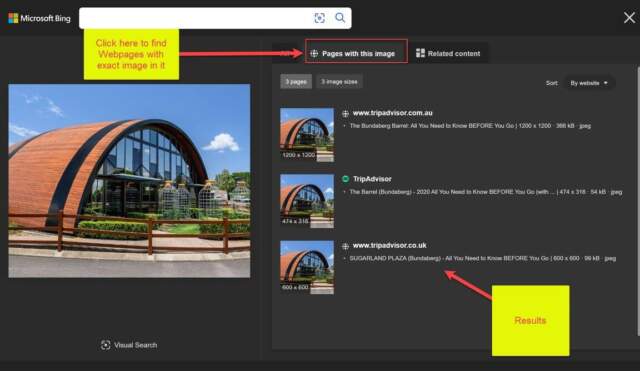
Yandex
Yandex is a Russian search engine. My first job out of college was reviewing corporate operations. On one trip, I was in Jordan during a long weekend. We decided to go to Petra. While there, I climbed to the top of the Ad Deir. That’s me atop the monument’s tholos. Since this photo displays only a portion of the facade, will an image search on Yandex find it?
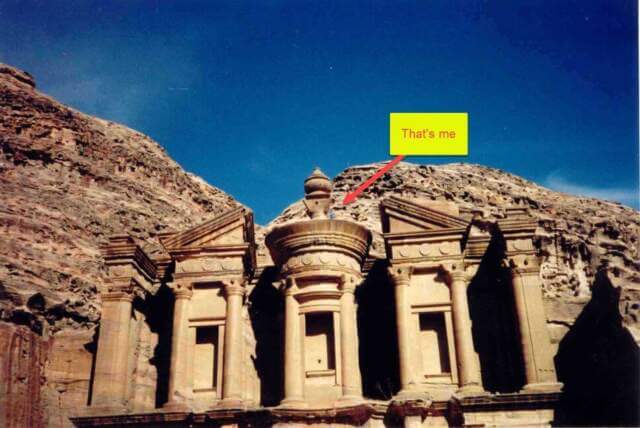
After you navigate to Yandex, click on the Images button. Another page will open, click on the camera button. A box will open. You can drag and drop an image, upload an image, or paste an image.
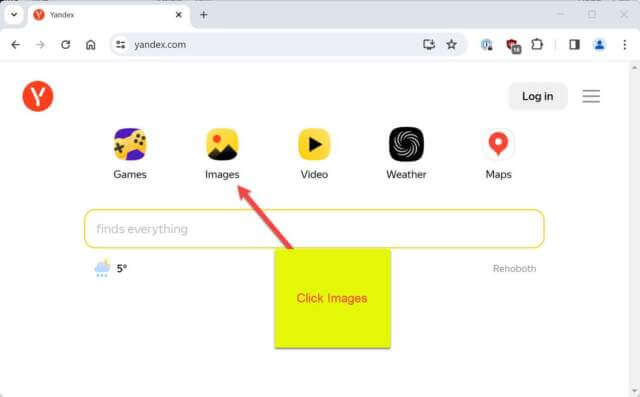
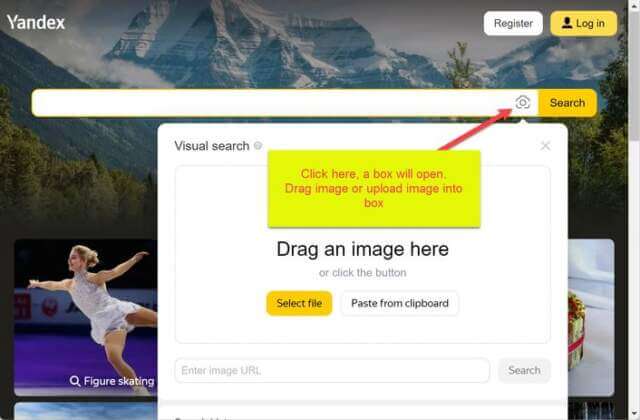
A new window will open with your image on the left. On the right, your search results will display with related searches, webpages, and images. If the results have Russian text, turn translate on in your browser.
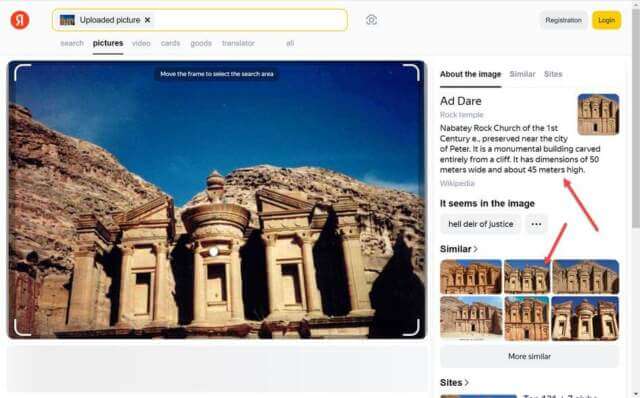
If I click on the Wikipedia search result, I can see that Yandex found the correct place.
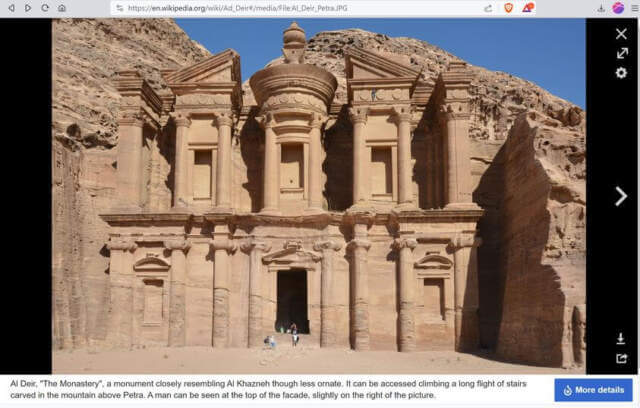
TinEye
TinEye is another visual search engine. They claim to be “experts in computer vision, pattern recognition, neural networks, and machine learning.” While traveling somewhere in the USA, I passed a strange rock. Here is a photo of me on it. I have no recollection of where it was.

After navigating to TinEye, drag and drop or upload an image.
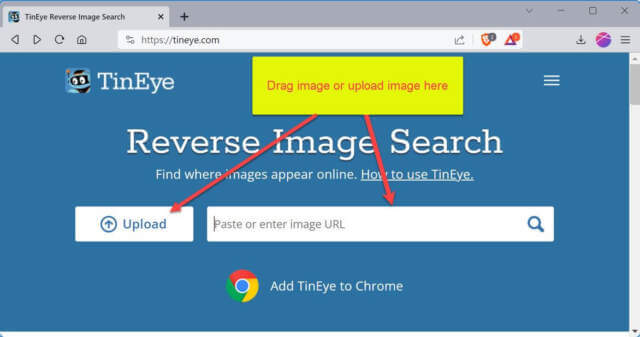
Your image will be at the top, and the results will be at the bottom. I can see from the results that this is the Bee Hive rock in Nevada’s Valley of Fire State Park.
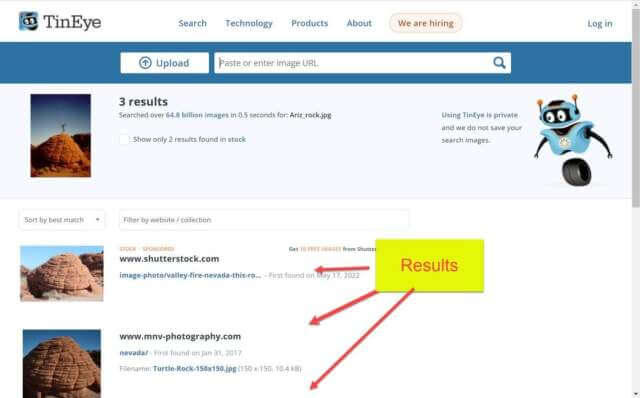
Bottom Line
Reverse image searches are another way to search the web. They can be useful when you have an image that you wish to learn more about.
Postscript
Many long-time DCT readers know that Jim Hillier, our head writer, lives in the Queensland area. Perhaps my Queensland comments were a bit harsh – Queensland actually looks like a nice place. The backward weather is caused by the tilt of the earth’s axis, the temporal disturbance is explained by the international dateline. A zone 5 compass can compensate for the earth’s magnetic inclination. Jim loves the taste of Vegemite. Oh, and there is a cure for that nasty backward-flushing toilet problem.
—
