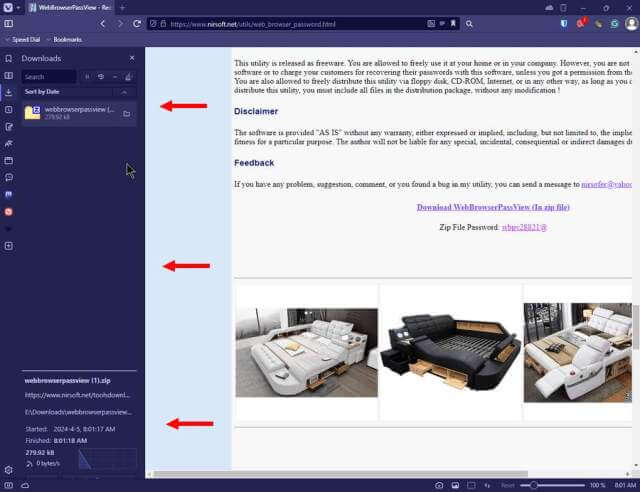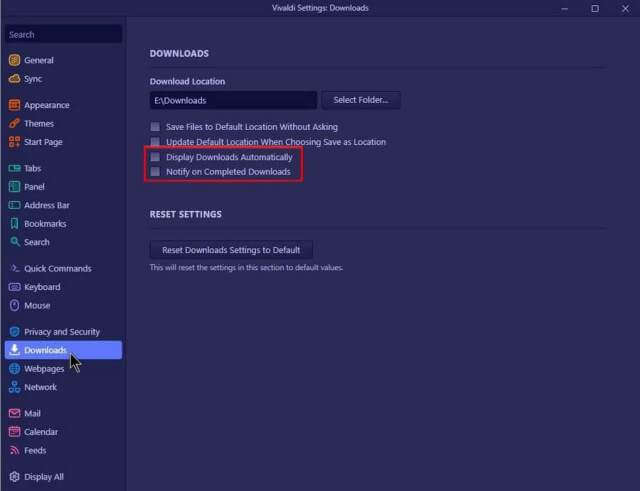I was downloading some files with the Vivaldi browser and the download manager would open every time on the left-hand side of the browser which I found annoying.
It’s easy enough to disable this. Click on the V icon in the top left-hand corner of the browser and then Settings or Ctrl+F12.
There are two options checked by default: “Display Downloads Automatically” and “Notify on Completed Downloads”.
The “Display Downloads Automatically” is responsible for opening the download manager so I unchecked it.
The “Notify on Completed Downloads” option pops up a small notification box in the lower right-hand corner of the browser when a download is finished. I disabled them both by unchecking them.
For more browser support click here.
—