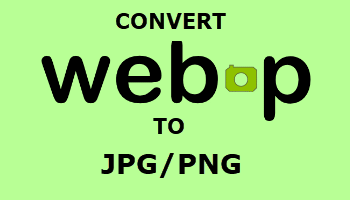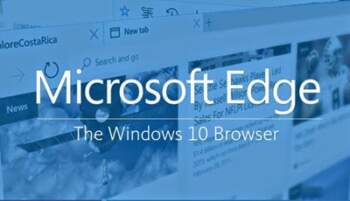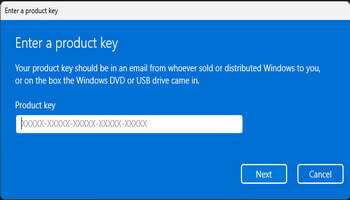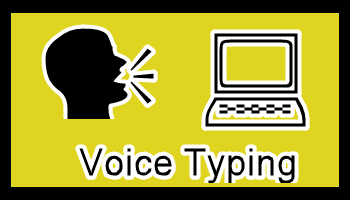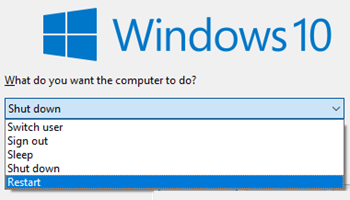How To Add World Clocks To Taskbar – Windows 10/11
If you have family or work correspondences in countries around the world, it is nice to know their local time. Two world clocks can be added to the Taskbar’s local clock in Windows 10 and 11 for a total of three clocks. To add this, […]
How To Add World Clocks To Taskbar – Windows 10/11 Read More »