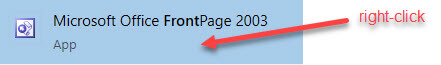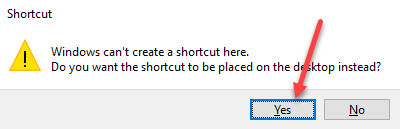Occasionally, when I install an application in Windows 10 it does not add a shortcut to either my desktop or my Start menu. This happened recently when installing Frontpage 2003 on my new laptop. I will use that one as an example but you can use whichever one you need a shortcut for.
Win+Q and type FrontPage. Right-click on the app link and choose Open file location.
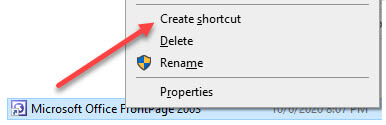
When the file location displays, right-click on the app and choose to Create shortcut.
Yes, you want to create it on the desktop.
The shortcut appears on the desktop.
To place a shortcut on the start menu, Win+Q and type FrontPage.
Right-click on the app link and choose Pin to start.
The app is now in the start menu. From there, you can right-click and if desired, Pin to taskbar.
I hope this tip is useful to you.
Dick
FURTHER READING:
- Create Desktop Shortcuts In Windows 10
- How To Pin Windows 10 Drive Shortcuts To Taskbar
- Windows 10 Quick Tips – Remove “Shortcut” From Shortcuts
—