Word
Word very nicely wraps words that will not fit at the end of the line so as you make changes to fonts, font sizes, and margins, all continue to fit and look well in the document.
However, there are some words you would rather not be split up when they occur at the end of a line.
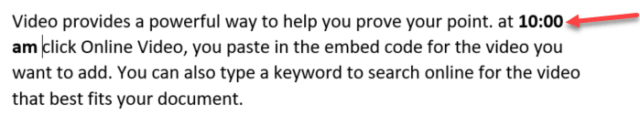
In this example, the space bar is pressed between 10:00 and am.
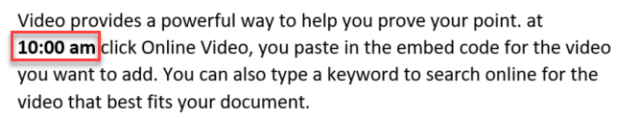
In this example, the space was created using Ctrl+Shift+Spacebar. The “space” appears as a normal space but Word treats the two parts as though it was one.
Other examples of things you might want to keep together: April 26, Mr. Evans, Chapter 15, etc.
Google Docs
In Google Docs, the above does not work.
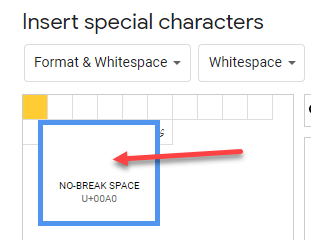
However, Insert > Special Characters then choose Format & Whitespace and Whitespace. Click the first empty box which shows NO-BREAK SPACE when you mouse over it. The result here in Google Docs is the same as the above Word routine.
Another good Microsoft Word tool… and Google Docs, too.
Dick
—
