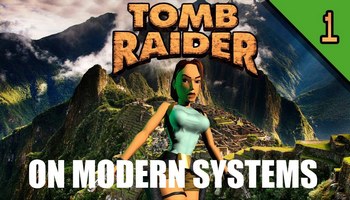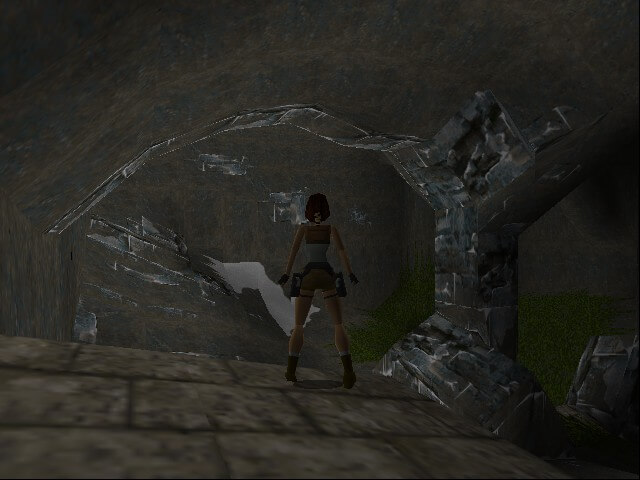The classic Tomb Raider games, by which I mean those made by Core Design, the original developers of the Lara Croft phenomenon, are still incredibly popular and there’s no doubt that they have withstood the test of time, with a few caveats. For the purpose of this exercise, I’m only referring to Tomb Raider 1, 2, and 3, launched in 1996, 1997, and 1998 respectively. For me personally, each of these games has remarkable replayability, very simple interfaces, enjoyable platforming, and puzzles that will at times have you tearing your hair out.
Tomb Raider 1
Available on both GOG and Steam, TR1 needs to be run through DOSBox which comes bundled with both versions so that you don’t have to configure anything. You can of course configure DOSBox through the .conf file, but there are much easier solutions. I now use Glidos by Paul Gardner which gives the game higher-quality graphics and TombATI which can be used without Glidos and brings a host of options including modded HD textures from Tomb Raider Extra. A couple of years ago the Glidos developer launched a limited free giveaway and I was lucky enough to grab it, otherwise the fee is $10 and removes the annoying watermark when playing with the free version.
For me. the best way to play TR1 is with TombATI. It’s a self-installer and you can add HD texture and FMV packs, not to mention being able to play in your native resolution, which in my case is either 1440p or 1080p, depending on the PC I’m using. You can also use the textures available at Tomb Raider Extra where several texture packs are available but bear in mind that you must have the base game from either Steam, GOG, or the original CD version.
Tomb Raider II
Tomb Raider II will run perfectly well in modern versions of Windows without any modding, however, it can be tweaked for playing in native resolutions. There’s an active Tomb Raider community that’s always coming up with ways to improve the classic TR games on modern systems and one patch in particular will improve the game in terms of resolution and aspect ratio, bearing in mind that it was originally developed in 4:3 aspect ratio, so go to tombraider chronicles for that multi-patch. In fact, it will patch up TR games 2 to 5 in one click. Alternatively, you can use the TRII auto-fix which fixes all the resolution issues in one click. I can now play TRII in both 1080p and 1440p and it’s a much better experience with no black borders or glitching.
Without a doubt, the most useful Tomb Raider resource on the Internet is Stella’s Tomb Raider Site and it’s been my go-to TR site for over a decade, for walkthroughs, patches, and everything else.
Tomb Raider III
TR III doesn’t need much in the way of modding, save using the multi-patch I referred to earlier. Alternatively, dgVoodoo is an excellent fix for many older games and is in fact a wrapper set of old APIs which allows you to run much older games on modern systems. I’ve had luck with dgVoodoo on numerous games, including the classic, No One Lives Forever.
—