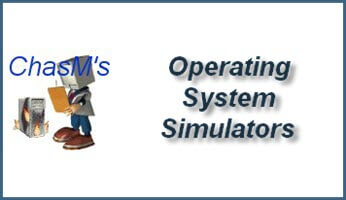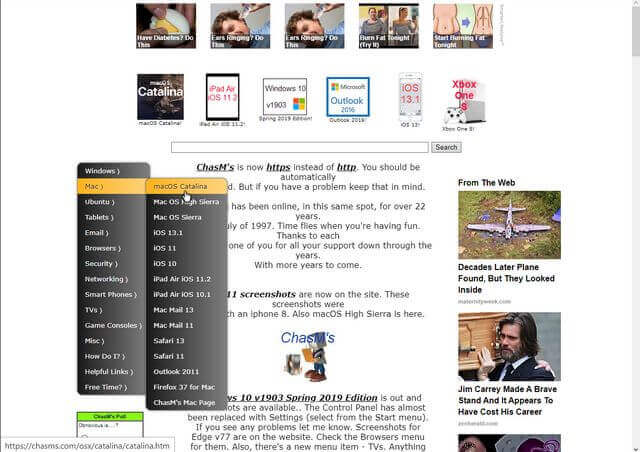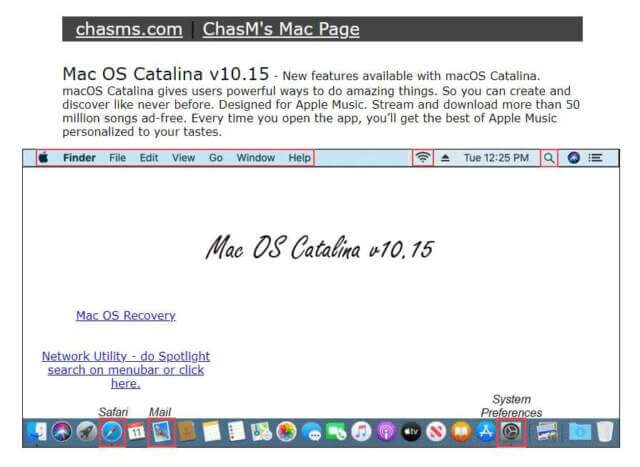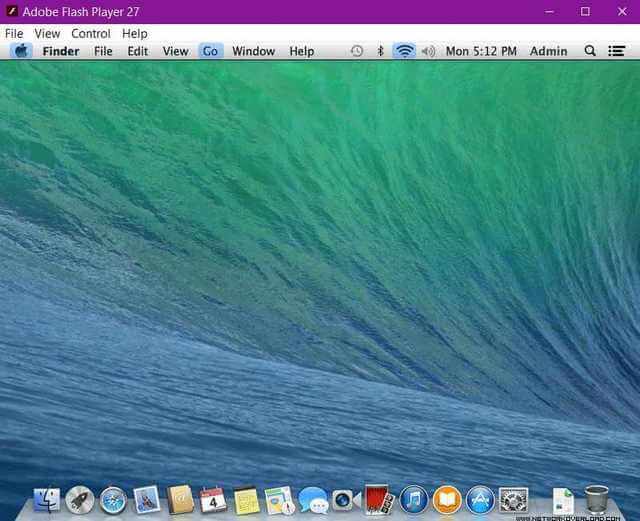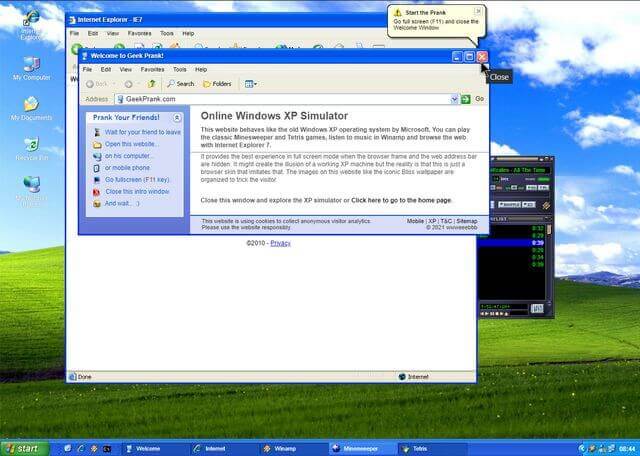There are a few sites online that try to simulate or emulate different operating systems. I’ve come across a few listed here:
ChasM’s
On this site, look at the menu on the left-hand side of the page. So let’s try the Mac and pick macOS Catalina as an example. It will take you to a webpage with a simulated desktop. Some elements there are clickable (the ones with the red border around them).
Sometimes when you click on an item, it opens within the animation, and sometimes it opens in another webpage. It’s designed to give you some idea of what a system looks like. A great resource for people like me if it’s kept up to date.
James Friend Mac OS
This one is a bit older, mostly for someone with an interest in classic computers. What is accessible happens within the animations themselves. The one shown is a Mac Plus running Mac OS System 7. On the right-hand side menu, you have a few more demos and the games are playable.
NetworkOverload
This website is still there but unfortunately, the simulators don’t work anymore. I thought it was a browser issue at first but after trying different browsers it didn’t make any difference. Some digging around on their site and in the source code, I could confirm my second suspicion. It was Flash-based. And Flash is dead — RIP. The Mac OS option was trying to load this file, http://networkoverload.com/sims/osx.9/desktop.swf. If you have an older system with an older browser with Flash still working, then this site will probably still work for you. They had the best site and I hope they port it over to something workable.
RELATED: How To Play Flash Files In The Flashless Age
Here is what the Mac OS 10.9 (Mavericks) simulation would look like.
Geek Prank Windows XP
This one is promoted as more of a prank. Close the Welcome to geek Prank! window and it opens up to full screen even replacing your desktop with a Windows XP one (don’t worry, it just a browser window opened full screen). Open up the command prompt and it claims to be formatting your drive. The My Documents folder creates a BSOD (only in the simulation). So click around. The ESC key gets you out of full-screen mode.
By the way, the games Tetris and Minesweeper (down in the Taskbar) are playable. So are the music files in Winamp.
So, have you any experience with these simulators or any other? Let us know in the comments.
—