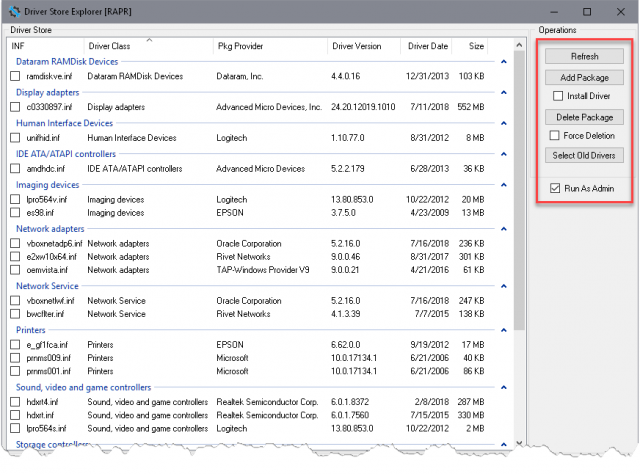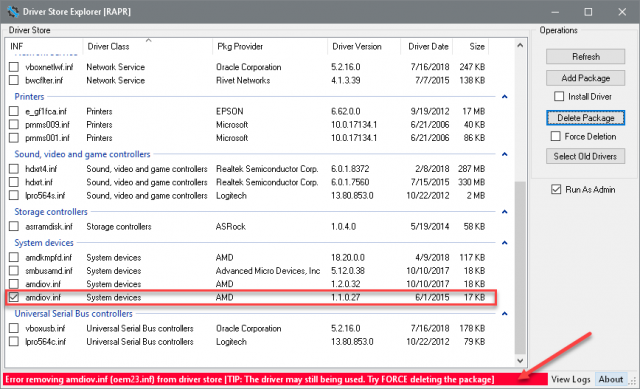Driver Store
Microsoft introduced the Driver Store in Windows Vista. The Driver Store is a collection of trusted driver packages stored on your local drive. Each time you install a driver, the whole driver package gets copied to the Driver store. At this point, Windows verifies the driver’s integrity. This is done before the driver is installed and this “staging” process must complete successfully.
This sounds like a great idea, and it is, but there is a catch– once a driver is copied to the Driver Store, like a guest who has overstayed his welcome, it never leaves. This can lead to many gigabytes of outdated data hogging precious disk space. Enter DriverStore to the rescue…
DriverStore
DriverStore is a graphical user interface (GUI) that allows you to take control of the forever-expanding Driver Store.
Note: If you run DriverStore without Admin privileges, it will open in read-only mode, meaning you won’t be able to remove or otherwise manipulate these files. You can either check the box labeled Run As Admin if you’d like it to always run as Admin, or you can right-click the EXE file and choose to run it as an Admin that way.
Warning: It should come as no surprise that messing around in the Driver Store can have dire consequences if you delete the wrong driver (like one that is currently being used). For this reason I strongly recommend creating a System Restore point before proceeding.
Features
- It’s free and portable, meaning you don’t have to install it. Download it, unZIP it, and run it
- You can sort the list by clicking on the various column headers
- You can add/delete drivers from within this utility
- By clicking the Select Old Drivers button, DriverStore will check the appropriate boxes in the list
- DriverStore won’t delete drivers that are currently in use unless you check the box labeled Force Deletion (use caution)
I tried to delete this package, and even though it is dated, DriverStore said it may still be in use. At 17KB I figured it wasn’t worth the risk.
How To Get DriverStore
You can get DriverStore at the GitHub site. It is archived in a ZIP file. Download it, unZIP it, and run it. Virus-Total declares this file to be virus-free.
DriverStore is a useful addition to any Techie Toolbox and offers yet one more way for users to tame the ever-maddening Windows operating system.
Richard
Update: Well, it was bound to happen sooner or later. It turns out that I wrote an earlier article about DriverStore in March of this year. It was a Windows 10 Quick Tips post. Sorry for the duplication of effort, not only for you, but for me as well… ? I really must learn to check *before* pounding the keyboard.
—