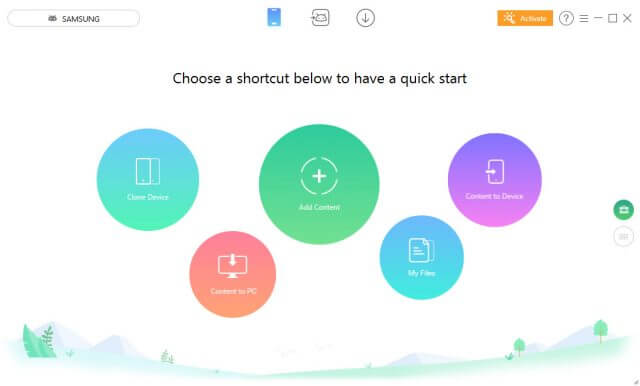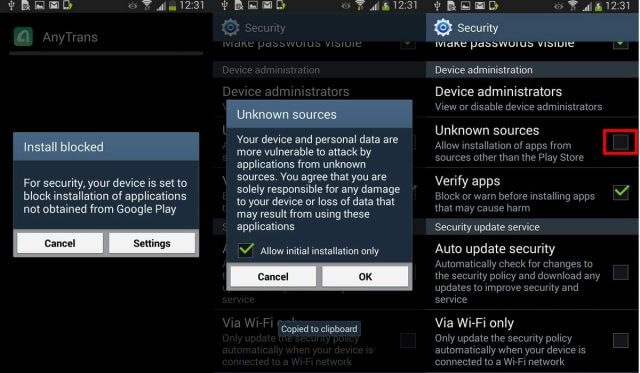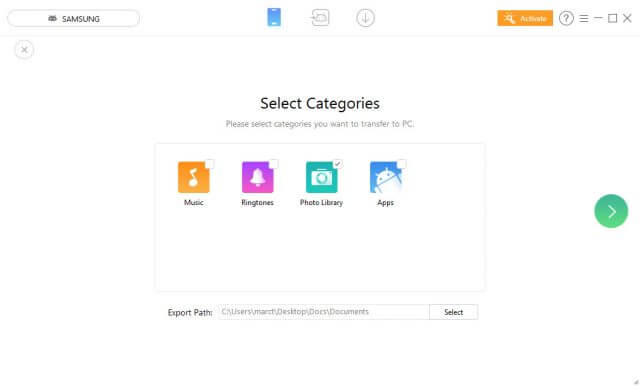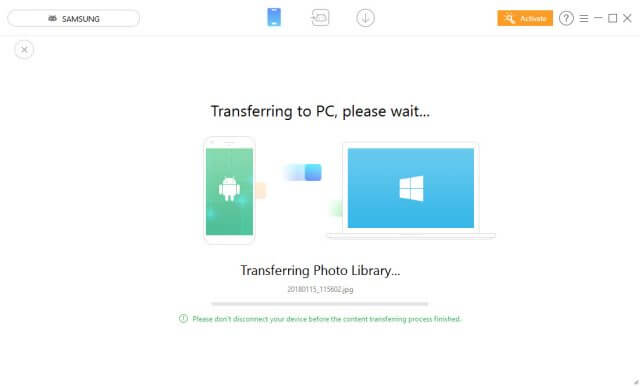AnyTrans® Android Phone Manager
One thing the mobile phone market isn’t short on is phone managers and iMobie is in a very crowded room, so it’s with a certain amount of trepidation that I began an albeit limited evaluation of their AnyTrans® Android phone manager software. According to iMobie’s very welcoming website, AnyTrans ® allows you to do the following:
- Migrate between Android mobiles
- Switch from iOS to Android
- Manage your Android data
It’s worth pointing out here that iMobie also sells AnyTrans ® for iOS, but since I no longer own an iPhone, I’m not able to test that version.
First Impressions
“Your Almighty Manager For Your Entire Mobile Life” is quite a tagline and frankly a little over the top, but poetic license isn’t a sin is it?
Taglines aside, the first job was to install the trial Windows software, which gives you 50 quotas, which translates to 50 instances of file transfers, following which, the Android version needs to be installed on your device, which is when I became concerned that the average user would get confused. One has to understand that the majority of phone users are novices when it comes to the nuts and bolts of software usage and they simply want a one-click solution, which this program isn’t, at least to begin with.
Following the Windows AnyTrans installation (without the device connected to the PC), you are prompted to install the Android APK (Android Application package) which isn’t on Google Play and is only available once you connect your device to the PC with the desktop version of AnyTrans running. This then prompts a QR code to appear on the desktop and since my Galaxy S3 doesn’t have a native QR code reader, I had to download a free version from Google Play and scan the image using that. Once scanned, a link for the AnyTrans APK appeared on the phone screen along with an annoying ad for something entirely different, which I found a tad confusing.
The APK link is behind the ad by the way, so I hit the link and as expected was warned by Android not to install programs that I hadn’t acquired from Google Play, for security reasons.
I know my way around Android devices and for me, changing some security settings isn’t a problem, but most users know nothing about installing third-party APKs and this procedure may be somewhat off-putting for many. Nevertheless I proceeded and AnyTrans installed without a hitch.
So, with AnyTrans now running on both the PC and my Galaxy S3 (connected by USB cable , with USB debugging enabled on the device), I was able to see what the software could do.
Not wanting to clone my device and only having one Android device available, (I wasn’t about to sacrifice my new Galaxy S8 in a trial of this kind) and also not having an iPhone available for a migration, I was left with the sole option of transferring files from my device to the PC and vice versa.
This it achieves very quickly, but then that was no surprise since the Galaxy S3 had been recently reset to factory settings, there were only four photos to back up and I was quickly getting the feeling that this software probably comes into its own when cloning from one Android device to another and more importantly, switching from iOS to Android.
There’s no doubt that AnyTrans does the job and is friendly to use (apart from the initial setup), but I can’t help feeling that, with Google, Apple and other cloud services taking care of most users’ backups, not to mention the proprietary software such as Samsung Smart Switch and Kies available free of charge, $39 is an awful lot of money to pay for a solution that may only be used once or maybe twice in the lifetime of the device’s ownership.
My Killer App Suggestion
When I moved from an iPhone 6 last year, the single most problematic migration was my Whatsapp chat history, which it seems, cannot be simply downloaded from Apple’s iCloud and imported directly to Android. I had to use WazzapMigrator and even then numerous contacts and chats were lost (even when merged into my existing Android Whatsapp). In fact, before making the move to the Galaxy S8, I made sure to take the belt and braces approach and backed up the iPhone Whatsapp chat history manually and downloaded it from iCloud just in case.
This is the reaction AnyTrans would receive if the program were able to perform an all-in-one migration which included Whatsapp, especially since it’s the most used App for chat in the entire world (1.3 billion monthly users) and one that all those users rely on from hour to hour. In fact, out of all the Apps I have on my Galaxy S8, Whatsapp is indispensable since all my family and customers use it to keep in touch. So much so that it’s pretty much wiped out email as a form of communication for millions of people. As it is, and bearing in mind that I was unable to test the cloning and migration features, AnyTrans is an expensive substitute for Windows Explorer and all those free proprietary programs I mentioned earlier.
—