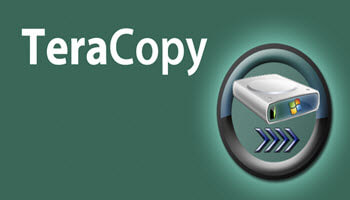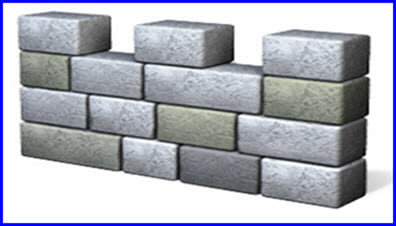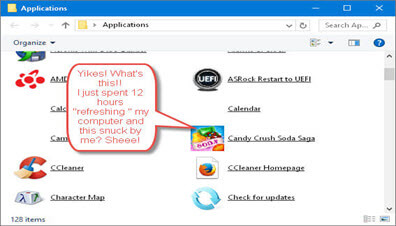Are Desktop Gadgets Gone In Windows 10?
Gadgets We all love them. They not only dress up our Windows Desktops, but they serve a useful purpose, too. They will show you the weather, time and date. You can monitor your computer health with them. You can follow stock tickers, RSS feeds, and […]