Whether just getting started with Windows 10 or looking to improve your experience, here are links to 20 tips and guides to help you get to know the new operating system better, all in one place for your convenience:
- 3 Must-Do Things: Three essential steps for getting started with Windows 10.
- 2 Ways to Safe Mode: Richard explains 2 methods for booting into Safe Mode.
- Editing The Send-to Menu: Learn how to customize the right-click Send-to menu
- Pin Favorite Folders to Start: Learn 3 different methods for pinning your favorite (most-used) folders to the Start menu for quick and easy access.
- Quick Assist Built-in Remote Access App: Use the new built-in remote access app (Quick Assist) to help friends and family with their Windows 10 computer problems, or vice versa. We show you how.
- Enable the Dark Theme in Windows 10: Not fussed on the default light theme? We show you how to make Windows 10 go dark.
- Create Your Own Hotkeys: Open applications via customized hotkeys.
- Disable Enhanced Notifications: The enhanced notification system in Windows 10 can be quite annoying. Here’s how to hush it up.
- Creating Screenshots: Windows 10 includes 3 methods for creating screenshots. Richard explains all three.
- Sign-In Options: We walk you through Windows 10 account and sign-in options; including Windows Hello and Picture Password.
- Make File Explorer Open to ‘This PC’: File Explorer opens to Quick Access by default. Here’s how to make it always open to “This PC”.
- Virtual Desktops Made Easy: Richard explains the new Virtual Desktops feature.
- Get Desktop Icons Up Quickly: How to quickly add desktop shortcuts for system locations.
- Manage Startup Programs: Dave explains how to manage programs that are set to auto-start with Windows 10.
- Delete Old Wi-Fi Networks: Did you know Windows 10 retains settings for every Wi-Fi network you’ve ever connected to? We show how to delete those old, no longer used Wi-Fi networks.
- How To Get Free Microsoft Tech Support: Windows 10 includes a a built-in app to contact Microsoft support and get free assistance.
- Manage Icons in Task-bar’s Notification Area: How to hide or display icons in the notification area of the Taskbar.
- Turn Off Peer-to-Peer Update Sharing in Windows 10: Windows 10 utilizes a file sharing system to help improve Windows update download speed. We show you how to disable it.
- Install & Manage Extensions in Edge: Learn how to manage extensions in the new default Edge browser.
- Edge Browser Settings and Customizations: We run you through various settings in Edge; including change theme, import favorites, delete browsing history, change search engine.
—

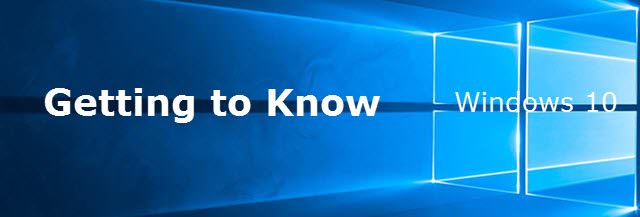

Nice article, thanks very much.
Great information. I hope you keep it available for some time. I like to refer back to it often for tips. 🙂