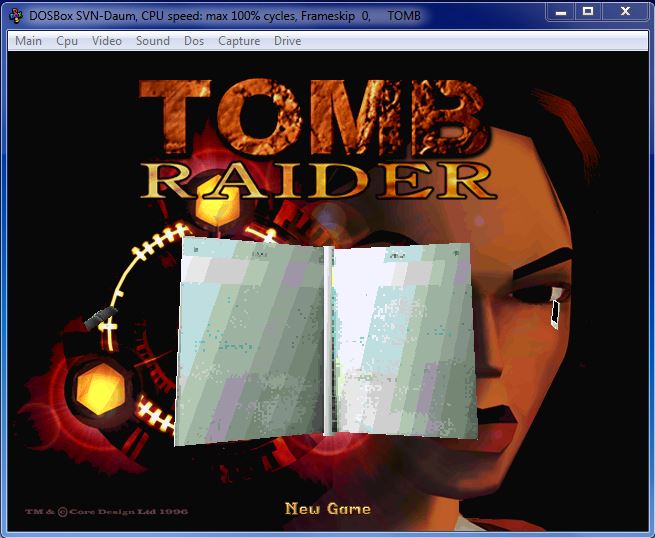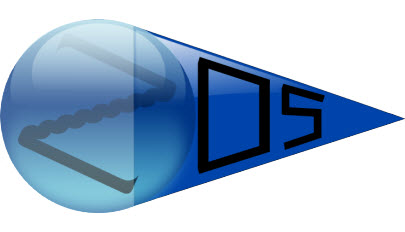Microsoft Windows – The Good, The Bad, & The Very Ugly
It amuses me no end whenever I come across rants aimed at the evil Microsoft. I doubt there is another organization that has been as much maligned or the subject of as many conspiracy theories as Microsoft. Money hungry, uncaring and dictatorial are just some […]
Microsoft Windows – The Good, The Bad, & The Very Ugly Read More »