If you have stopped using Internet Explorer (any version), then good for you! I know there are some die-hards out there who are still hanging on to Windows XP for goodness sake, so anything is possible I guess. According to NetMarketShare, there is still a 9.83% usage of this infamous product. Unbelievable! Now that Microsoft has begun using the Chromium engine to power the new default browser, Edge, there is absolutely no reason to stick with IE or even to have it enabled on your system. This week’s Quick Tips article will show you how to disable this archaic security risk.
IE Is Bad Even If You Don’t Use It
Microsoft was notified of this security risk in IE 11 back in March and this was their response:
We determined that a fix for this issue will be considered in a future version of this product or service. At this time, we will not be providing ongoing updates of the status of the fix for this issue, and we have closed this case.
Well, so much for that! Even if you don’t use IE 11 you are still at risk. ZDNet has published a report describing this exploit in detail. And since Microsoft has basically refused to patch the problem, the researcher who notified them decided to publish the exploit code online! Yep! You read that right. I guess he figures, “that’ll show ’em!”
Even though this Quick Tips article is aimed at Windows 10 customers, this problem affects Windows 7 and Windows Server 2012 R2 systems as well. Windows 8 is conspicuous by its absence. Hmmm…
How To Disable IE 11
- Open Control Panel (you can open Control Panel by clicking the Start button and typing control panel, or you can read this
Windows 10 Quick Tips – Control Panel article to learn how to create a handy shortcut) - Choose Programs and Features
- In the window that opens, choose Turn Windows features on or off (it’s a link sitting in the left panel of the window)
That should bring you here:
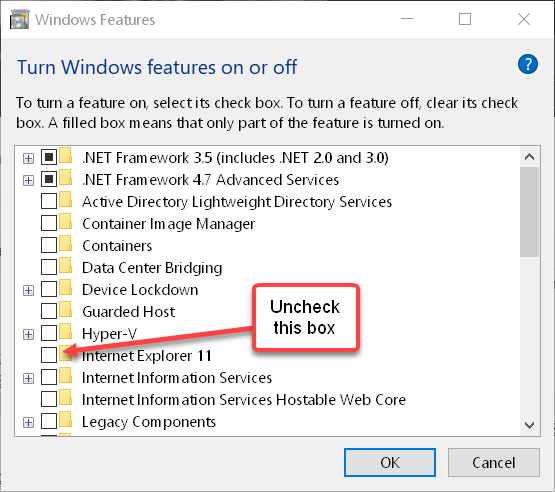
Uncheck the box labeled Internet Explorer (any and all versions) and click the OK button. Windows will prompt you to reboot your computer for the new setting(s) to take effect. Make sure you have all your work saved before doing so.
This won’t actually remove IE 11 from your system. IE is too ingrained into the operating system to truly remove it, but at least this will disable it which is a good start.
Any modern browser is a better choice than the old Internet Explorer versions. Edge has matured and is now a viable choice. Most people like Chrome these days– I don’t like it but each to his own. I use Waterfox (a 64-bit Firefox spin-off) because it supports some legacy plug-ins that I can’t seem to live without. I’ll say it again– anything is better than IE. Period. If you tell me that you’re used to it, then I’ll say, “Get used to something else.”
If you tell me that you’re afraid of losing all your Bookmarks, or Favorites, or whatever your browser calls them, then I’ll tell you that any modern browser can import them from most any other modern browser, including IE.
Stop using IE– the security risks are simply too great.
As always, if you have any helpful suggestions, comments or questions, please share them with us,
Richard
—
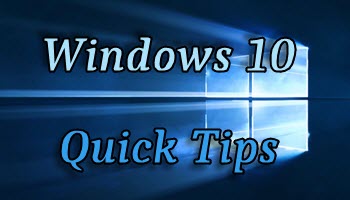
I liked Internet Explorer very much but I have noticed that it seems to be gradually getting crippled. Some web sites will not open with IE. Some links in emails do not work in IE. These links can be copied and pasted into a different browser and they work. I like the easy way to Favourites – much more complicated on other browsers.
The Tools Menu is so much better and easier in IE. None of the other browsers have the SmartScreen filter which I use quite often. I like Internet Options under the tools menu. Apps like RoboForm, Trusteer Rapport and other apps work much better than in other browsers. Why do they just not continue to develop IE and dump Edge which is much inferior to IE. This is a total step backwards.
Hi Robin,
IE had its day but is no longer a viable browser. In fact, it is downright dangerous to use these days.
We might just have to agree to disagree on this one,
Richard
I use Edge and the SmartScreen filter is part of Windows Defender. You can find the SmartScreen under Settings, Update & Security, Windows Security, App & Browser Control. Most extensions can be found in the Microsoft Store. Apps such as RoboForm and Lastpass can be downloaded from their respective sites and will work with Edge. Yes, there is a learning curve for how Edge operates compared to IE, but you’d be much safer using Edge or some other browser.
I get the opposite with Edge vs IE. First let me say that I will only use Microsoft browsers and IE11 is my default for links in emails and other things. I use Edge almost all the time. The reason why I have IE for email links is that it always works and Edge sometimes doesn’t. Edge is faster than IE and does have SmartScreen. They have changed the favorites management so it’s exactly the same as in IE. It also supports ad blocking extensions. I like Edge very much. Chrome is okay but I have never liked Firefox. Edge is not inferior to IE, it is better. I’m sure I will eventually move away from IE completely but for now, it still has it’s uses.
I have installed the new developers version of Edge and while I’m disappointed that they turned to Chromium as it’s base, I have to say it is blazingly fast. There are some sites that don’t work right with it such as not being able to log in or complete purchases but they will fix that. It is gradually supporting more and more of the Chrome extensions but also has it’s own versions. There currently doesn’t seem to be a way to sort favorites by name but I’m sure that will come. It will eventually replace the current version and be included in Windows.
Hi Dave, I really enjoy your articles. I have also noticed that IE 11 is Extremely Slow These Days. It was never the speediest but not on Windows 10 It Is So Slow to Start Up. Then it gets a tiny bit better. Is this because it’s getting old and out dated? What about Active X?
Hi Noah,
ActiveX was introduced in 1996, so it is getting long in the tooth. Also, it only supports 32-bit clients such as IE 11 in Windows 10. Edge does not support ActiveX which is a good thing. Much like Adobe Flash and other outdated software, ActiveX was not designed to defend against all the scumbags who now abound on our precious internet.
IE 11 is an outdated browser and is therefore susceptible to the bad guys’ whims. My advice? Avoid it at all costs.
Glad you like our posts,
Richard
I haven’t used it for a few years, used first Firefox and now Chrome, have both installed. But never knew I could disable IE11 although I did try to delete it off my system once (still running Win 7 Sp 1) but wasn’t able to. Now it’s disabled, thank you!!!
Thanks! I’ve been trying to find a way to delete or at least disable it for ages! Quick and easy!
Glad we were able to help!
Thanks for all the replies. Did not realise this would have so much interest.
I have now disabled IE.
One thing about SmartScreen, is that if I was not sure of a web site I was visiting, I would get SmartScreen to check it for me. How do I do this in Edge.
Hi Robin,
SmartScreen is enabled by default in Windows 10. It is part of the Windows Defender malware protection system. It runs in the background checking websites you visit and any files you might download.
You can change the SmartScreen behavior by following these steps:
Step 1: Open the Settings App (WinKey + I)
Step 2: Click on Update & Security
Step 3: Click on Windows Security
Step 4: Click on App & browser control
Step 5: Tick all the Radio Buttons to “Warn”
It’s basically a set-it-and-forget-it system,
Richard
I keep trying to use Edge but have two mandatory extensions that will not work at all, Norton’s Password Manager (tons of complaints that the MS Store version will display a loop after sign in, been that way for months) and second Adobe Acrobat and printing from the Edge. Have tried various settings and still can not get PDF file to open in Adobe and if they are open in Edge, cannot print. Totally useless and both these issues are well known.
Hi Vince,
I don’t use Edge so I’ll be of little help here. The only thing I can suggest is to use another browser until MS gets these extension bugs shaken out.
Use anything other than IE,
Richard
I can print PDF’s from Edge without a problem.
I don’t have Acrobat installed though.
I am now using Microsoft Edge and have found that the default search engine is Bing. I changed it to duckduckgo but it still goes to Bing.
Anyone help with this?
Hi Robin,
Did a Bing search and this is what I found:
https://www.bing.com/search?q=change+the+default+search+engine+in+microsoft+edge&filters=guid:%224028574-en-dia%22%20lang:%22en%22&form=S00028
Don’t forget to “set it as default”.
Hope this helps,
Richard
Hi Richard
I use Windows 7. I have both Google Chrome and Firefox installed on my PC. I disabled IE according to your directions but then couldn’t open any emailed newsletters in Outlook 2010. I went back and enabled IE and bingo! I could open the newsletters again.
Hi Vicki,
My only guess, in this case, is that your version of Outlook is so outdated that it is depending on an outdated browser.
I’ve never used Outlook and will probably be of little help here, but maybe there is a setting somewhere that will let you use a different browser by default?
Maybe you should consider getting the latest and greatest version of Outlook?
Hope this helps,
Richard
I have followed your instructions, with no avail: IE 11 was checked again after the restart!
Hi Alex,
I’ve never heard of such a thing. I will scour the internet to see if I can find something for you,
Richard
Update: Apparently, and I didn’t know about this, it is possible that Windows Update will install IE 11 if you have the updates set to Automatic.
There are two solutions that I can think of:
If you use the Toolkit, please make a backup of your system before proceeding. The Toolkit makes changes to your Registry and if something goes wrong, you will want a backup to protect you.
Hope this helps,
Richard
Thanks, it did help
Alex, are you running Win 10? It seems as though it exerts more control over what it will and will not let you do. I’m still on 7, checked just now and the box is still unchecked – YAY! One small step for Mankind against the machine!
Hi Richard, Your articles are always interesting and useful. I immediately disabled 11 in all PC’s and Laptops. Maybe it’s in my head but I think they are all running a little faster. My Boot times all dropped a few seconds. As far as Browsers go I use Basilisk as a backup because sometimes Edge is problematic on certain Websites I use.
Thanks! Glad they help!
Hi Richard
I followed the instructions from the link you gave me to make duckduckgo my default search engine and this is what happens. When I search from the url it uses duckduckgo. However, when I search from the search bar it uses Bing, even though duckduckgo is set as the default search engine. Cortana also still searches with Bing.
Hi Robin,
This may be another bug in Edge that MS hasn’t yet gotten around to fixing, but I honestly don’t know. Cortana uses Bing by default and that might be part of your problem.
Incidentally, if you don’t use Cortana, disable it. It then serves no useful purpose other than to use up system resources. That can be done in the Settings App.
Richard
Thanks for the valuable tip Richard. For those using 8.1, I went to Control Panel, selected Default Programs, then clicked Set Program Access & Computer Defaults, and since I have Custom selected, clicked the down arrow to the right along Custom.
This bring up Choose a Default Browse, where I unchecked Internet Explorer and clicked the OK button. Might be a long winded process, but after doing so, IE11 no longer is available. Also not sure if your suggestion works for 8.1, as IE11 was not shown after I did it this way, prior to your suggestion, Mindblower!
Just because it is no longer the default doesn’t mean that it’s disabled.
Hi MB,
Using Programs & Features works with every version of Windows from 7 onwards each with their respective versions of IE,
Richard
HELP, HELP, HELP
I took the advice and disabled IE as per the instructions – I never used it in any case, as I am used to Chrome
BUT — BUT
Now I am unable to click on any links in my MS Outlook emails inbox – vita for me to update utilities readings, and going direct to a site I use where I am un able to remember each site address
the error message is: “this operation has been cancelled due to restrictions in effect on this computer. Please contact your system administrator”
HELP – I do not have a system administrator!!
I now wish I had not meddled with IE – it did not seem to be doing me any harm????? !!!!!
Please help me if you can – I cannot click on ANY links anywhere!
Hi Michael,
I am sorry to hear you are having troubles.
One other reader commented that she was having problems with her Outlook client, as well. She was using an old version of Outlook (2010, I think) and that might have something to do with it.
You can always revert the changes you followed in the above article to get things back to the way they were.
I really don’t understand why IE 11 would have anything to do with Outlook but what do I know.
Apparently, not enough,
Richard
Hello Michael. As someone who uses Outlook for their Hotmail account(s), I find it very odd you would have a problem after disabling (not removing, uninstalling, or deleting IE11), especially if you never used it. A possible problem might be you had some cross connection with IE11. But, since you use Chrome, the best solution is to do a browser search for Outlook, click it and you should be prompted to reenter your email name and password. Click the box when asked to have the computer automatically save it for you.
I was using IE11 for my email, so when I switched to another browser, this is what I needed to do. Hope this works well for you, Mindblower!
Michael – I had the same problem after disabling IE but after I went back and re-enabled IE everything worked in Outlook again. In future I will not try to fix anything that is not causing me a problem :). Undo what you have already done and it should fix the problem. Vicki
Hi Michael
Outlook can be pinned to and signed into with most any browser I know of. I have Outlook pinned to IE11, Edge, and Firefox and can sign in with any of the browsers. Open this link ( https://outlook.live.com ) and pin it to your Chrome fav bar or if you are using W10 you just have to set up your Outlook mail account. I would think you had IE11 set as you default browser and all your links are trying to use IE11.
I do not use IE11 that much but I still have a couple of websites that still require it, I believe it is because of Java support. Is IE11 a security risk? Maybe? But the main security risk is the user of the PC. If W10 wants IE11 enabled then I will leave it enabled.
Thanks Vicki,
I could not agree more with you – for a computer illiterate like me (aged over 70) then if it aint broke, don’t mend it!!
I have reversed what I did (with your help!) and problem solved.
You are a star!!!
Thanks again,
Michael O’
Hi Michael
I too belong to the ‘Over 70s Club’. I also thought that I didn’t use IE but as Donald has explained, I probably do without even realising it. I use Chrome and Firefox so what Donald says makes so much sense to me. I will leave well enough alone!
Have a great weekend.
Vicki
I am over 70 myself but don’t consider myself computer illiterate. Today I found another reason to keep IE available. I was trying to print an image from a web page. The new Edge wouldn’t do it well enough and showed very limited printing options. The regular Edge was better and actually showed some of the options in the printer driver. However, IE 11 was the one that had all of the options available and functioning. I’m sure that is because Canon wrote the drivers with IE in mind and is something we all need to keep in mind as well. IE is so deeply embedded in the system’s internet connectivity functionality that most if not all of Windows programs needing to connect to the web use elements of Internet Explorer to do so. This includes alternative browsers such as Chrome and Firefox. IE itself does not need to be fully functional as a browser for these other things to work but it’s embedded routines still need to operate.
Thanks Donald,
That is most enlightening, and I am glad I took Vicki’s advice and reinstated IE – although, I consider that I never use it, perhaps, based on what you said, I possibly do in some unseen ways?!
Best
Michael O’
https://en.m.wikipedia.org/wiki/Removal_of_Internet_Explorer has a nice description of the integration of IE into Windows 7 thru 10.
Hi Vince,
Interesting article. Thank you for the link.
Disabling IE 11 does not remove it from the system. It merely makes it unusable by the computer user. This means the DLLs (libraries) should still be available for other programs to use, such as Outlook Express, for example. I am totally confused by this problem.
Maybe we’ll stumble across a good explanation of why this is happening to some people.
Again, thanks for the helpful input,
Richard
Hi Richard,
I already commented above once. This has sure opened a can of worms. I dabble in repair (PC’s, Laptops, Tablets and Phones). I have seen my fair share of messed up systems. One thing comes to mind before people started using Edge and different Browsers. I had clients whom were pinning sites etc. from IE 11 and Edge on the same systems. They were using their email such as Outlook.Com (not to be confused with MSO Outlook) through IE 11 instead of Edge, Favorites also. Then to complicate the matter they started using Edge. Updates really put a wrench in the whole mess. I ended up calling Microsoft about the problem and asked “WHY” they still offered IE 11 as an option, they did not have an answer. My fix for these corrupted systems was to clean install Windows . I saved all their Favorites etc. and merged everything. Then I explained about not using IE 11 and to use Edge or another Browser of their choice but not to use IE 11 and Edge at the same time. In some of the posts above I think people are confusing MSO Outlook with Outlook.com. There is a known problem trying to use old versions of MSO Outlook with Edge.
Hi Kathleen,
Thank you for your helpful comment,
Richard
I have not had those problems but then I don’t pin websites. I just put the page in Favorites and there is no problem. Email can use IE or Edge with no problem but then I use Outlook 2016.
What is the worst thing that can happen by leaving it checked and if it was that critical why hasn’t MS unchecked it with a weekly update?
IE used to allow saving a webpage as an MHT file instead of 2 separate files like other browsers typically do. Also, sometimes IE will display a page when other browsers do not…go figure?!?
So if I check this box will I not be able to run IE?
Hi Dan,
I would like to see one example of a website that will load in IE but not in other browsers. Just one. If it exists, then the webmaster of that site has specifically written it that way and must not want much traffic on his site.
Asking me why Microsoft does the things it does is an impossible ask. Even more baffling is why computer users do the things they do, such as insisting on running an outdated program that is known to have a critical security flaw.
UPDATE: I only found out today that some enterprise software uses IE code and that’s why we see IE 11 in Windows 10.
If you disable IE, then you won’t be able to run IE. Checking the box enables it,
Richard
Hi Richard,
All I can say is within the last year I have experienced websites that IE would load but FF would not. I never made note of them so I have no examples to offer.
I only use IE for that MHT feature I had mentioned. Apparently IE was the only browser that offered it.
I’ll follow your advice and shut it off because of the security issue you raised.
Thanks, as always, for your tips.
Dan
The flaw is hardly critical . I looked it up and like many others, it is trivial to at least 90% of users. It only enables someone to possibly steal a copy of a saved web page. Who saves web pages? I know I never have. That’s what your favorites menu is for.
Hi Donald,
The above quote was published in April this year and I would hardly call their description of the flaws trivial,
Richard
I save web pages if the article is important enough to me (like music transcriptions) and I know I’ll kick myself if it’s no longer available.
It’s trivial because who has MHT files? Who needs them? I have never even seen one or even heard of them before this discussion. So to me, all my family, and everyone else we know, it’s meaningless.
Hi Donald,
Just because you haven’t heard of MHT files doesn’t mean they don’t exist and it certainly doesn’t mean that the bad guys don’t know about them. And just because you are ignorant of them doesn’t mean their existence on your computer is inconsequential.
This was supposed to be an informational post and nothing more. It wasn’t intended to be some sort of directive, instilling fear into the hearts of the masses,
Richard
have a nice day
I published this article in the hopes of making people aware of the security issues involved by keeping IE 11 enabled on their Windows 10 computers. I certainly did not intend to get into a sparring match over semantics.
* If you need IE for some reason, then keep it enabled and pray that it doesn’t bite you somehow
* If you don’t use it, lose it
That’s pretty damn simple,
Richard
I feel your pain and frustration Richard. Users do not READ completely. Far easier to comment since texting is the IN thing now. Also notice a lack of sorry (admitting mistakes is bad form), especially if or when they re-read your article (or posted replies). Exchanging ideas is a tricky venture, Mindblower!
Richard,
I always look forward to your well written and meaningful weekly articles.
Sorry for any minor abuse the community may occasionally put you through.
Dan
Hi Dan,
Thank you for your support. I think that goes with the territory 😉
Richard
Hi Richard,
Me again, (3rd time) Ditto Mindblower. Since I’ve been following you (long time) this is the very 1st. I’ve seen you worked up over responses and I can’t say that I blame you. It’s been like a train wreck for me, I keep saying I am not going to look and then I do. Here is my analogy about outdated anything to do w/ Computers: It’s like trying to put Jet Fuel in a Model A Ford and making it work, no can do. Keep the Faith, there are those of us that can’t wait for your next informative article.
Thank you, Kathleen!