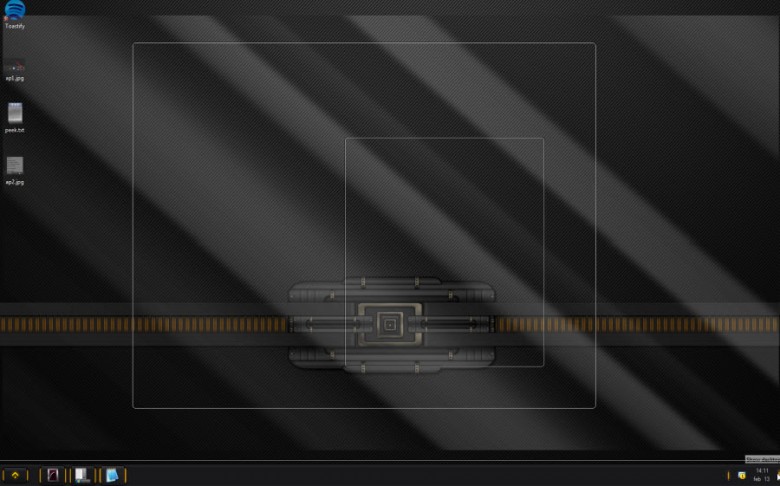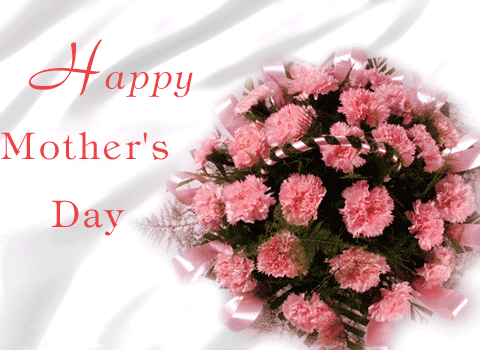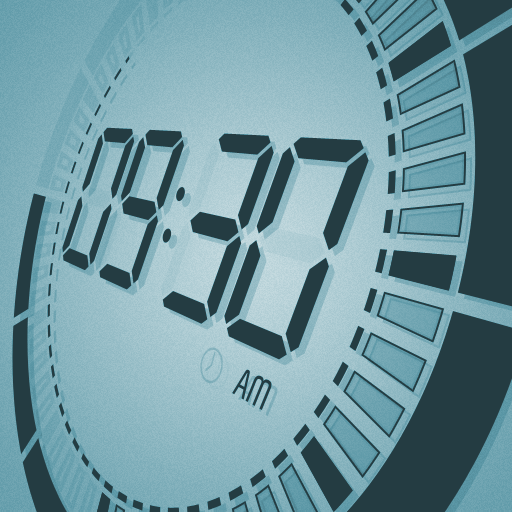Windows 8.1 (aka ‘Blue’): A Free upgrade for existing Win 8 users
A recent announcement from Tami Reller, Chief Marketing Officer and Chief Financial Officer of Microsoft’s Windows division, has now confirmed a number of previous speculations regarding the upcoming Windows 8 release. In keeping with Microsoft’s conventional naming policy, the update to Windows 8, which has […]
Windows 8.1 (aka ‘Blue’): A Free upgrade for existing Win 8 users Read More »