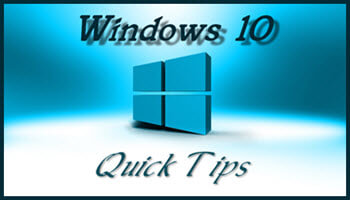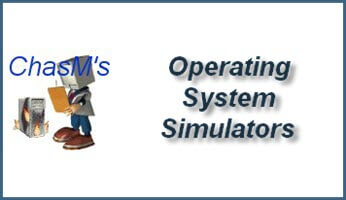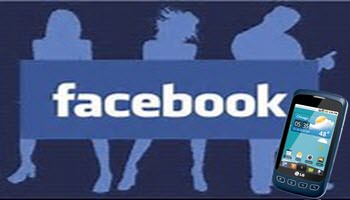Using/Creating Animated Backgrounds In Opera
Opera has given you the option to set a background picture on the Speed Dial page for a long time. It also gives you the option to set an animated background, basically a video as a background. The easiest way to add an animated background […]