Fortect is a PC repair and optimization service that is being heavily promoted across the web, but is it legit?
I’ve previously looked into and exposed the notorious tech-support scams Reimage Repair and Restoro and in this article, I’ll be putting Fortect under the microscope.
Fortect Reviews
Editorial reviews are pretty much unanimously favorable but, considering the history of these types of services and their penchant for offering lucrative affiliate revenue deals, that is hardly surprising. I’ve never really fully trusted editorial anyway because of the quid pro quo arrangements that are often involved.
User reviews through sites such as Trustpilot are also largely favorable with a majority of 5-star reviews. This alone raises concerns for me. Human nature dictates that most folk will only submit a review when they have something to complain about and are much less likely to submit a review if everything goes to plan with no issues at all. The abundance of 5-star reviews for Fortect does raise suspicions of fake reviews.
Fortect Ownership
This is where I struck the first red flag. I could not locate any information about the company that owns and operates Fortect, not even the name of the company. Checking the Fortect URL through Whois subsequently revealed that the domain’s ownership is hidden behind a proxy:
Domains By Proxy is a service that specializes in providing anonymity for domain owners:
There are a number of legitimate uses for this type of proxy service but the main and overriding reason is to hide one’s identity. Whois also reveals that the Fortect domain was first registered in 2021 and is hosted by GoDaddy in the U.S. and that is the only information I could find regarding the company behind Fortect.
Fortect In Action
Fortect initially involves downloading a client application that is installed on the PC. The sole purpose of this application is to scan the host PC for issues and present a final report on what requires fixing – it does not fix anything itself. The initial download consists of a 734KB executable but running the executable then initiates a further 7.96MB download. Personally, I dislike this sort of behavior because it makes it extremely difficult to check what’s been downloaded.
I installed the Fortect application in a brand new pristine Windows 10 virtual machine and the following screenshot shows the results of Fortect’s scan:
351 privacy issues, 3 crashed programs with 4 issues and 67 registry issues… in a brand-new Windows 10 installation? I don’t think so. Clicking the Start Repair button does not initiate any sort of repairs but merely takes you to a website where you are prompted to purchase one of Fortect’s annual plans:
To add insult to injury, there is nothing in those scan results that couldn’t easily be fixed using free software.
Fortect – The Verdict
I must admit, the preponderance of favorable Fortect reviews is enticing. However, the fact that the company behind Fortect is unwilling to disclose any information about itself – name, location, origins, or history – definitely raises a big red flag. I’ll share one negative (1-star) user review posted on ScamAdviser which pretty much sums it up for me:
“Fortect is absolutely a scam; they purchase domain names like “ircache.net” and then use a bot to post hundreds of fake problem-solving articles on those domains. In every article the “solution” is to download the Fortect app. The content of these phishing sites is then indexed by major search engines, so the fake solutions appear in search results when people go looking for help with Windows problems.
I tend to agree. In my opinion, Fortect displays all the traits of a typical scan-and-bait scam. I would suggest that you avoid Fortect.
Stay safe out there!
—
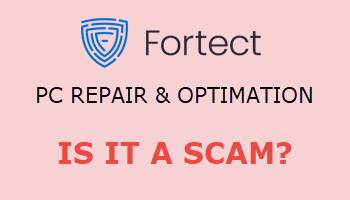
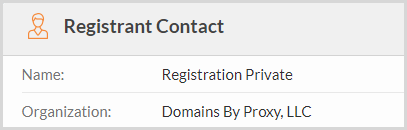
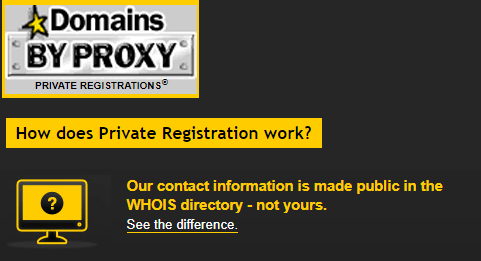

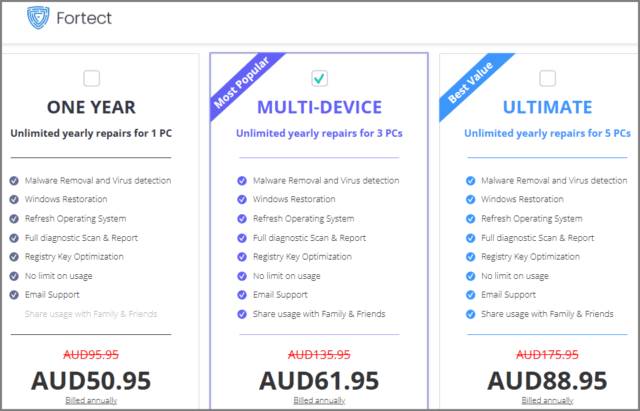
Well Jim. I tried to find pros and cons, there were plenty, but them I had to ask myself, with all the well known programs already out there, do we really need another? Will admit my answer is NO, Mindblower!
Fortect’s headquarters is located in Tettnang, Germany
Thanks for the info Jim. Always good to expose these scam artists.
BTW, I hope your grandkids are doing well and you are enjoying them.
Hey Bob,
Grandkids are all grown up now and producing kids of their own. Enjoying and loving them all.
WOW! I can’t believe it has been that long ago. Mine are all grown up too, in their 30s but are raising pets instead of kids – except for one adopted grandson who has 3 kids.
Well, wishing you and the family the best.
Time seems to pass by faster and faster as one gets older. We have 11 great grandkids now, and more on the way. 🙂
Thanks Bob, wishing you and yours all the best too mate,
Cheers… Jim
Did you mean MB when you said 7.9GB for the extra download?
7.9 GB seems extremely large and if it was this much, it makes me wonder what else was downloaded
Yes Peter, 7.96MB not GB. Good catch, thanks for that mate, I’ll change it in the article.
Hi Jim,
Thanks for this article. I found Fortect on the start menu and I do NOT remember downloading or installing it. Google and Bing AI were no help finding info about it. No authorship or ownership info made me suspicious. The report of all the supposed problem further raised red flags for me. My decision was to uninstall it. But does it really uninstall or is it hiding some malware? I am looking for a rescue scan tool now to do a deep dive and see what lurks. Thanks again for you article and candid comments.
Jim Foley
Hey James,
I’m almost certain there is no malware associated with Fortect, but it won’t hurt to check.
Well written piece, thank you Jim.
I was very alarmed after several consecutive BSOD incidents that occured immediately after startup, so that prompted a rushed and hurried search, which pointed me in the direction of this software. However, something about the big shiny exclamation marks and the overall style definitely triggered my suspicion, and I’m glad to know I’m not the only one who found it fishy. Total baitware. Uninstalled right then and there after scanning without even going so far as to click the “fix it” button and see for myself that it’s behind a paywall.
Always very much advisable to exercise healthy and critical judgement in this day and age. Really can’t be too careful anymore, unfortunately. Cheers.
Hey Flea,
Thanks for posting your enlightened comment and sharing your experience. Appreciated.
Sad to admit I am amo g those people who have paid for a pat on the head and a suggestion that everything is hunky-dorey.. Restoro got me for a year and now Forteck.. the same screens come up and do nothing but take timne.. Thank you for confirming this scam.. Jaye Parker
Hi Jaye,
These types of scams are so sophisticated, well advertised, and professionally presented, it’s no wonder people are continually falling into the trap. Trust me Jaye, you are one among millions.
I have had problems with the software, too. It’s been running for 17 hours using the so-called at least “3 minute” scan. Al-
so, I discovered that the unresisted version responds from the download folder. I had to isolate this problem to see why.
Thanks for pulling our coat tails. I’m going back to System Mechanic!
Jim C.
Going to request a refund. We’ll see how that goes. 😉
What program did your responder choose to use in order to fully UNinstall? You would suggest same?
You mentioned free apps. Would you share please? Or are they basic C: properties clean up?
A fellow stated going back to SystemMechsnic. Had you recommended this? Would you mind posting a list of scans one should do (detailed steps please) such as sfc /scsnnow (and its variations) DISM (separate steps) CHKDSK. when to and when not to and in what order Seems like there are a few …. (Something) (?) sysmon and others. Cannot seem to keep them all in one decipherable location. Another thing I believe many would benefit is scans and logs or reports to run (logs) that could be sent in (? Where) for issue diagnosis. I have attempted configuring and analyzing Win logs only to waste my time discovering nothing much other than accumulating huge logs I’d forgotten to close.
Hey Jody,
It’s not as deep/complex as your comment suggests. Something like PrivaZer (free and portable) will achieve pretty much everything that Fortect purports to achieve: https://davescomputertips.com/privazer-user-guide-and-review/
For software recommendations (such as uninstallers) I suggest you visit our “Software” page which can be accessed by clicking the “Software” link in the menu across the top of each page. Here is a link: https://davescomputertips.com/dct-recommended-software/
Thank You for the best info on Fortect. I have been working on computers since’ 75 and tried this for a really weird problem and found it as you stated. Do not waste your money.
Thanks for sharing your experience Jeff, appreciated.
Hi Jim,
I was just about to download Fortect when I read your most interesting article. A huge thanks to you for saving me the trouble and the likely mess I would have found myself in if I had downloaded it. Much appreciated advice indeed.
Hey Adrian,
You are most welcome mate, happy to be of help.
Hey Jim my name is Tim glad to meet you. Like you me being in my early 60s I’ve been around computers and video games practically all my life. One thing that I have learned throughout the tech years is if I find a new program that catches my interest I do reviews on it and then go from there. This is how I came across your site, I was doing reviews on fortect. I’m glad I did thanks to you you saved me a lot of trouble. Well I think I said enough already but there’s a lot that I would love to talk to you about especially Tech old and new. Bye for now and thanks.
Hey brother, I’ve always been curious about this program. It always seemed too good to be true., and I guess you answered my question. Take care my old friend.
Hey Claw,
Great to hear from you mate, it’s been a while between drinks. 🙂
.. there is no Fortect – they ripped me off by renewing the subscription and never replied to my objections.. thieves & liars.. Protect Yourself..
Got a new machine, and have issue with Open Office freezing. First all of my 2023 data was gone from all my spreadsheets. I down loaded a older version and it worked. But it keeps freezing while I am working. Help! Is there a software that can work, not Fortect according to you. Thanks!
Hey HD,
I suggest you take this over to the DCT Forum which is a far more suitable platform for helping out with these types of issues:
https://davescomputertips.com/forum/
I had a problem with my left Cntrl button. It wasn’t working at all. I tried all the fixes on the internet and nothing worked. I downloaded Fortect, ran it, and it fixed my issue. I also had an issue with my Epson printer. Once I upgraded to Windows 11, from Windows 10, my printer would print the isp address on a new sheet of paper every time the computer woke up. Fortect listed all the driver updates that were needed and installed them. A few, I had to update manually. This fixed my Epson problem. That said, I’m a little apprehensive though, because every now and then my CPU usage goes way up, almost to 100%. It is Fortect that is using all that bandwidth. Nothing appears on my screen, but it is running for about a minute or two. Is it downloading all my information? It makes me wonder.
Hey Debbie,
I cannot guarantee it but I doubt Fortect would be downloading your information, more likely that it is running a background scan periodically and that’s what’s causing the CPU spike.
Thank you for you report…
You are most welcome Tony.
My friend gave me this web page to get viruses fixed or corrupt files. i have a Lenovo yoga laptop and I paid for the Smart performance software. 3 days later still haven’t got it and mean while i believe I have been hacked. Please advise on the better programs that will be helpful to purchase.
Hey Jill,
With what you are describing I believe it would be best to take your laptop to a professional to fix.
There are quite a few of these types of software, similar to Fortect, that promise to fix everything and anything… none do, of course.
thanks so much
Wish I’d read this before purchasing yesterday, going to uninstall tonight and do a chargeback request to get a refund!
Hi Dave,
Great article.
After posting a similar article about Fortect’s rather suspicious activities, they got in touch & threatened to sue me for defamation!
Seems they don’t like negative reviews.
Hey Darren
It’s Jim, not Dave.
Yes, they sent me an email trying to explain why I was wrong, why they are really the good guys, and asking me to change my review accordingly. I ignored the email because… well… because I am not stupid.