Malwarebytes Browser Guard is a free extension, available for all major browsers, that helps protect users from scammers, malicious pages/websites, browser hijackers, and more. What impresses me about this extension is that it blocks access to tech support scams. I’ve published warnings previously about the two most prominent of these scams — Reimage Repair and Restoro — owned and operated by Kape Technologies (formerly known as Crossrider), a company with an extremely shady history.
These two prominent tech support scams are advertised extensively across multiple sites and are raking in a fortune from unsuspecting victims. Kudos to Malwarebytes for stepping in and taking a stand when authorities are seemingly oblivious to this unethical practice. Here is an ad for Restoro as displayed on the MajorGeeks site:
Note how the name of the organization providing the tech support is conspicuously missing from the ad. When you click on the DOWNLOAD NOW button with the Malwarebytes Browser Guard extension installed the link is blocked and you’ll receive the following message:
That’s not all though, Malwarebytes Browser Guard also:
- Blocks Ads: Removes annoying ads that often point to content of questionable value
- Protects Privacy: Blocks third-party ad trackers that follow you around the Internet and target you with the same ads over and over again
- Prevents Malware: Blocks webpages that contain malware, stops in-browser cryptojackers (unwanted cryptocurrency miners) and blocks other malicious content
Installing the extension places a typical Malwarebytes icon at the end of the address bar. Click the icon to see a list of blocked trackers and click the cog icon to view protection settings:
BOTTOM LINE:
I’ve always said that antivirus software cannot protect users from themselves but Malwarebytes Browser Guard certainly goes a long way to that end. I’m also a firm believer in a layered approach to security and Malwarebytes Browser Guard adds a simple yet highly effective layer.
I urge all you savvy DCT readers to think about the vulnerable folk in your circle of family and friends and install this extension in their default browser to help protect them from the scams and other nasties to which they are susceptible.
NOTE: Some users have reported a slower surfing experience with Malwarebytes Browser Guard installed. However, over four days of testing, I have not noticed any discernable difference.
—

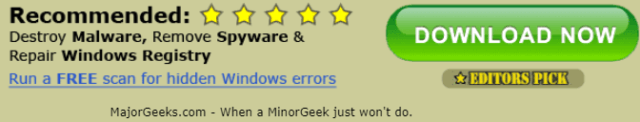

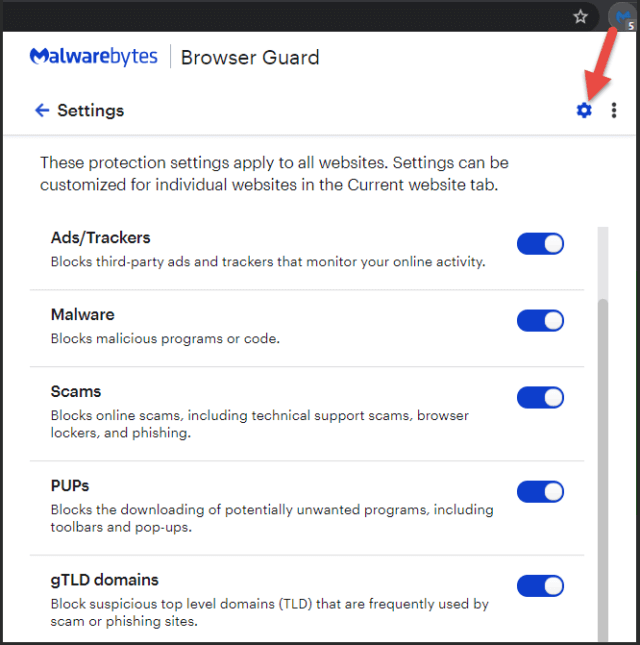
I have Malwarebytes Premium, is this extension’s functionality in the Premium product?
Yes, the same (or very similar) functionality is included with Malwarebytes Premium.
Jim,
What do you think of Microsoft Defender Browser Protection?
It is also free and I have been using it for over a year now.
Hey Robert,
Microsoft Defender Browser Protection is fine if not using Edge as the default browser. Edge already utilizes the SmartScreen service which is quite similar in terms of functionality.
The one aspect that sets Malwarebytes Browser Guard apart from the rest is its protection from tech support scams. As far as I am aware, this feature is unique to Malwarebytes Browser Guard. If you’re not concerned about tech support scams, and know how to recognize and avoid them, Microsoft Defender Browser Protection would be a good option.
I use it with the Chrome browser. I did notice that it was only available in the North American market.
Also I do computer repair on the side and have a small client base and have been helping customers for over 20 years now. That’s one of the reasons I read DavesComputerTips. Always something to learn. Thanks for sharing your knowledge.
Thank you for the kind words Robert. Good to hear that you’re helping out others. For those of your clients who are not all that computer savvy I would definitely recommend installing the Malwarebytes Browser Guard extension.
Hello Jim,
I just added Malwarebytes Browser Guard extension to Chrome. I’m for extra protection especially when it’s free.
Thank you.
Hey Lal,
No problem. Malwarebytes has a good name in security, I’m sure the extension will serve you well.
Hi Jim
Is this an updated/improved version of their exploit shield that I ran for many years?