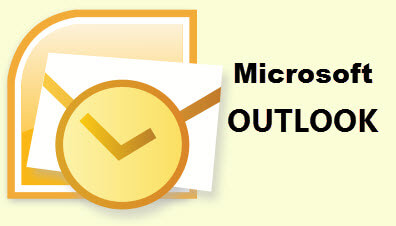How To Create Technical Documents In Word – Part IV
Marking Text Of Multiple Pages We touched briefly on marking text in Technical Documents Part III. Today we will build on that and learn how to mark text over multiple pages. If you want to mark several pages of text, follow the steps below to […]
How To Create Technical Documents In Word – Part IV Read More »