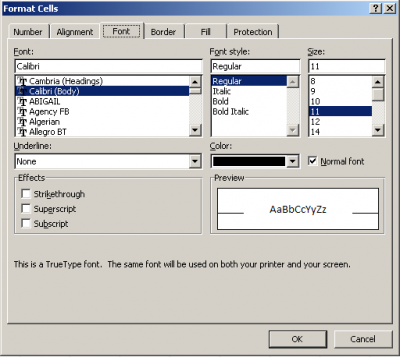Some folks are not aware that there are several kinds of underlines available in Excel that you can use within your cells.
Follow the steps below to learn how:
- Display the Home tab of your Ribbon.
- In the Cells group, click the down-arrow under Format and select Format Cells to display the dialog box.
- Make certain that the Font tab is displayed.

In the Underline area, in the lower left-hand corner, you can select from five different underline types:
- None – Removes any underlining from your cell contents
- Single – Adds a single underline the width of your cell contents
- Double – Adds a double-line the width of your cell contents.
- Single Accounting – Same as the single underline, except a bit lower
- Double Accounting – Same as the Double-line but a bit lower
Go ahead and explore and try them all!