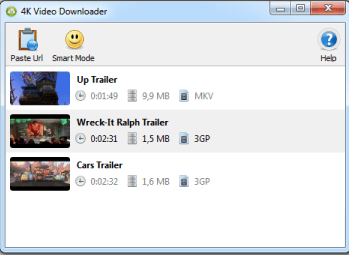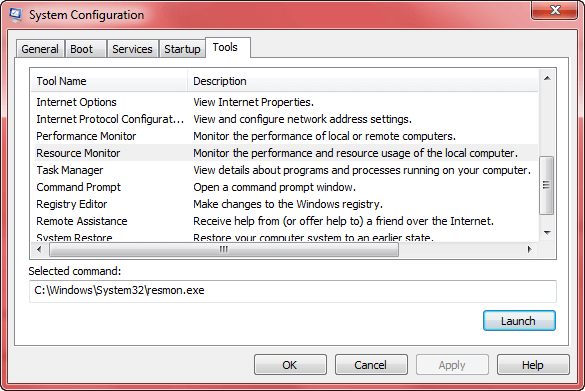Smart TVs Phoning Home with Viewing Preferences & Filenames
It’s important to note that this story relates specifically to a smart TV manufactured by the LG company. Still, working on the ‘where there’s smoke there’s fire’ principle, it does tend to cast a shadow of doubt over the entire industry. An LG customer living […]
Smart TVs Phoning Home with Viewing Preferences & Filenames Read More »