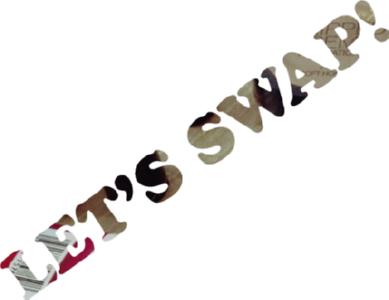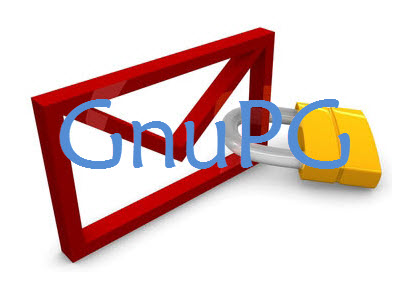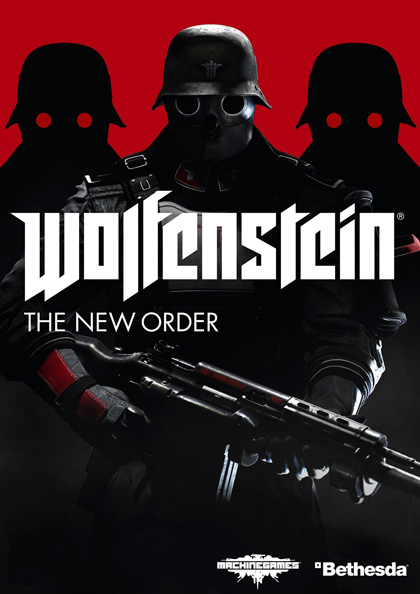DCTech News and Views
Vodafone Reveals Massive Global Surveillance Program Vodafone, the world’s second largest mobile phone company, has announced that numerous government agencies have direct and open access to the conversations of its 381 million customers across the globe. According to a report published by The Guardian; Vodafone, […]