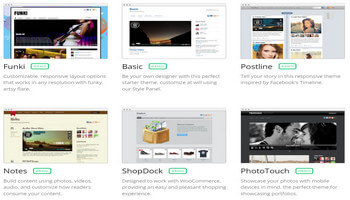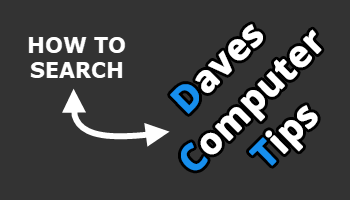What Are Portable Apps
Using Portable Apps Have you ever wanted to use an application you were familiar with but just happened to be on someone else’s computer? Say you like using the Chrome browser but the computer you are currently using only has Edge installed. You want to […]