Mullvad, the reputable Sweden-based VPN provider, has partnered with the Tor project team to develop a brand new free and open-source ultra-private browser.
Firstly, let’s get one common misconception out of the way – VPNs do not seriously improve a user’s privacy. Sure, using a VPN will hide the user’s real IP address but it won’t prevent the browser from revealing the multiple snippets of data that assist trackers in creating a fingerprint. Mullvad has partnered with the Tor team to produce a browser that concentrates largely on reducing that fingerprint.
- You also might like: Browser Privacy: Fact or Fiction?
Mullvad Privacy-Focused Browser
“The Mullvad Browser is a privacy-focused web browser developed in a collaboration between Mullvad VPN and the Tor Project. It’s designed to minimize tracking and fingerprinting. You could say it’s a Tor Browser to use without the Tor Network.”
There are obvious comparisons between the Tor browser and the Mallvad browser, including that both are based on Firefox. However, Mullvad doesn’t utilize encryption via multiple security layers sending connections through different relays around the world as the Tor browser does but rather relies on strong privacy measures together with a VPN to make tracking users across the internet more difficult. Using a VPN with the Mallvad browser is not essential but recommended.
Main Privacy Features:
- Private Mode Always On: Mullvad comes with private mode enabled by default which means that data such as cookies, visited webpages, form and search entries, and cached web content are never saved between sessions
- Fingerprinting Protection: It also utilizes Firefox’s “resist fingerprinting” mechanism as an always-on feature
- FPI (First-Party Isolation): Is included by default. Meaning that cookies are isolated into separate containers per domain so that trackers are unable to connect to each other thereby greatly reducing the risk of trackers building a digital footprint
- Zero Telemetry: The browser never collects telemetry data
- Anti-Tracking & Script Blocking: Is achieved per medium of the uBlock Origin and NoScript extensions respectively, both of which are included by default
- Privacy-Focused Search Engine: Unsurprisingly, Mullvad utilizes the privacy-focused DuckDuckGo search engine as its default
All this comes as standard, and Mullvad suggests not changing the browser’s settings from default as doing so could inadvertently reduce overall security. Despite not being essential, Mullvad also strongly recommends utilizing a trustworthy VPN (not necessarily Mullvad VPN) together with the browser. A VPN being the only way to hide your personal IP address.
- More info and direct download link: Mullvad Browser Home Page
Mullvad Browser Pros And Cons
- Pros: Provides a high level of privacy compared to popular mainstream browsers. Remains fast and responsive, unlike the Tor browser which, because of its nature, tends to be slow/laggy
- Cons: Will require constant logins to sites per session. Requires a VPN to reach its full potential. Possible usability issues – potentially breaking some website features
It should also be noted that the Mullvad browser’s fingerprinting protection relies on establishing a smaller common fingerprint across all its users. This is fine if/when sufficient numbers of users are involved but could potentially make fingerprinting even simpler if/when insufficient numbers are actually using the Mullvad browser.
Also, as you’d expect, Mullvad does use the browser to promote its VPN service, although not, in my opinion, to excess.
- You also might like: How To Disable All Browser Extensions with One Click
BOTTOM LINE:
With its main goal of making it far more difficult for advertisers and other organizations to track users across the Internet, Mullvad is a welcome addition to the browser ranks. Personally, I believe it’s possibly overkill for all but the most security-conscious users but, then again, I could be wrong – I often am, just ask my wife.
Would you be interested in giving the Mullvad browser a try? Let us know in the comments.
—

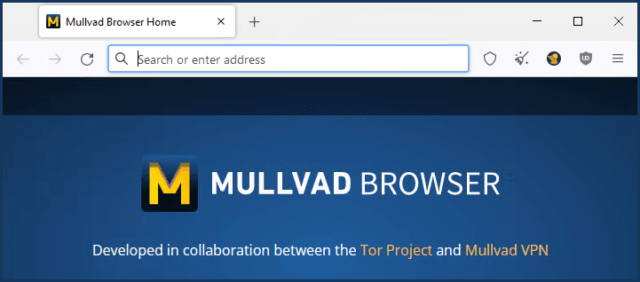

yes I could be interested to try it
If you do try it out Peter, please post a comment back here letting us know what you think of it. A mini review. 🙂
Is it portable?
Mullvad is Swedish for Mole. I think I will try it and let you know my thoughts on it 🙂
Well downloaded and installed it and if I am to be brutally honest, they have a long way to go with it. First off your choice of language is American English and just that, I couldnt even switch to Swedish but there you go. The Search engine only showed DuckDuckGo and no oportunity to change it. At this point, and with the constant nag to buy their VPN, I gave up and deleted the browser.
Hopefully they will look at their release and work on the obvious things that need to be changed……
Hey Alan,
I can understand the insistence on maintaining DuckDuckGo as the default search engine but the lack of language choices is a concern. Pretty silly really if they’re seeking a wide audience.
This is an early release and maybe language support is in the pipeline. I doubt they’ll stop promoting their VPN though.
Thanks for sharing your thoughts, appreciated.
I emailed their support asking about languages and they informed me that they dony currently have any specific plans for other languages.
As you say Jim, pretty silly if they want a wider audience.