Back in February this year we published an article speculating on what might happen with the Windows 10 upgrade once the free offer expires on July 29th – would the offer be extended or would Microsoft stick to its guns?
According to a Microsoft announcement published late last week, that question appears to have now been answered:
Time is running out. The free upgrade offer will end on July 29 and we want to make sure you don’t miss out. After July 29th, you’ll be able to continue to get Windows 10 on a new device, or purchase a full version of Windows 10 Home for $119. <source>
Microsoft video: Windows 10 Free Upgrade Offer to End Soon:
https://youtu.be/wVo9Vdpk23g
So, it seems Microsoft is indeed sticking to its guns and the free upgrade offer will expire on 29th July as originally stated. Of course, that doesn’t necessarily mean the price of the upgrade won’t be lowered at some time after 29th July. With Microsoft’s obvious eagerness to see as many users on Windows 10 as possible, I’d expect to see some kind of discount on offer.
Windows 10 Market Share
While on the subject of Windows 10; the latest statistics from NetMarketShare show Windows 10 now well ahead of both XP and 8.1, and steadily making ground on Windows 7.
As you will see from the above screenshot, this trend has been accelerating throughout the current year and I’d expect to see even further acceleration as we get nearer and nearer to the free upgrade expiry date.


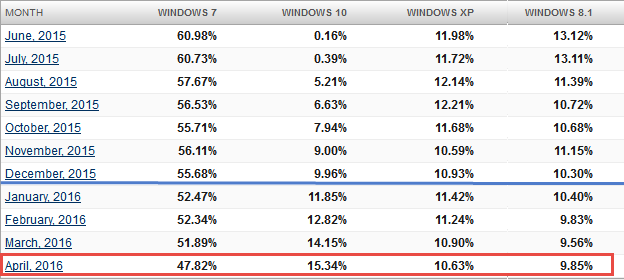
This is what I have been reading also. Looks like a lot of people will be buying new PC’s or shelling out to upgrade to W10. I just do not see W10 surpassing W7 by July 29th.
I am keeping my W7 on a separate HDD, just in case I might need it.
It’s worth mentioning perhaps that you can prolong the availability of the free upgrade by upgrading to Win 10 before July 29 then (if you don’t like it) to roll-back to Windows 7. Your machine then goes onto some Microsoft database setting it as available for upgrade. However, having done this on a number of machines it’s worth doing the restore (roll-back) from a Disk Image Backup as opposed to using Microsoft’s roll-back facility which does work but does leave some odd ‘artefacts’ behind after rolling back to Win 7 or 8.1. Also, for what it’s worth any machines over 6 years old are not worth upgrading to Win 10 – at least that’s what I’ve experienced, they’re just ‘happier’ with Win 7. Plus, if you use it, you loose Media Player with Win 10
You don’t lose Media Player James, it’s Media Center which will be no longer available.
Oops Jim, sorry you’re quite correct of course. But I’m one of those rare few that do use it on occasions as I have a TV card in the machine. Thanks for correcting me though..
I upgraded my Microsoft Surface Pro 3 tablet from Windows 8.1 to Windows 10. I’ve had nothing but issues ever since. Internet Explorer keeps shutting down , games downloaded from the Windows Store keep crashing, I’ve encountered the Blue Screen of Death a few times even after resetting the tablet to it’s factory settings and upgrading again to Windows 10. Don’t know what all the hype about Windows 10 is but I will not upgrade my desktops to Windows 10 with this problem prone OS.