Just recently I’ve had a number of people ask me about a relatively new program called ScanGuard. The company behind ScanGuard describes it as “The All In One Security & Optimization Software” and, apparently, the software has been extensively advertised online, especially on Facebook. So, in view of the number of inquiries, I decided to take a closer look at the ScanGuard software.
ScanGuard Uncovered – The Software
It appears the company behind ScanGuard is not keen on users downloading a trial version so they can take a look at the software prior to purchasing. There is no “trial” download available on ScanGuard’s home page, in fact there are no download links at all. Clicking a conspicuous GET STARTED button merely initiates a popup asking you to create an account:
So, I entered a fictitious name and disposable email address and clicked the SIGN UP NOW button hoping to access some sort of download. Alas, the next page merely prompted me to pay $49US for the software including a section to input credit card details. No way José! I did manage to locate a list of phone numbers to contact for “billing inquiries only” and a quick call to the number listed for Australia connected me to a young lady with a distinctly offshore accent.
I eventually located a download link on a third party site so I installed ScanGuard in a pristine VM (virtual machine). Scanning the downloaded executable through Virus Total produced red flags from 3 antivirus engines:
That’s only 3 red flags out of a possible 55 and all from little known antivirus engines. Still, where there’s smoke there’s often fire. The installation process did not reveal any bundling or unwanted extras. Mind you, it was pretty much devoid of anything – no EULA to read, no “I Accept” or “Cancel” buttons, no options to change the default installation folder or where shortcuts are created – once you run the ScanGuard executable, installation proceeds quickly and without pause.
At completion of the installation process you are immediately required to create an account. Unlike most other online accounts, ScanGuard does not appear to be overly concerned with security – it doesn’t insist on you confirming the password by re-entering it and there are no rules governing the strength of the password, it can be anything. Make of that what you will but alarm bells rang for me. I chose a password that I’ve never used and will never use again.
As soon as the registration was completed ScanGuard updated its definitions and then scanned the system via 4 components – Antivirus, System Boost, Disk Cleaner, Web Security – presenting its results at completion of the scan:

Results were not exaggerated and pretty much what one would expect, so no problem there. However, resolving any of the reported issues requires payment, even to clean up the measly 188MB of junk files. Click any of the buttons to fix issues and you’re immediately taken to ScanGuard’s payment page where your are urged to upgrade. So, if you see a link or ad for a free ScanGuard, don’t be fooled, nothing about ScanGuard is free.
Next, I checked ScanGuard’s presence in Task Manager which revealed 2 processes and one service running, pretty much the norm for this type of software.
ScanGuard Uncovered – Online Research
References:
- http://www.bleepingcomputer.com/forums/t/628976/suspect-scangaurd-security-suite/
- http://answers.microsoft.com/en-us/protect/forum/protect_other-protect_start/is-scanguard-safe/
- http://www.wilderssecurity.com/threads/scangaurd-antivirus.389779/#post-2629852
The company behind ScanGuard is very difficult to nail down, there are no details on the site (no “About” page) and speculation among forum discussions uncovers a confused and convoluted ownership. The only review I could locate was from a site called “top10bestantivirus.com” which registered in October 2016, and, according to Whois, the ScanGuard site came online in June 2016. I do not believe in coincidence – the close proximity of the 2 sites startup dates and the fact that top10bestantivirus.com rates ScanGuard among its top antivirus solutions clearly suggests that the two are somehow connected – the logical scenario being that top10bestantivirus.com was specifically set up and designed to promote ScanGuard.
The other top selection from top10bestantivirus.com is an antivirus called “TOTALAV” and a visit to that website reveals it is almost identical in layout and design to the ScanGuard site, clearly suggesting that both AVs are one and the same. Furthermore, the top10bestantivirus.com and ScanGuard sites are both rated RED by Bitdefender TrafficLight and WOT.
As I said, I don’t believe in coincidence.
ScanGuard – Bottom Line
It’s difficult to judge if ScanGuard is guilty of anything other than very aggressive marketing. While, in my case anyway, ScanGuard did not appear to directly adopt any typical scan and scare tactics and also appeared to perform its functions as advertised, there is enough circumstantial evidence to suggest that ScanGuard should be approached with extreme caution. Personally, I wouldn’t touch it with a barge pole.
UPDATE: Even while in the process of writing this article, it appears the ScanGuard site has been completely changed and is no longer rated Red by Bitdefender TrafficLight. One can only assume this was done in an attempt to overcome adverse publicity.
—
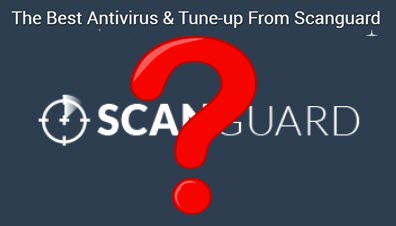
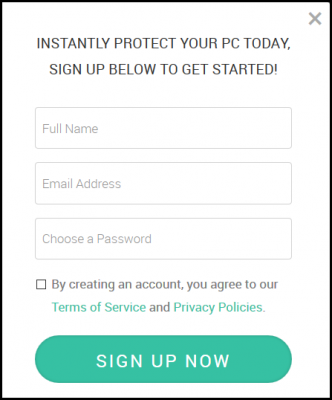
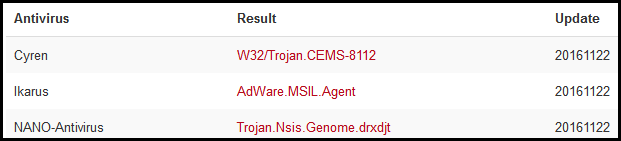
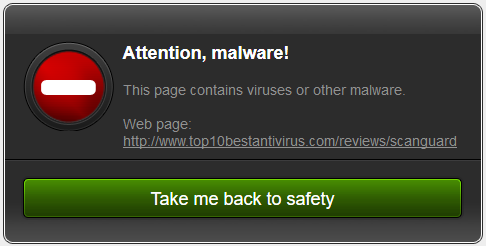
I found your site by accident as I had just uninstalled Scanguard because my instincts told me this has to a be a scam. Finding your site column confirmed my suspicions. But, this is not the only fl;y in the ointment the net is riddled with security scam-artists. Thank you for your insight it is well appreciated!
JR
Do not buy Scanguard. I paid a $118.00 and that software kept block my internet connection.
I have email because their was no phone number,than I received a replay where nothing fix the problem.
It is a scam
I had AVG antivirus PRO installed in my smartphone but it didn’t fix the problem with my phone , It bother me when i receive a call cuz what I heard was loud noise and I can’t heard the voice , something interfere my call but since I download scanguard the noise was disappeared. I think Scanguard is one of master comp.protection and they can hide ur ip from the hacker while browsing.
SO DO YOU GET YOUR.MONEY BACK PR NOT? I HAVE ONLY BEEN CHARGED 2.99 BUT NOW WONDER IF SOMETHING ELSE IS COMMING,!!? IM DISABLED DON’T HAVE LOTS TO SPARE. WILL THE BETTER BIZ.BUREA GET INVOLVED??
Received call from Scanguard informing me my Computer was infected! Informed them I hadn’t been on Computer in DAYS! The guy insisted that I “turn computer on!” I refused d/T fact I was busy!” He insisted and I refused. Told him that I wasn’t going to argue with him and ended conversation by hanging up my phone! The person called back; I refused to answer. Didn’t receive another call! Don’t know if legit or not but I will NOT be pressured to do anything by anyone!!
Ada way to go! I was offered a FREE TEST AND LATER SAW A $2.99 CHARGE ON MY ACCOUNT THERE IS NO WAY TO CONTACT THEM TO ARGUE THE POINT!!!! HOW IS THE GOVERNMENT NOT ON THEIR TAIL!?!
Hi Margaret Like you I fell for the $2.50 crap only tom receive an email from the b””””’ds telling me tat they wouild be receiving monthly payments from my bank account using the details that were in my $2.50 payment>If I knew the name of there payment service the bank would cancel this.Us pensioers
get no support From the likes of Microsoft who are making billions and allow these scammers to survive.I wonder if SSProtect Limited Have an email address .Regards Barry Duffy
Hey Joe up there a few complaint above….how do you ask for money back? I uninstalled where do I go? A little money to me (DISABLED epilepsy) goes a long way. Thanks
I have changed phones recently. I don’t have Safeguard on this phone. However, I am getting emails for an offer to add ALL of my devices for a few $$ a month.
I got suckered into SG by Sprint Mobile…I no longer have Sprint Mobile but I am still paying for the SG I don’t have. I guess I will have to change my credit card just to get the SG charges stopped!!
I ignorantly downloaded this app on my phone after seeing it advertised on Stuff news site. It was promoting a sale and only cost me $2NZ. Can I simply uninstall this??
Yes you can uninstall go to your apps section of settings…but you won’t see your money again.
I installed Scanguard on 7-25-17. Two days later I saw reviews that scared me. I OK’d a one time payment of 2.99. I received an immediate statement for 8.99 to continue each month. Of course like an idiot I had already given these crooks my MC info.
I tried calling the phone listed to cancel my order and got a run around. I sent e-mail to request cancellation and no response.
I immediately contacted my bank and canceled my MC, stopped payment. Then I un-installed the app. Have I done enough ? Do they still have access to my tablet and my contacts and financial info ? I’m a senior citizen on low income. What do I do next ?
Most likely not, Patricia. If you cancelled the card having the number won’t be of use to them. No one that I’m aware of has complained about the program not uninstalling or leaving executables on the system after uninstallation so you should be fine.
David, Thank you for your reassurance. I’m usually so cautious. I didn’t see the red flags until after I made the commitment. I’m back to not trusting anyone again.
I get 2 – 3 scam phone calls a day in spite of being on the “do not call” list. I let my answering macine handle these. So sad these times we are living in. So many people anxious to take advantage of others. And so many ways to do it.
Thanks again David. Sincerely, Patricia
Looks just like AVG. AVG seems to be OK product. None of the scam stuff mentioned above, covers all my computers for 49.00 per year.
To ALL (everyone still reading and writing to this outdated post). It is good to see that this product is still a scam and a pity folks who fall victim to this scam only find out later. Always check.. Use more than one site. Repeat this process several times before spending any money. Whenever possible try to stop the payment as soon as possible.
But remember, the amount you lose, is the cost for training you to be wary of scams. It is money well spent if you learn from your mistakes. Crying might be good for some, but you have only yourself to blame. Scam artists exist because some folks are too trustworthy and/or do not do enough (if any) research on the product prior to shelling out their money. Please learn. I speak on my personal behalf, in the hope some folks will benefit from my comments, Mindblower!
I forgot to mention, that I find it silly some folks were charged $2.99 unless they were silly enough to supply personal credit information. Clearly these folks have no idea that sup[plying personal information online, to a stranger, is bad. LEARN from your mistake and STOP doing this SILLY thing period. You should never, NEVER, supply credit card information unless you want to purchase a product, and never trust a company, unless you check them out from several sources, because you only have yourselves to blame. It is nice to see people admitting their mistakes. Hope they learn from it, Mindblower!
Hi Mindblower,
In defense of the “silly” people out there I must say that I like to think of myself as scam-proof. Sadly, that was not the case on one dismal day during the 80s when my brain betrayed me and I fell victim to a high-pressure scam. I still feel the shame… was I silly? I don’t think so.
This can happen to anyone regardless of how aware they may believe themselves to be.
I can empathize with any person who has become a victim of the many scumbags we are forced to share this planet with. Like you, I can only hope they learn from their errors, but I certainly would not call them silly for choosing to trust. I would call them kind. Without trust, we have nothing in this world.
Regarding learning– to err is human, but when the eraser wears out before the pencil, then we have a problem.
Cheers,
Richard
Hello Richard. My use of the word “silly” stems from the meaning associated with this phrase “A word used for misbehaving children”. I will also state publically I’ve been silly at times as well, so using this word is correct in my understanding. I do not see why you want to shield people who made a mistake, admit it, and not let them know they did something wrong. I’m not trying to poke fun at them, since we make mistakes. Just trying to point the obvious, that we need to be cautious when suplying personal information online to an unknown, un verified company. Buyer beware is the phrase. With all due respect, I do not want to sugar coat mistakes. They are part of the learning process. As for trusting, I believe we see things differently.
I am sorry if I offended. Just noticed many posts on this topic with no comments from the DCT staff. If you wish, I will not comment on the obvious, Mindblower!
No, no, no! I was not offended, Mindblower! Please leave comments whenever and wherever you like!
I was merely trying to offer a different slant.
—
Writers don’t generally comment on other writer’s articles.
Since this is Jim’s article, that would explain the lack of comments from DCT representatives.
The only reason I even considered using Safeguard was because my phone service provider said that Safeguard is the only product in the anti-virus category to use with any mobile phone.
For many other reasons besides Safeguard, l have also dumped Sprint Mobile!
While it is good to encourage due diligence, we should also be careful not to blame victims. Criminals are the ones to blame. Victims are the ones to educate. . That said, there is risk inherent to all credit card usage, even routine safe activities. If you have become a victim of fraud, contact your credit card issuer. They can reverse the charges and issue you a new card.
Sadly….and uncharacteristically….I was duped by ScanGuard and paid the $2.99 that led me to no other option but a $40. charge on my card. This was AFTER I had tried to surf the web on my smartphone using Google and got led to the Google Spin Wheel malware. DAMN!
How did I learn about ScanGuard to begin with? WIRED MAGAZINE advertised it! I’ll be writing to them tonight too! Silly me. I never fall for this kind of thing but this time…this time…the rhetoric was successfully deceptive even for me.
Got me good,destroyed my pc. Hope it didn’t do damage to is. I’m so stupid. I trust everyone. Don’t touch this scam. Thanks
Eons ago I belonged to a small local pc club, anyone remember PC junior? The fellow who ran the club was paranoid about security and identity protection even that far back. So I learned to always research before downloading. When I learned of search engines, it was easier to get info. So yes, did my search for reviews and am so glad I did.
Thanks Dave, for the great review, and also for allowing comments which are great reviews in themselves!
Yes I do remember the “PC Junior” and the VIC 20 and the Commodore 64…
Thanks for the report about safeguard.
I go with true and reputable. Norton. It cost a small amount but I trust it. I know people who go get mobile from site that look like it was programmed by a teenage sitting on a computer. Go with a true and proven company. Never download unknown programs. Now days we shop, pay bills, a lot of things you want to remain secure.
Only an hour ago,a “warning: from ScanGuard appeared in my eMail. I already have McAfee running in my system and had no trouble with it. ScanGuard got a UNSUBSCTIBE click from me. I read all these negative reviews.
I think I ran one of their “clean up your laptop free” demos, but tho it “found” a good number of viruses,it “fixed” only 3 of them, and asked money to fix the others.
Maybe I clicked NO. Maybe I just shut the computer down. I can’t recall -I am not young…
I get all kinds of eMail crud. Replies to letters I never sent. Winnings from lotteries I never enterted. Inheitance notices from relatives of some African or middle east dictator. Alerts from banks I never set foot in. Porn offers (never opened by me). Business transaction offers from some joe in Hong Kong. AARP vaccinated me against all such scams. I also got,occasionally, oddball phone calls on my answering machine.
I just read this ad for ScanGuard and admit I was tempted, but having been burned recently by a different kind of “Free” offer (just pay shipping) and duped for over $500. instead of clicking download I went to check it out. Glad I did. You don’t get anything for free these days, it should always raise a Red flag when you see this word. Thanks for saving this senior more money.
Jim, let me say Thank You!!!
Your article saved me the time and money that I hate to waste. I also started on the Texas Instruments computers but I lacked the know how and free time to get much programming done. But I did get into CAD a few years later, learning one program really well just to have Aerospace adopt a completely new one.
So now I listen to people like you. You made me happy today and I hope my note will do the same for you.
It did, thank you Glen.
I almost fell for this ScanGuard advert. I did however fill up the initial details of Name and email address but stopped short of providing my MC number and details. I did receive a mail from them in my junk mail asking me to purchase their product. I am now quite worried if my email has been compromised and also the password i choose is used for some other accounts. Please help advice on what i can do to eliminate any threats . thanks for this wonderful resource.
Francis,
I doubt ScanGuard would compromise your email address or password. That said, I would definitely change the password for the accounts which share the same password as the one you used for ScanGuard, just to be on the safe side.
If you continue receiving nuisance emails from ScanGuard, look for an “Unsubscribe” link, usually toward the bottom of the email, and often in quite small print. Click the link and it should take you to a webpage which either includes a message that you are now unsubscribed or another button that you need to click in order to complete the process.
Hello Jim,
Thank You for your reply. It helps to know that not much has been compromised at this point and I will change the passwords on affected accounts. Once again my sincere appreciation for your inputs and the good work you guys do here. All the Best.
Buyer beware!
ScanGuard is located in Hungary. They are terrible. A year ago I bought a 12 subscription for $29.99. Removed it from my computer after about six months of use. Yesterday they charged my American Express card for $99.99 for new 12 month subscription without any authority. Charge detail says they are located in Dover, Delaware. When I asked them to reverse charge they tried to get me to agree on a new price of $29.99. I said no and asked for a $99.99 credit to my card; guess what that will take 7-10 days because they are an international company.
I am reporting them to AMEXCO as a fraudulent transaction.
Just wanted to thank you for a very comprehensive and truthful article about Scanguard – I will now check your site regularly for updates on s/w et al – and I will now go check out the rest of your site.
It is important to get your credit card company involved with these situations. Instead of waiting for a refund, which may or may not happen, the cc company can (1) go to bat for you (2) and/or simply credit your account. American Express has been especially helpful in resolving these problems.
I first saw an ad for Scanguard on the Sunday NY Times website this morning, advertised for Mac users. It looked too good to be true, so I went looking for legit reviews. DavesComputerTips was the only one I found. I’m staying clear, but concerned that NY Times has picked up the ad for their subscribers.