Restoro is a relatively new system optimizer/repairer based on the scan-and-fix principle. To find out whether or not Restoro is legitimate, please read on.
Back in September 2016, we published a similar article: Is Reimage Repair Legitimate. I believe it has since been proven beyond much doubt that Reimage Repair is an extremely shady software/service. If you haven’t viewed the terrific video in which Jim Browning exposes Reimage Repair, including a phone conversation between Jim and a Reimage Repair representative with Jim pretending to be a naïve potential customer, you really should watch that video– it is very enlightening: SCARE-WARE!! Reimage Scam
Today I am writing about another very similar software/service called Restoro which has only been around since 2018. Both Restoro and Reimage Repair are scan-and-fix type services that involve downloading free software that then scans the computer and eventually demands money to fix any identified issues. In fact, it appears that Restoro and Reimage are associated in some way– this from the Restoro website:
There are quite a few favorable editorial reviews for Restoro across the web but I put very little faith in these reviews as they can quite readily be bought. In fact, the companies behind these services rely on these types of quid pro quo arrangements as a tactic not only to help spread the word but also as a means of making their products appear to be reputable. Oddly, the adds for these services, which are prolific across many sites, do not usually name the service and rely more on the promise of a simple, easy fix:
(Restoro Ad from Windows Report)
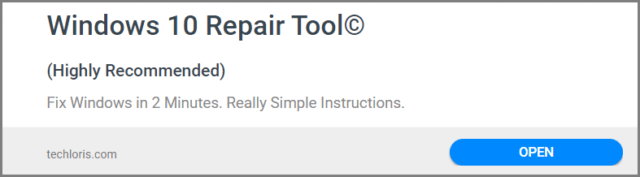
Clicking an ad takes you to a site where you can read more about Restoro and download the scanning software.
Restoro claims to be McAfee and Norton certified. However, both McAfee and Norton are certifying only that the Restoro website is a safe site to visit and in no way are these security companies certifying the Restoro software and/or associated service.
Clearly, at the very least, a misleading claim.
Restoro – Negative Reviews
As mentioned earlier, I don’t place much store in editorial reviews but I do value genuine user reviews, especially when those reviews are overwhelmingly one way or the other. In Restoro’s case, user reviews are overwhelmingly negative. Here is a sample of user reviews from sitejabber.com:
WOT (Web Of Trust) is a service that rates sites based on company ethics and consumer safety. Here is WOT’s assessment of Restoro:
And here is a sample of the WOT community members opinions of Restoro:
Malwarebytes assesses Restoro as an infection and has even published instructions on how to remove Restoro which includes the following intro:
The Malwarebytes research team has determined that Restoro is a “system optimizer”. These so-called “system optimizers” use intentional false positives to convince users that their systems have problems. Then they try to sell you their software, claiming it will remove these problems.
Virus Total: scanning the Restoro executable through Virus Total produces flags from five antivirus engines, all of which are highly regarded:
Note that ESET-NOD32’s identifier includes “ReimageRepair“, further strengthening the suspicion of a bond between Restoro and Reimage Repair. It is common knowledge that Reimage is owned by Kape Technologies (formerly Crossrider), a company with a shady history, and I am fairly certain that Restoro is a fork of Reimage under the same umbrella.
And comments submitted by the Virus Total community members are all 100% negative. Again, here is a sample:
Okay, I believe we’ve now pretty much established what users and security/safety services think of Restoro, and it’s not looking good. Now I am going to show you the results of my own testing with Restoro.
Restoro – In Action
I installed Restoro in a pristine Windows Sandbox which is the equivalent of a brand new clean install and ran the scan. Here are the results of that scan:
The 32 items listed under Privacy were somehow related to Internet Explorer which was not even active in the Windows 10 sandbox. There was one program identified with two issues, and the remaining issues were merely related to orphaned registry items and junk files. Bear in mind that this is a pristine, never used, Windows 10 environment. When I then clicked on a Repair button, I was taken to a webpage where I could pay to fix the so-called issues as identified by Restoro:
BOTTOM LINE:
Amazingly, despite the shady, if not downright unethical, practices employed by the companies offering these types of scan-and-fix services, they continue to flourish. In his follow up video — SCARE-WARE!! Reimage scam (Part2) — Jim Browning shares details of how the company behind Reimage is a global presence raking in millions of dollars per month.
I guess the promise of an easy, simple fix is what appeals to potential customers. However, in my opinion, users would be far better off taking their computer to the local technician to be fixed. It might be less convenient but it would almost certainly be more cost-effective in the long run, and with a much greater degree of certainty that any real issue(s) would actually be fixed. Personally, I wouldn’t touch Restoro or Reimage Repair with a barge pole.
—

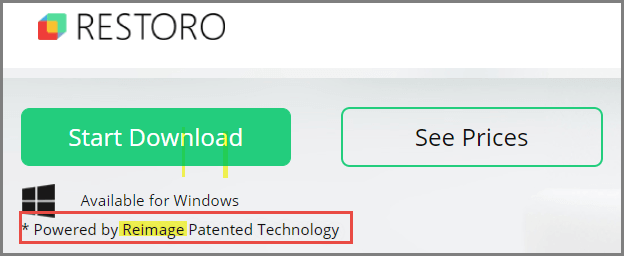
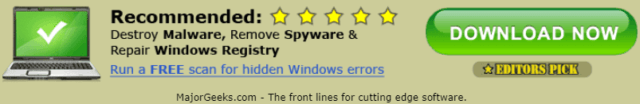
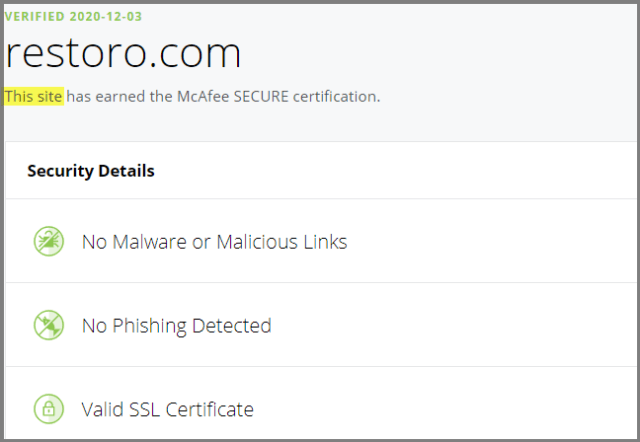


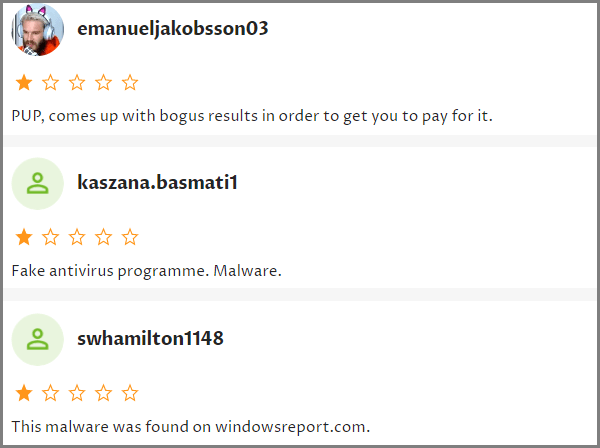
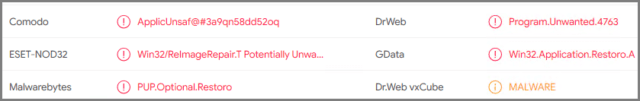
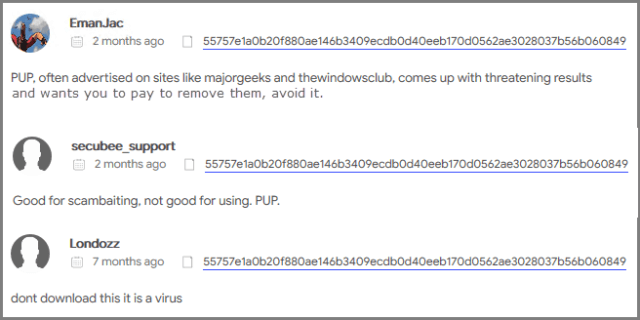
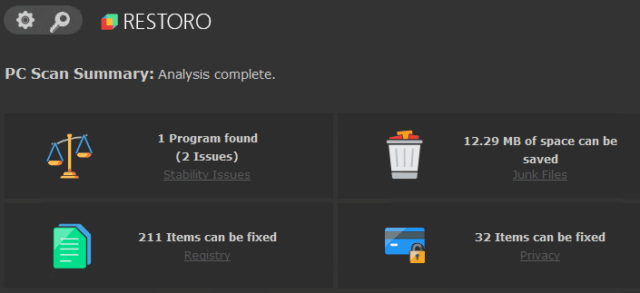
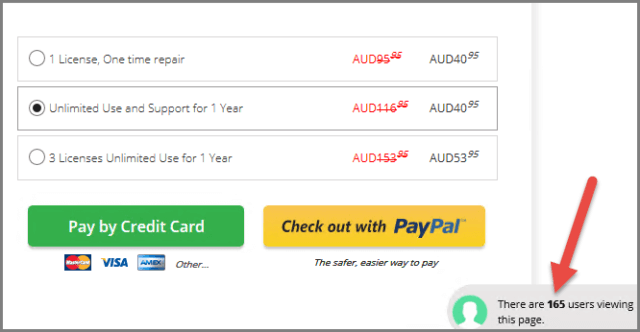
Thanks Jim! My husband was thinking of downloading Restoro out of desperation. Thank God we read your article first.
You are most welcome Donna. Glad to help.
I fell for their scam annd purchased their software for $58.00 and sure enough they said it found a Trojan on my computer and wanted another $119.00 to fix it. Do I have any recourse on getting my money back from them?
“Do I have any recourse on getting my money back from them?”
Unfortunately Walter, no. Unless, of course, you want to spend even more money chasing re-imbursement through the courts. The best approach would be for every victim to report the company to their local authority. If enough people submit complaints, something might eventually be done about these crooks.
Alas Jim,
not all local computer technicians are trustworthy. A friend of mine asked the guy to repair her not starting computer. Only to get it back with the remark that it was totally and irreparable damaged. with the offer to buy a new one. When I looked at it the only problem was that her hard disk was filled to the brim, because nothing was ever deleted. After transferring 80% to an old drive I had her computer worked without a hitch.
I am an old pre PC guy too. The first computer I could use for a few Fortran minutes was an NCR mainframe that was suspect to ring a little bell after it had finished a job. If you remember where NCR stood for you understand.
Since I am old and don’t understand all the new items I desperately need a program that Restoro promised to be. Thanks for warning !!
Hey Ed,
I’ve come across a few crooks in the trade too but I like to think that most computer technicians are honest toilers.
Yes, National Cash Register developed its first computer as early as 1953 and the very first all integrated circuit computer, called the Century, in 1968. A huge name in the evolution of electronics and computers.
Restoro sure sounds like a miracle cure, that’s its appeal, but it is mere snake oil. Unfortunately, there is no such thing as a fix-it-all solution.
Nice to hear from you Ed. Stay safe and stay well,
Cheers… Jim
Hi Jim, This is not a positive review of Restoro although it may look like it at first. More like a “Good grief, what have I done” review.
Usually skeptical, in a weak moment, i downloaded and ran Restoro about a half hour ago. Did not look further than the one positive review and, as you say, Norton Lifelock certified safe. The program ran, found and fixed (they say) them all. I paid $27 for a one time license but now I worry that my data and personal information is now in the hands of .. who knows who and what they can do with it.
The program is still on my computer. Should I delete it and will that do anything good to protect my computer and new data in the future? Is there anything I can do to forestall their use of data already collected?
Many, many thanks for any suggestions or recommendations you may wish to offer to alleviate any damage that may have been done to my computer.
Hi Lorraine,
I wouldn’t be overly concerned, there is no evidence to suggest these people are collecting and selling data, they are selling their fake tech support. That said, I would suggest removing the software from your computer asap: https://forums.malwarebytes.com/topic/235321-removal-instructions-for-restoro/
in effetti pareva troppo facile, interfaccia utente da programma serio, poi chiede denaro, che credo sia forse l’unico effetto sicuro del programma
Una perdita di tempo
—
in fact it seemed too easy, serious program user interface, then asks for money, which I think is perhaps the only sure effect of the program
A waste of time
Una perdita di tempo e denaro Franco.
—-
A waste of time and money Franco.
Yes, you are correct. Waste of time! Buyer beware because this company Restoro provides zero services. The app is useless. The techs lie to consumers by telling them their computer is at high risk of many vulnerabilities. Then they add high pressure to you so that you’ll spend more money. They ask for high sums right now! They tout a money back guarantee so one feels as if they can get a refund. But that too is a lie. These people running Restoro are outright thieves and cons. Scam! Fraudulent company. Honest consumers get trapped by all the positive praise about it! I have reported them to several entities! If you are trying for a refund, ask your bank if they have a dispute department. Dispute the transactions and get them investigating. Also, report them to the BBB. Contact your Attorney General online. They have complaint forms that can be printed or you can type one up online to submit. Let the entities aware of this fraudulent company! I have been working on getting two refunds since 9/13/22. The cust. svc. rep. emailed me today to indicate they refunded my bank on 9/10/22. Three days before I requested it! How about that? More lies. Sloppy work. Poor performance is what one can expect from Restoro.
Those 2 companies are owned by Kape Technologies, formerly Crossrider, which was a company known for unwanted adware. Kape now owns 3 different VPN Providers (PIA, Cyberghost, and Zenmate) – and two VPN REVIEW SITES (VPNmentor and Wizcase), as well as a couple of other companies that allegedly provide software services. I would steer clear!
I paid a one time price for Restoro for a year. It seems everyday or two it comes on my screen and says I need to run Restoro because some file has been added. I have been doing that but the last three times as soon as it’s finished within 10 minutes it says I need to run the program again which doesn’t make sense. I don’t run it again but do you think I need to uninstall the program? Also it will automatically charge me for another year and I don’t want Restoro anymore. Help me please
Hey Sherry,
Yes, I would get rid of Restoro asap. If you’re uncertain of how, this guide will help you: https://forums.malwarebytes.com/topic/235321-removal-instructions-for-restoro/
How did you pay for Restoro- I’m assuming via credit card? Call the card provider (your bank/financial institution) and make sure it is not a recurring payment. If it is, ask the bank/financial institution to cancel the payment.
Hope that helps.
Thanks Jim for the article,
My mother installed the software in July 2021. Today they were trying to scam her when she called me about them. They were trying to sell her Mcfee for $300 dollars.
She had me on her cellphone speaker when talking to the scammer. The scammer got terribly upset with me when I told her it was a scam. If you would like the number just email me.
I plan on removing the software Thursday maybe re-install windows 10 just in case. I will show her your videos and some other videos to help educate her.
You are welcome David. The authorities need to act against these companies that prey on vulnerable users.
Thanks Jim for your very enlightening review, I only wish I had spotted it a few weeks ago when I downloaded it and paid for a 1-year licence.
My son asked if I had read many reviews, which I had and then he pointed me in your direction. As I said, I wished I had spotted it earlier.
I have used CCleaner and ioBit in the past and wondered what your opinion would be of their software cleaning skills. I thought that Restoro would offer a more up to date cleaning potential. Obviously I’ll have to get it off my PC ASAP.
You are most welcome Mike.
The best way to get rid of Restoro completely would be via the free version of Malwarebytes Anti-malware: https://forums.malwarebytes.com/topic/235321-removal-instructions-for-restoro/
Malwarebytes is not an uninstaller, it is specifically designed to remove potentially risky software and any associated traces.
Well, I am glad I found you. I too have an issue with Restoro and Paddle.com.
I checked my Pay Pal account and found a charge of $27.95, which is recurring, to Paddle.com. My research shows Paddle.com as a software reseller. I emailed paddle.com inquiring about the $27.95 and what it was for. This morning (10/14) I received an email from paddle.com saying I purchased a subscription for Restoro, game an order number, email used, and date ordered.
This is totally bogus as I never heard of paddle.com or Restoro.com. There is no software from either company and there are no downloads from them.
I don’t know how they came up with the info cited in paddle.com’s reply to my query. I’m prepared to notify CFPB about this. Waiting to see if I will receive a refund and cancellation of something I never ordered.
Hi Jim
I was having problems with my notebook’s performance, the browser was very slow, although Task Manager wasn’t indicating that there was a high performance load. I was sucked in to downloading Restoro and running their scan, which showed all sorts of problems. I paid my subscription for Restoro to clean it up, and all looked good for a short time. The poor performance returned, and after many days I found a piece of malware called Adaware hiding in my system, that had been downloaded by some other software. I got rid of it, and things were okay for a little while, but I found that after rebooting my notebook, the web performance would degrade as the day went on. So, again I would run Restoro (I’d already paid for the subscription so no further charges), it said everything was fixed, I rebooted and the performance was better, . . . for a while.
I read your report on Restoro, so I ran the scan, cleaned everything up, rebooted and then ran Restoro again. Lo and behold it picked up all sorts of problems !!!
I uninstalled Restoro, being careful to only uninstall the software. I rebooted my notebook again and started to use my web browser. Well, the performance improvement was dramatic, and has been all day with no degradation.
My conclusion – Restoro continues to run in the background even if you haven’t launched it. I believe it has some sort of algorithm that gradually and subtly degrades your PC’s web performance over several hours, so you have to run Restoro again to “fix all the performance problems”, problems which it’s actually creating! And this goes on day after day, all the while trying to convince you Restoro is doing a great job, when in fact it’s creating the problem!
So, I agree – stay well away from this very sneaky and disgusting piece of software.
Hey Jon,
Great information. Thank you. I would not be at all surprised if Restoro was creating its own issues to fix, sounds just like the sort of sneaky tactics that would be employed by this scamware.
I ran Restoro free scan and as expected it tried to sell me the product. No problem in paying for something I use. I purchased the 1 time fix key and went back to did another scan and inserted key. After pressing the correct the issues button it returned me to the sales ad page and tried to sell me the platinum edition and wouldn’t do anything more. I tried 3 times with the same results (also as expected). I complained to Restoro (notice the are no phone numbers or physical address – another scam alert) didn’t hear back from them for 3 days (“we’ll get back to you within 24 hours”) and told them I wanted my payment refunded. Days later they got ahold of me and told me they want to send me a survey – never got that either. Today I bought IOLO System Mechanic and ran it. Computer runs like a charm. Problems corrected. I still want my money back from Restoro.
Sorry to hear you got stung David but thank you for posting your experience here for others to read and learn from.
Thanks so very much! I can’t tell you what a relief it is to get good, honest information about things like this!!!! I’m subscribing to your newsletter! Thanks so much again!
You are most welcome Cindy.
Hi Jim
Today I bumped into your website. Just looking for an honest review about this Restoro. I downloaded Restoro cause I was having some serious issues with Windows. I could not RDP to my VPN so that was driving me crazy on top that my PC kept freezing.
After Googling for days and doing all the recommendations suggested with no results I broke down and downloaded Restoro. After scanning my system Restoro claimed that it could fix the issue, but I am very weary about these programs. So I got a popup saying they could send me a 1 time license to my email. They sent the license and I ran the software and the issue wasn’t fixed.
Even tho they offer a 1 time 24hr license it still looks shaddy after you run the scan cause that big button asking to purchase the program still pops up.
I also have MalwareBytes installed and ran a scan on my pc and it came back as Restoro being malware so I got confused. Everywhere on the Internet they claim Restoro is safe.
Jim your site should be N.1 on the first page results. Thank you for your honest review with good explanations and for showing proof as well.
I have subscribed to your site and looking forward to reading your weekly news letter 🙂
You are most welcome Mayra. Unfortunately, far too many websites are prepared to sacrifice their integrity in exchange for payment for promoting Restoro, which is clearly a scam designed for one purpose only… to fleece unsuspecting victims.
Unfortunately, I purchased and ran Restoro, because of some smaller error message from my system in the past. After „fixing“ all problems, the PC has now no connection to my scanner (printer/scanner) and also produces black screens on Windows after boot and login. I deinstalled the SW, incl. reverting all changes. Black screen, etc. still persists. I didn’t check out, what else is not working. Now, I have to reinstall win 10 completely.
I also immediately cancelled the subscription, which I would have done anyway. I also asked for a refund, which they clearly promised on their website.
No reply after several days, no money refund until now. I am totally pissed.
Exactly the company, like already stated in 99% of all reviews.
Hey Wolfgang,
So sorry to hear of your troubles. Have you tried booting into Advanced Startup and restoring from a System Restore point to some time before Restoro messed up the operating system?
https://davescomputertips.com/4-ways-to-access-win10-advanced-startup-options/
Dear Jim,
thank you for your advice. I tried several other options before, but only a system restore could solve all problems.
After the removal of Restoro, I was running a malware removal program. It still found some traces of Restoro, so the removal process is also not working properly 🙁
As Restoro is offering a 60-day-mony-back guarantee, I was asking for a refund. No reply from them after several days. Exactly, what I expected.
Hello!!!
I Also found myself involved with “Restoro” last year and found my self stuck in a shady deal that I couldn’t back out of. I just received a call from them trying to off “my money back”… Since I found myself involved in this mess.. 8 months ago… I bought a Mac Mini M1. .. and switched over to being an Apple OS user. and shortly after that my PC stopped working.. (which was fine with me!). They were trying to convince me that the only way I could get a “refund” was to “Connect” my Mac to their system so they can “cancel the services”. … I asked why this was necessary? why can’t they just stop all activity on my account? After getting passed to two “managers”.. (apparently there is a “manager” of a manager!). The final one tried to convince me that “software was running on the IP address”… I honed in on that.. I said, “You are saying that there is software running on my mac?” … and when I pressed him on Technical details.. he got angry and eventually hung up on me. I do not see ANY technical reason why I should have to “connect” my new system to their services. .. I think they are trying to drum up business through the ruse of offering to “Pay back”. former users for services that are not being used. I will not let them get anywhere NEAR. my system!
Hey Jeff,
Sorry to hear of your troubles with Restoro. Unfortunately, it’s an all too familiar story.
Thank you for sharing your experience here, appreciated.
Hi Jim,
I think I’m in trouble. Downloaded and paid for this program about 6 months ago. Something didn’t go right and I put aside and temporarily forgot about it.
Computer’s been acting up a little lately, so I thought I’d run Restoro last night. Analysis finished and I clicked on FIX. It ran and ran and ran. I thought maybe it’s a tough fix, so I went to bed hoping to wake up to a well running machine. There was no progress. Shut it down and tried again, no change. Ultimately, and I’m not sure what I might have done, but I can’t even get any sort of display. No startup screen, nothing. I see the hard drive light acting like it’s starting up, but eventually it quits. Computer’s still on, just nothing on screen. I hope you have a suggestion for me, cause I’m feeling pretty screwed. 9 years of business on it, hope not to lose it. I do have backup, but not all file types, if I remember correctly.
Hey Ted,
That doesn’t sound good. Not to state the obvious but…
First off, make sure the monitor is switched on and working. Check the cable between the PC and the monitor. If you have a spare monitor, swap monitors and see if still no display.
See if you can boot into the recovery environment (Advanced Startup). This guide will provide various methods, including when you are unable to access the desktop: https://davescomputertips.com/4-ways-to-access-win10-advanced-startup-options/
If you manage to boot into Advanced Startup mode, you’ll be able to access troubleshooting options such as Startup Repair and System Restore.
Sorry can’t be of much help. This issue is very difficult to diagnose without any hand on access.
Do not under any circumstances sign up for Restoro. They infiltrated our computer, gained access to our bank, and through a very sophisticated scam, got away with $13,000. This is no lie.
I got conned by these Restoro people today! I only got the con because my system is reporting a problem with my latest Microsoft update not loading. This popped up when that same message about the update happened:
“Fix: Your Device is Missing Important Security and Quality Fixes
If the issue is with your Computer or a Laptop you should try using Restoro which can scan the repositories and replace corrupt and missing files. This works in most cases, where the issue is originated due to a system corruption. You can download Restoro by clicking the Download button below.
Download Now
I’m not interested”
I like the idiot I am, hit the download button being off guard somehow thinking this was related to the message about the microsoft update. It said to confirm my order and call a number which I called “888-546-4686.” The representative went directly into a speech asking me to give remote access to my computer to fix my issue. OMG! I said absolutely not and demanded a refund. The guy went on and on; even said the Restoro software would not fix the issue as advertised. It only identifies issues; obviously not what the above information on the pop up says. The guy kept arguing with me, repeating my name over and over. This is a complete fraud and misrepresentation. I’m not sure how they created this warning on my Windows Systems Update settings as a pop up that comes up when I try to download the update each time. The pop up also appears to be associated with this web address: https://appuals.com/fix-your-device-is-missing-important-security-and-quality-fixes/#:~:text=What%20causes%20the%20%E2%80%9Cyour%20device,quality%20fixes%E2%80%9D%20message%20to%20appear%3F&text=Broken%20Update%3A%20The%20main%20reason,or%20a%20broken%2Fcorrupt%20file.
So, DON’T CLICK ON ANYTHING WHERE THIS COMES UP!!!! This company is also in India where many remote access scammers will get access and lock your computer to extort money to relinquish your access!!!!
Hey Robbie,
Thanks for posting the information and warning others about this scam. Appreciated.
Just did the same as others. As soon as I was talking to one of their agents I knew it was a scam. Within a few minutes they were suggesting a McAfee subscription for $299, and the tone was coercive. A very unpleasant experience, and useless too. As others have said, they ‘discover’ faults, and then ‘fix’ them. In the process told untruths about Microsoft Antivirus. Watch out for the billing – I went through Paypal, and they set up a recurring payment. Post scam actions for me – uninstall their software, remove the recurring payment.
The worst part is that google has allowed the website of these charlatans and others to appear amongst the top results when searching for specific BSOD issues alongside other reputable results like tomshardware, tenforums, and even microsoft’s own forums…
Agreed. Did you notice that Restoro’s item in the results is marked as an ad? In other words, Restoro is paying Google to display its results at the top of the list.
Restoro splashes a lot of money about to attract its victims, including paying good money to websites for promoting the scam.
Hey jim. Like most, in a flash of desperation i downloaded, scanned and used the one time free repair. Deleted the whole thing afterwards, how do i male sure theres no software left installed? Would my mcafee antivirus notice it? If not, a way to make sure, without having to download another software , thanks a bunch
Hey Pancho,
I very much doubt that McAfee would flag the Restoro software, simply because Restoro itself is not malicious. The Restoro software is merely a means to an end, and that end is to scam victims out of money by reporting fictitious issues and then offering to fix them, at a price.
You could perform a search of the system (C) drive using the search term “restoro” and, if associated files are found, delete them yourself.
There is no other way to get rid of any associated files without downloading anything. However, Malwarebytes will hunt any leftover files down and delete them for you. If you change your mind about downloading another software, here’s a link to the Malwarebytes guide for removing Restoro: https://forums.malwarebytes.com/topic/235321-removal-instructions-for-restoro/
I was a sucker and bought the program. Installed and then a weeks later the icon on my web page disappeared. I checked the apps and it was missing. When I tried to reinstall it, I got error messages saying that the internet connection wasn’t working. It was working just fine. I tried to contact support by email and they never responded. A scam to be sure.
I have a specific error caused my my AMD graphics software that causes the taskbar to no work (Windows 11) after a restart or for some other unknown reason. I got Restoro and it works for that. It’s a constant battle with this system, as AMD updates, the error returns and Restoro fixes it. So at least for me, it works and I recommend it for anyone else experiencing this very frustrating issue with AMD hardware/software.