The Password Quandary
Passwords have been around seemingly forever. Try as we may, there seems to be no way to remember them all so we do things like use the same one everywhere. That is easy to remember but makes us vulnerable on many levels. Someone gets our Facebook password and now they know the password for out bank account!
The most popular passwords are 123456, password, 111111, iloveyou… and are still used. We also get creative with long passwords with a series of letters and numbers and special characters for no logical reason.
Password creation has become a complicated process. We have hundreds of them and remembering them is a disaster for many of us. So we resort to notebooks filled with them or get one of the many password managers like KeePass or LastPass to manage the list. Some just create a text file listing them or save them on their cell phones.
A friend suggested a better way. He asked me if I would like having one that is different for each website and yet always remembered? What a great idea.
The Secret Word
Years ago a TV star, Groucho Marx, had a show a called You Bet Your Life and if the contestants said the “Secret Word” they would win one hundred dollars. The key to this password method is also a secret word.
Use the first letter of the site you are creating the password for and capitalize it. Use the last letter of that site as the last letter of the password– lower case. So, if the site is Amazon start with “A” and end with an”n”.
 Your secret word is what you place in between and will be the same for any site you use and should be at least six characters (upper or lower case), contain a special character, and a number. I like to substitute numbers for obvious letters– 3 for E, 0 for o, 1 for i, 8 for B, and $ for the letter “S”, etc.
Your secret word is what you place in between and will be the same for any site you use and should be at least six characters (upper or lower case), contain a special character, and a number. I like to substitute numbers for obvious letters– 3 for E, 0 for o, 1 for i, 8 for B, and $ for the letter “S”, etc.
Perhaps your dog’s name is Snoopy. You could use “$n00py” which satisfies all the requirements and the password for Amazon would be “A$n00pyn”. The password for Staples would then be “S$n00pys”. Simple, but useful.
The longer your secret word, the longer it will take for it to be cracked. SnoopyDog will take longer than Snoopy. As long as you can remember it, the length does not matter. Most sites require at lease eight characters or more. To check how secure your new password is you can check with a number of online sites. The one I like to use is by Gibson Research. A$n00pyDogn will take 1.83 years to crack while A$n00pyn can be cracked in 1.12 minutes according to Gibson.
One Password For All
All you need to remember is your secret word and you now know the passwords for all the sites you use. They will not change by themselves. To update your old passwords, you will have to open each site with the old password and locate its change password section.
Once you have made the transition to the new password approach, you will never have to resort to a list or a look-up again. Away from your home and need to access a site? No problem, you know the password.
What About My Windows Password?
We have been plagued with the requirement to enter a password to start Windows forever. Some have gotten around this by not entering one during setup. They just tap the Enter key and Windows opens for them.
Having to enter a password every time you start your computer can be a bother. You can avoid that by having it automatically entered for you.
- Hold down the Windows key and tap R (Win+R) to open the Run dialog box
- Type netplwiz, then click OK
- Uncheck the box next to “Users must enter a username…”
- Click Apply
- Type your current password twice
- Click OK and then OK again
The next time you turn your PC on it will enter the password for you and take you right to the desktop. You do not even have to tap the Enter key.
Instead of bypassing the password requirement, you can assign a PIN and use it to sign in instead of that password. However, it is IMPORTANT that you remember your password. Write it down somewhere so if you need it to log in sometime in the future, you will have it.
—


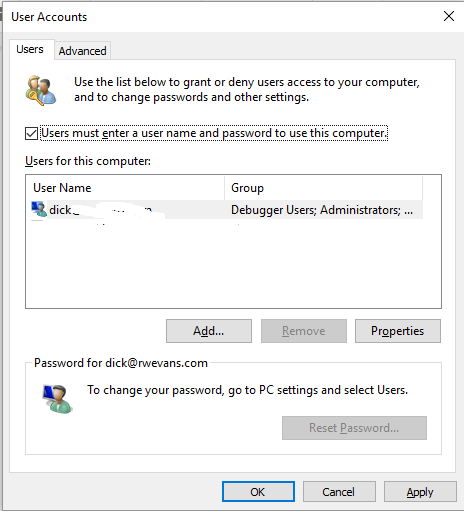
Great password suggestion Dick. I will pass this along to all my fellow surfers who suffer with passwords. Thanks
Thanks for the note. Tell them that if you make your secret word eight characters your passwords become impossible to crack according to the site I suggested you check.
I am very happy and satisfied knowing my 5 upper, 4 lower, 3 digit, 4 special (16 in total) characters, using the technology of today, would take from 1 hundred million to 14 million trillion centuries to crack, Mindblower!
Appreciate the feedback. And if you make your secret word eight characters your passwords become impossible to crack according to the site I suggested you check.
Great idea…but…what happens in 3 months when the site sez I must change my password in 2 weeks? Then I have to remember a new secret word. And then in another week or two, another site wants me to change my password. Next thing you know, I can’t remember which secret word goes with which account! Your thoughts? Thanks!
Thanks for the question. So far I have only one site that has required a password change and I satisfied that by adding an additional character at the end of the password. I still keep a list handy of any exceptions and have a number of sites I have not used recently that I have not migrated over to the new approach.
Thanks,
Your suggestion resulted in a “very strong” password and an easy way to use a different password for all places that require a password.
You are welcome. And if you make your secret word eight characters your passwords become impossible to crack according to the site I suggested you check.
Dick, not what I would tell friends. Simplicity is not a good approach for any passwords. First it is not a new concept and same as putting something like Ab in front of a site’s acronym like http://www.euroweeklynews.com. and something like *77 at the end: Abewn*77 not hard password to crack easy for a hackers. You are helping old people yes? I don’t think you can beat a combination of 12-15 characters with a combination of alpha, numerical and symbol. Why not recommend they use a pw generator and remember only one password, let the generator do the rest. Your way is much better than 123456 though.
Thanks for the response, Remi. I understand your concern and desire to use complicated passwords. As far as vulnerability goes, the eight character password the approach I wrote about is petty strong and if you use an eight character secret word it is unbreakable according to the site I suggested you use to check. Thanks again. I appreciate the ideas of others.
Thanks, Dick. I’m finally working on changing my passwords and will follow your suggestions.
Thanks Roemary, glad the article helps.
Thanks for the response, Remi. I understand your concern and desire to use complicated passwords. As far as vulnerability goes, the eight character password the approach I wrote about is petty strong and if you use an eight character secret word it is unbreakable according to the site I suggested you use to check. Thanks again. I appreciate the ideas of others.
Hi Dick,
Thanks for your input on the everlasting password problems that some people have, ‘some due to their own lack of caring’ to use strong passwords.
I find it a never-ending battle with ‘senior’ clients to write their passwords on a note and keep in a safe place.
(I know, forgetfulness is another problem) so I suggest LastPass/KeeKass or similar and tape the master password on the underside of the mouse.
………………………………………………………………………………………………………..
A recent German institute allows for an email address to be checked for security. Only one email per day is allowed, and the reply of ‘good or bad’ is sent to that person’s email address.
Hasso-Plattner-Insitut
https://sec.hpi.de/ilc/
(The page is in German, I couldn’t find an English page so I used Google can translate it.)
…………………………………………………………………………………………………………………………………
Yes, I suggest taping their password for Windows under their keyboard…
Hi Dick,
Under the mouse is a better place for only one password because the keyboard is needed to type the password.
JD 😉
Good point!