[message type=”info”]Winners have now been drawn – and the winning names are:
- Philip
- VOXPOP
- Jan Nowak
- GeekBro
- Jeanjean
THIS GIVEAWAY HAS NOW EXPIRED
Congratulations to all winners and thank you to everyone who entered.[/message]
***DCT Exclusive***
 Yes folks, the wonderful people at TechSmith have kindly donated 5 licenses for the brilliant Snagit 11.2 for us to give away to our subscribers… competition ends 7th April.
Yes folks, the wonderful people at TechSmith have kindly donated 5 licenses for the brilliant Snagit 11.2 for us to give away to our subscribers… competition ends 7th April.
This is the very latest, recently updated, full version of Snagit which would normally sell for $49.95us. You can win one of the 5 free licenses simply by submitting a reply to this article with a comment. *We’d prefer if you commented on the Snagit software.
*If your comment does not appear immediately it is because first comments need to be moderated, it will appear shortly!
Snagit is the Rolls Royce of screen capture software, it’s one of those rare unmatchable products which is just head and shoulders above all else on offer – it’s Snagit first and daylight second.
Both myself and Dave have been using Snagit for many years to, among other things, create screenshots for our DCT articles. Snagit’s overall feature-set and its range of editing and annotation tools are unparalleled – and this very latest version sees the introduction of even more enhancements and features.
What’s new in Snagit 11
- OneClick – Quickly capture what you need, when you need it. No matter what program or browser you’re using, Snagit OneClick stays on top of your current window – always available when you need it. Get instant access to image and video capture tools, hotkeys, capture profiles, and the Snagit Editor. Always ready when you are, OneClick lets you instantly capture anything on your screen.
- Video Capture – Easily create screen videos for demos or quick reviews, and share them with anyone, anywhere. Plus, Snagit now records system audio automatically, so you’ll be able to capture sound from your computer, such as a YouTube video, during a recording without any extra effort.
- New Stamps – Highlight and emphasize important parts of your screen captures by using newly designed stamps that make you look more professional.
- Centered Canvas & More Zoom Options – When your capture pops up in the Snagit editor, the canvas now automatically creates a border around your image, giving you plenty of room to add annotations, arrows, and other effects. And with more zoom proportions, you’ll be able to edit your images to the exact size you need.
- Easier Resizing & Paste from Clipboard – Whether you resize by pixels, inches, centimeters, or percentage, it’s easier than ever to edit the size of your capture. Simply copy and paste from within Snagit, and the canvas will automatically resize to the right size for your capture.
- Spell Check – Never misspell a word in your screenshot again. Snagit will tell you what you’ve spelled wrong and help you make callouts without any mistakes.
- New Outputs & Sharing Options – Save, share, or send your image and video captures to anyone with a variety of outputs. Easily send your image captures to the usual lot, or now share to Facebook, Twitter, and Evernote too. When you’re done recording or capturing a screen video, you can choose to send your video to Camtasia Studio for editing or Screencast.com, YouTube, FTP, Facebook, or Twitter for easy sharing.
In a nutshell, the new Snagit 11.2 is specifically enhanced for speed and ease of use.
- Read more about the new features/improvements in Snagit here: What’s new in Snagit 11.
- More information on the new OneClick feature here: Capture Quickly Using OneClick
- View a very nice video here: Snagit 11.2 Long Version (6:13)
- Or the shorter version here: Snagit 11.2 Short Version (1:54)
- If you’d like to try out Snagit 11, its one of the few commercial programs which offers a FULL, unlimited 30 day free trial: Snagit Free Trial
Of course, you still get all the genius of Snagit’s mighty editor with its myriad of features and options
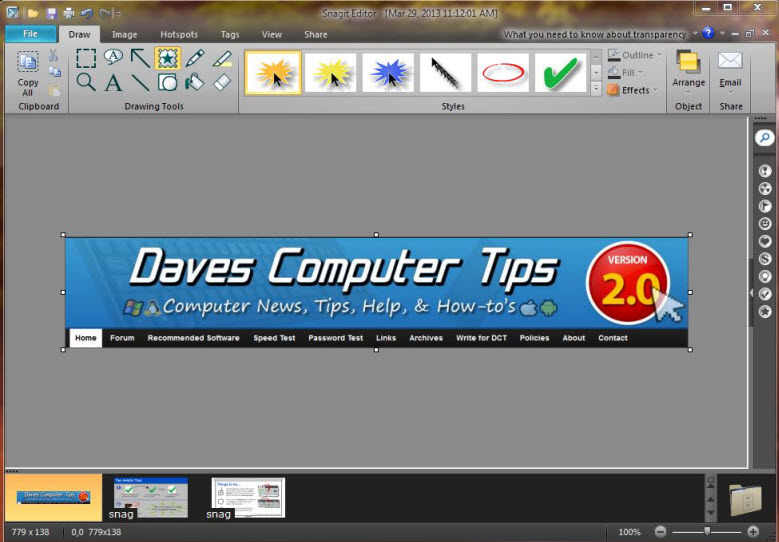

[infopane color=”4″ icon=”0049.png”]COMPETITION RULES:
- Post one reply to this article. We would prefer if you commented on the Snagit software.
- Comments must be posted before 00:01(EST) on 7th April. Any replies after the cut off will be deleted and will not count.
- Post only one comment! Users who abuse this rule may have all replies deleted and be banned from the contest.
- On April 8th, 5 replies will be chosen by random number generator as winners of 1 FREE license each.
- Winners can claim their licenses by submitting a contact form which will be available (on this page) once the draw has been completed and winning names published.
- Winners must claim their license within 14 days. Unclaimed licenses after that time may be re-drawn.
- TechSmith requires winners’ email addresses for customer support purposes. By entering this contest you are explicitly giving permission for DCT to pass your email address on to TechSmith support (only if you are a winner of course).[/infopane]
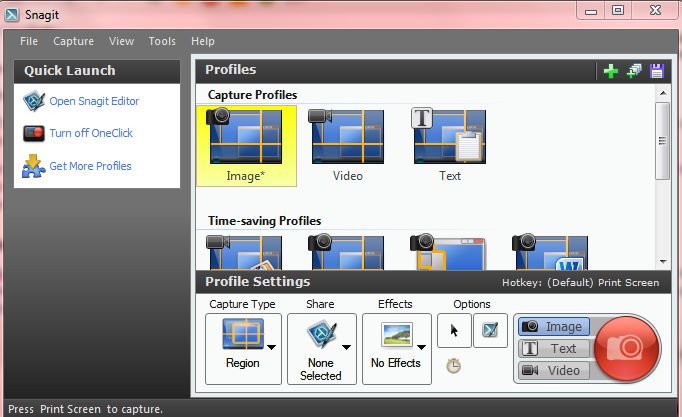
Nice, thanks SnagIt!
Many thanks for the opportunity to receive a copy of a truly intuitive application.
Have tried many capture tools over the years and lust for the top of the line, Snagit!
SnagIt is the most famous one among screen capture tools. Thanks for the giveaway
Been a Snagit software user for over a year now, so easy and so uncomplicated. Would love a fully loaded version. Thanks!
This is great of Snagit …
i’ve never been completely satisfied with other screen capture programs hopefully snagit will end my search..i wish me luck!
I use screen capture utilities constantly. SnagIt freeware does a super job. I can only imagine how good the professional is!
I have used an earlier version of snagit for several years … it is fun to use, and has great features that let you quickly and easily develop customized solutions to simple and complex image capture and manipulation tasks.
great giveaway … please count me in…
Snag-it has all the features I would like to have at my fingertips. The program has been long running, and regularly updated.
It works also with most browsers. It is a software treasure to be valued for its usefulness and its abilities.
Sunday 31 March 2013 01:42 p.m.
I just saw my husband going into the draw for this programme and I would like Snag-It, as I do a lot of Desktop Publishing, and the features and power of Snag-it would help me immensely.
Thank you DCT for giving us the chance to up-skill.
I would be very happy to receive a lvense for this software. In my business I use screen captures all the time to point out features and to train users. The product I use now could easily be replaced. This sounds like it is just what I need.
i use snapashot for simple capture, this tool, Snagit, i heard it before but never tried it.
from the screenshots, i can see that Snagit has many interesting functions, which is very nice.
so, please count me in on the draw, and thank you for the opportunity.
regards.
Years ago I recommended that my employer buy and use SnagIt. They bought many copies and it became a very valuable office tool. I appreciate the opportunity of having a chance to get SnagIt for my own computer at home. Thanks in advance.
I have used Snagit in the past but got away from it check out some other programs.However none could meaure up to snagit so it would be great to get back to Snagit, the best of the bunch.
Snagit is a super software. I can see many times I could use this great software.
Count me in and thanks for the opportunity.
Thanks Jim for your work on obtaining this giveaway.
James
Hi,
Thanks for the opportunity…
I have an earlier version of Snagit (10.+). It’s a great product but I do have to say the interface
is/was a bit complicated.
Maybe due to the fact I’m an April Fool Baby has something tp do with it.:-) Anyway I really would
like to have the new version – hey, it’s my birthday in a couple days…how about a birthday
present hmmm.
Snaggit is awesome, We use it at work every day for documentation and I’d love to have a copy at home.
Creating demos are very easy with this nice software
Thanks
I always use my screen capture program but it lacks so much that Snagit offers. I would die for a copy to replace my old program!
Yup. Snagit is the best! Not only best at capture, but the editor is simple and effective too!
Heard a lot about you! Date would be lovely!
I’ve tried several different capture programs, but would love one that works well to be able to capture those elusive clips that you can’t download!
Snagit looks like a cool tool that will save a lot of time, I hope to win it.
Awesome Giveaway!!
Snagit is the best among graphic capture softwares, the thing i like about snag it that it easy to understand and learn, it provide good giudenace with it thumbnail icon.
it had good set of functions specially in snagit editor, you can give no. of touchups with markup tools .it also had option s like batch convert.
Video capture and save options like swf is the feature which make sangit much better as compared to other screen capturing tool.
count me in