A few weeks ago we published an article describing what sort of security arrangements are being utilized by the DCT Team, catch up that article here: PC Security: What does the DCT Team Use? This time, we’ve asked them to tell us about their own personal computers, what they use and why:
Sherri “Social” Meinke
When I make a computer purchase a lot of thought goes into it. My attitude is “If it ain’t broke don’t fix it or replace it.” Unless of course you find it is no longer suiting your needs.
My in-law’s Computer had been repaired by me so many times and was on its last leg so I suggested to my husband, why not offer to give them ours and I select a new one for us? He agreed it was a good idea, and so it began. My husband gave me a budget to work with and it was more than I could’ve imagined. I immediately knew that I needed to put that money to good use.
 I decided on a Dell XPS 8500. I purchased it online thru Dell.com with a discount thru the Member Purchase Program. I do a lot of Volunteer Work within my community and Dell offers big discounts to certain organizations. I had priced what I wanted to get component wise at retail stores, but the price I could get thru Dell could not be matched by any of the retailers. I had also looked at HP.com for HP systems but I knew I had my heart set on a Dell, so I was just wasting time looking there. Ultimately the heart wins.
I decided on a Dell XPS 8500. I purchased it online thru Dell.com with a discount thru the Member Purchase Program. I do a lot of Volunteer Work within my community and Dell offers big discounts to certain organizations. I had priced what I wanted to get component wise at retail stores, but the price I could get thru Dell could not be matched by any of the retailers. I had also looked at HP.com for HP systems but I knew I had my heart set on a Dell, so I was just wasting time looking there. Ultimately the heart wins.
I settled on a 24″ Dell Ultra Sharp monitor.
 I also knew that I wanted a standard size tower for the case. I am a computer technician, I work on so many computers I learned long ago it is hard to work on the small form factor ones (I have big hands with long fingers). I knew after the initial warranty period it would be me that would be doing the repairs. You literally have to take power supplies out to get to things on the motherboard on the smaller form computers. I also know that with a standard size tower, there is more room for the air to circulate inside, hence a cooler machine.
I also knew that I wanted a standard size tower for the case. I am a computer technician, I work on so many computers I learned long ago it is hard to work on the small form factor ones (I have big hands with long fingers). I knew after the initial warranty period it would be me that would be doing the repairs. You literally have to take power supplies out to get to things on the motherboard on the smaller form computers. I also know that with a standard size tower, there is more room for the air to circulate inside, hence a cooler machine.
I looked at the memory options and what the possibilities were for future upgrades as far as the maximum memory my system would support. I went with – 12 GB RAM.
I tend to hang onto my computers for a long time, so I wanted a good processor with some speed. I settled on an Intel Core i7-3770 CPU @ 3.40GHz CPU. I am not one to swap out motherboards or change processors, so I felt the processor was probably the most important thing I was selecting in my purchase. I had experience with an i3 processor on a laptop and I knew that was not going to do the job for me.
With utilizing Cloud storage I did not need a huge hard disk drive. I had many options but settled on a 1TB HDD 7200 rpm. In retrospect, I wish I had put a solid state drive in my system but I was working within a budget and figured this could be added later.
My Video card is an AMD Radeon HD 7570 1GB GDDR5. I am not a PC gamer and prefer to utilize our gaming systems which are designed for just that. So I was not about to put a lot of money into a video card. I figured if my needs changed I could always swap out video cards at a later point.
I was not interested in any special software as I knew what I wanted and I had most of the software. I received my system with Windows 8.1 but have since upgraded it to Windows 10. I still see my old computer when I visit my in-laws. They are happy and so am I – win, win!
Marc “Gamer” Thomas
I consider upgrading my PC to be as important as breathing and if the opportunity presents itself, I can be seen gazing longingly at shiny things like a lovestruck teenager. In fact shiny thing syndrome can strike at any time, anywhere and any place.
My main PC is unrecognisable from the machine it used to be only two months ago and here are the specs, which of course may even be subject to change as I write:
- Self build with Cooler Master Storm Trooper full tower gaming case
- AMD FX 8320 3.5Ghz 8 core CPU (overclocked to 4.2Ghz)
- Motherboard Gigabyte 970A-UD3P
- 16Gb Kingston DDR3 memory RAM
- Samsung EVO 850 250Gb SSD
- Samsung 1.5tb HDD plus three other mechanical hard drives up to 1Tb
- MSI/Nvidia 970GTX 4Gb GPU
- Sentey 850W PSU
- Corsair H100i water cooling for CPU
- Corsair Raptor K30 backlit gaming keyboard (wired)
- Genius GX Deathtaker gaming mouse (wired)
- LG 23″ LED monitor with HDMI
The most likely upgrade for this machine, funds allowing, would be either to an Intel i7 or i5 CPU, which of course would also require a new motherboard and complete refit of the Corsair water cooling system. Alternatively, I may just go for the Nvidia 980GTX GPU and then sell my body for medical research.
I run another PC at my computer repair shop, which is also used for gaming, but mainly diagnostics:
- Self build with NZXT Phantom full tower gaming case
- AMD Phenom II 965 3.4Ghz 4 core CPU
- Motherboard Gigabyte
- 8Gb DDR3 memory RAM
- Seagate 1Tb HDD and two other mechanical drives up to 1Tb
- Sapphire Radeon 9750 3gb GPU
- Cooler Master V6 six pipe CPU cooler
- Corsair 650W PSU
- Microsoft 5000 wireless keyboard (screams silently)
- Corsair M40 gaming mouse (wired)
- AOC 23″ LCD monitor
The most likely upgrade to this machine is to replace the keyboard and add more memory RAM.
As I mentioned previously, upgrading my PCs is a dynamic and ongoing process, much of which is driven by shiny toy syndrome, but also by the demands of new game releases. Cooling the PCs is an almost obsessive reality.
I have a ten year old Sony Vaio laptop which I rarely use, but continues to give sterling service where required and a Samsung Galaxy S3 i9300 mobile phone which I use as a camera and messaging device more than I do for making actual phone calls.
Jim “Jimbo” Canfield
 Back in the day, when I worked for a living and money was not really an issue, if a video, audio or other peripheral was released that was better than what I had, I would probably get it. I worked from home for a major printing company and the money that was allocated for my Workstation and laptops went a long way because I normally built my own systems. So having three 24inch monitors, two 10,000 rpm 512gb SCSI drives, dual processors UPS and Jazz drive backups, while expensive, was doable. Because I built my own systems, if there was a significant increase in the processor, memory or motherboards that were being released, I would just upgrade instead of purchasing a new system. In the mid-nineties that system alone cost around $6000.00 and the video capture boards where another $2500.00, software was another huge chunk. Quite frankly having nearly unlimited funds to soup-up my system spoiled me for the future when I had to foot the bill for any system or upgrades.
Back in the day, when I worked for a living and money was not really an issue, if a video, audio or other peripheral was released that was better than what I had, I would probably get it. I worked from home for a major printing company and the money that was allocated for my Workstation and laptops went a long way because I normally built my own systems. So having three 24inch monitors, two 10,000 rpm 512gb SCSI drives, dual processors UPS and Jazz drive backups, while expensive, was doable. Because I built my own systems, if there was a significant increase in the processor, memory or motherboards that were being released, I would just upgrade instead of purchasing a new system. In the mid-nineties that system alone cost around $6000.00 and the video capture boards where another $2500.00, software was another huge chunk. Quite frankly having nearly unlimited funds to soup-up my system spoiled me for the future when I had to foot the bill for any system or upgrades.
Having the best was somewhat of a personal thing but there was a need as well. I did a lot of video capture, editing, graphic design and high end training manuals for thirty manufacturing plants.
Unfortunately, the system stayed with the company when I retired but I did follow the same logic for my own system, even though it was quite modest in comparison. In fact, the system I use every day is the same as the one I created when I retired in Feb 2008. Yes, I am using s 7-year-old system and the only major modification has been to upgrade from 4gb to 32gb of memory.
I was able to get my hands on a shell of a Dell Precision 690 Workstation and modified it to fit my needs, by building it from the motherboard up I was able to put the best or nearly the best available at the time into the system for a relatively low price. My current system is:
- Asus Dual Processor Motherboard
- Two dual Intel(r) CPU X5355 @ 2.66GHz 2.67 GHz
- Two 24 inch monitors
- 32.0 GB Ram
- 64 bit Operating system
- ATI Radeon HD 3870
- ATA Maxtor SCSI 149GB
- ATA Maxtor SCSI 698GB
- ATA ST3500620AS SCSA Disk (2) 465 GB each One is mirrored.
- ATA WDC 512GB
- WD My Book 1110 USB Device 512 GB
- 512GB Flash Drive
I use this system to run Windows XP, Windows 7, Windows 10 and Windows 10 Technical Preview on different drives. I do run Windows 10 as my preferred OS. My biggest regret is not having a SSD drive and not upgrading the video card in the last 7 years. Other than that the system has been a workhorse with very little downtime.
I own only the basic mobile devices, finding it too difficult to do serious graphic work on one monitor, I only use them for email and surfing.
Terry “Mr. Fix it” Hollett
I live in a small town with very limited choices and selections. So I usually just end up buying whatever is available. Then I usually use it until I can’t use it anymore. I’m probably one of the most low-tech writer’s here. Here’s my basic setup:
- Acer Aspire X1430 (purchased Apr 20 2012)
- 1.65 GHz AMD E-450 APU with Radeon HD Graphics
- 4 GB RAM
- AMD Radeon HD 6320 Graphics
- ST350041 3AS SATA Disk Device (500.11 GB)
- Windows 7 Home Premium (x64)
- Dual monitor hookup with a HP w1707 (my main one) and an Acer AL1706
I have a second older computer hooked up running Windows XP. I use it mostly for DVD/CD copying so as not to bog down my main one. I also have my main desktop publishing program Micrografix Windows Draw installed on it. The software will not install on my current system. I have the computer connected to my Acer monitor by using a KVM switch (Trendnet).
Plus I have two old laptops on my network. An Acer Aspire 5315 – the CPU fan conked out on this one but I was able to find one on eBay and replace it. I also have an eMachine laptop with the screen completely removed that’s hooked up to an external monitor.
I don’t have a cell phone and have watched too many conspiracy theory videos on YouTube to purchase any technology with the term SMART in the name. 🙂 Welcome to the age of where your TV Watches YOU.
Jason “Tech man” Shuffield
DCT asked me to share what computer I use and why. It’s a great question and I am happy to share with you.
 Now understand I have used many different levels of PCs in my lifetime. Every system I have owned was purchased or built for what I needed at that time. The most recent one I have picked up is a brand I have preferred for many years, Toshiba. Toshiba has always been a reliable brand for me. In my experience Toshiba has worked well with very few software issues and great durability. This laptop can take a beating and keep going (three little boys can do a number on a computer, and my wife isn’t too safe to be around either). Here is what I have exactly:
Now understand I have used many different levels of PCs in my lifetime. Every system I have owned was purchased or built for what I needed at that time. The most recent one I have picked up is a brand I have preferred for many years, Toshiba. Toshiba has always been a reliable brand for me. In my experience Toshiba has worked well with very few software issues and great durability. This laptop can take a beating and keep going (three little boys can do a number on a computer, and my wife isn’t too safe to be around either). Here is what I have exactly:
- Main System: Toshiba Satellite S75T-A7220
- Intel Core i7 4700MQ (2.40 GHz)
- 12 GB Memory 1 TB HDD
- Intel HD Graphics 4600
- 17.3 inch FHD touch display
- 1920 x 1080
- Windows 8 64-Bit
- DVDRW/DL
The main reason I choose a laptop for my primary system is because in my business I need to be mobile 90% of the time. This computer gives me the speed I need plus the mobility for what I do. In my day to day business I do everything from web design to remote computer support, so I need a PC that can fill all requirements. I guess I should tell you what I look for when buying a computer since it is why I bought this machine:
- Processor (the faster the better, and i7 fits that bill)
- Memory (the more the merrier)
- Graphics (needs to be able to handle what I do)
- Screen size (good to have a large viewing area when working on more than one thing)
- Hard Drive (this is low on the list but a major consideration when buying or building – 1 TB or bigger)
Those are the main things I looked at when buying this system. When running graphic editing and web design software, you need these to be at the higher end.
Now mobile devices are always helpful but I really have not needed to add too much of that in to my tool kit. The one mobile device I do use is my cellphone LG Volt (Android). The main thing I use this for is managing Social Media websites for my clients. Sort of like my mobile office, easy to check on things with out having to pull out the whole laptop.
Overall I’m about being mobile and I’m looking forward to finding my next PC to travel with.
Judy “Mac Gal” Novotony
 My MacBook Pro is a ‘standard issue’ laptop. I don’t need anything over and above what Apple offers in the standard setup. The only thing that I do ‘soup up’ is to max out the memory. That being said, my MacBook Pro, from early 2013, is a 13.3-inch MacBook with Retina Display. It has an Intel Core i5 2.6 GHz processor as well as 8 GB 1600 MHz DDR3 memory. The graphics are supplied by an Intel HD Graphics 4000 1536 MB card. As I mentioned earlier, my MacBook Pro has Retina Display (2560 X 1600) and, I have to admit, it’s pretty great. For storage, there is a 251 GB Flash Drive. I am running the latest version of OS X, El Capitan. While you can also run Windows by installing a product such as Boot Camp, I have never felt the need to do so.
My MacBook Pro is a ‘standard issue’ laptop. I don’t need anything over and above what Apple offers in the standard setup. The only thing that I do ‘soup up’ is to max out the memory. That being said, my MacBook Pro, from early 2013, is a 13.3-inch MacBook with Retina Display. It has an Intel Core i5 2.6 GHz processor as well as 8 GB 1600 MHz DDR3 memory. The graphics are supplied by an Intel HD Graphics 4000 1536 MB card. As I mentioned earlier, my MacBook Pro has Retina Display (2560 X 1600) and, I have to admit, it’s pretty great. For storage, there is a 251 GB Flash Drive. I am running the latest version of OS X, El Capitan. While you can also run Windows by installing a product such as Boot Camp, I have never felt the need to do so.
The most important ‘upgrade’ to my MacBook is AppleCare. It has paid for itself in the long run. AppleCare extends the warranty from one year to three years and telephone technical support from 90 days to three years.
I also have a 2 TB Time Capsule for hourly, wireless backups over my home Wi-Fi. That proved a life saver recently when I had some issues with my MacBook. All three of our MacBooks are backed up hourly to the Time Capsule using Time Machine, one of Apple’s standard products.
My printer is an Epson XP-310. I used to have a Canon printer which I loved but I wore it out at a very inopportune time. I needed a printer right away and the Epson was the best printer in stock and within my price range (cheap) at the local store. It is proving to be a very adequate printer.
Jim “old geezer” Hillier
I rarely upgrade my PC just to keep up with technology (although at times I’d like to) and generally wait until my current PC dies or is dying before buying a new one. As it turns out, this happened fairly recently, about 4 months ago. Here’s the specs of my latest main PC:
- Custom Build with Asus Cougar case
- Gigabyte Ultra Durable motherboard
- Intel i5-4460 CPU
- 8GB RAM
- NVIDIA GeForce GT 740 (2GB) GPU
- Samsung 850 EVO 240GB SSD
- WD 1TB SATA HDD
- Asus PA248Q 24″ IPS LCD monitor
 I always include 2 separate hard drives running two versions of Windows in a dual boot configuration. At the moment, my main (SSD) drive is running Windows 10 Pro (very quickly too) and the secondary 1TB HDD is running Windows 8.1 Pro on a small partition with the rest of the drive used for data storage.
I always include 2 separate hard drives running two versions of Windows in a dual boot configuration. At the moment, my main (SSD) drive is running Windows 10 Pro (very quickly too) and the secondary 1TB HDD is running Windows 8.1 Pro on a small partition with the rest of the drive used for data storage.
I’m not exactly broke but, then again, I don’t see the point in paying a premium for high-end specs that aren’t required. So, most of my hardware selections are based on a ratio of value:performance. I do a fair amount of CPU intensive work, including video transcoding, so need a fairly powerful processor but probably not top-end. I am not a gamer but do appreciate the benefits of including a dedicated graphic card, so a low to middle of the range GPU will suffice. I got by with 4GB RAM on my old machine but decided to go for 8GB this time. Again, ample for my purposes.
That’s the point I guess, there is no such thing as a one-shoe-fits-all setup, each individual chooses specs based on his or her own particular requirements.
I’m not particularly into mobile devices but I do own a nice little Lenovo Miix 11″ tablet/notebook combo which I take with me when I’m away from home – mainly to keep on top of emails and my work here at DCT. It’s small and light, much better than the old Asus 15” laptop I previously lugged around. I’m also in possession of a hand-me-down iPad2 but that, as they say, is another story for another time.
Dave “DCT Command Central” Hartsock
 Like most everything computers are a compromise for most people. In the computer world compromise could be described as, “speed, size, or price – pick two”. Meaning you can generally only have 2 of the 3. Need a powerful computer? It probably won’t be cheap. Need a small computer? It probably won’t be powerful. Most people have no need to pay premium prices if you’re only using a computer to read email on the 5th Thursday of months with a full moon, right?
Like most everything computers are a compromise for most people. In the computer world compromise could be described as, “speed, size, or price – pick two”. Meaning you can generally only have 2 of the 3. Need a powerful computer? It probably won’t be cheap. Need a small computer? It probably won’t be powerful. Most people have no need to pay premium prices if you’re only using a computer to read email on the 5th Thursday of months with a full moon, right?
Unfortunately my use case is generally labor intensive, which dictates higher end specs and higher end prices (sad face). As an example a normal day might be Outlook, Firefox with 30 tabs, Chrome, IE, Dreamweaver, Snagit, and Photoshop all open at the same time. Toss in a few Skype conference calls, a video transcode, and file transfers from here to there and horsepower quickly becomes a priority – at least that’s how I explain the purchases to my wife!
I travel occasionally for work, less frequently for pleasure, and always need to have access to my work so portability is a key factor. With portability and power in mind I usually find myself purchasing 17″ laptops. They aren’t exactly light weight, but they sure beat lugging a desktop and monitor around!
To put it simply, I ask a lot from my computers.
How many laptops in a gaggle?
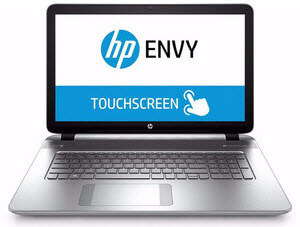 At present DCT Command Central consists of 5 laptops; three 17″ HP laptops, one Acer 10″ Netbook, and one 11″ Lenovo 2-in-1 tablet. The 17″ laptops are obviously the workhorses in the stable while the netbook was bought because it made a great tool for pleasure travel when paired with a DSLR camera. The netbook has now been replaced by the Lenovo Miix tablet. Everything runs Windows 10 except for the oldest 17″ laptop, which is my backup computer running Windows 7.
At present DCT Command Central consists of 5 laptops; three 17″ HP laptops, one Acer 10″ Netbook, and one 11″ Lenovo 2-in-1 tablet. The 17″ laptops are obviously the workhorses in the stable while the netbook was bought because it made a great tool for pleasure travel when paired with a DSLR camera. The netbook has now been replaced by the Lenovo Miix tablet. Everything runs Windows 10 except for the oldest 17″ laptop, which is my backup computer running Windows 7.
The most recent addition to the stable looks like this:
- HP 17″ Envy
- OS – Windows 10 Professional
- Monitor – 17″ touch screen @ 1920×1080
- CPU – Intel i7-6700HQ (Skylake) quad core (8 threads) @ 2.6GHz (3.5 GHz turbo)
- Video – Nvidia GTX 950M 4GB RAM
- RAM – 16GB
- HD primary – 512 M.2 SSD
- HP secondary – 1TB 2.5″ SSD (Backups, video files, etc)
There is a server serving server stuff like good servers do
Sorry, I just wanted to see how many times I could use “server” in a sentence. The foundation of DCT Central Command is Server 2012R2, which does everything from backing up all the clients (laptops) to streaming media files to computers and Xbox’s. It’s a modest construct consisting of:
- OS – Windows Server 2012Rs
- Monitor – Some old 19″ off-brand LCD
- Motherboard – Biostar TZ77A
- CPU – Intel i5-3470 quad core (4 threads) @ 3.2GHz
- Video – AMD Radeon 280 (because I had it laying around)
- RAM – 12GB
- HD primary – 90GB SSD (OS only)
- HD secondary – five x 3TB Toshiba 3.5″ spinners (15TB total)
Mobile amazement
I do like the occasional gadget and when it comes to “smart” phones, well they’re just downright cool. Who would have thought we would have this much computing power – in our pockets – 15, no 10, years ago? Amazes me everyday!
I currently use an HTC One M9, which is a great phone with a slick design that I chose because, well, I just couldn’t stand the user interface on the Samsung Galaxy series and I try to keep my feet out of the Apple pool as much as possible.
Okay, we’ve shown you ours, now you show us yours – via the comments please!




Custom Build
OS – Windows 7 Ultimate x64 SP1
Monitor – Dell Ultrasharp 24″ LED @ 1920×1200 (16:10)
Mobo – Gigabyte GA-Z77MX-D3H
CPU – Intel i5-3570K (Ivy) @ 3.4GHz (3.8 GHz turbo)
CPU HSF – Noctua NH-L12
Video – Asus Strix nVidia GTX 960 4Gb GDDR5
RAM – G.Skill Trident X DDR3 16Gb
SSD primary – Samsung 840 EVO 256Gb SATA3 (with performance fix firmware)
SSD secondary – Intel 330 120Gb SATA3
BitFenix Phenom M Artic White mATX case
Antec Neo Eco 450W PSU
Speakers: Logitech Z-4 2.1 Black (now almost 8 years old and nearing retirement)
Mouse: Razer DeathAdder 2015 Chroma
Keyboard: Ducky Shine 3 Green LED with Cherry Brown switches
External Blu-ray Drive – Pioneer BDR-XD05T BLK
I spy a fellow gamer. Nice setup there Chris!
Since this was published I’ve upgraded the RAM in my main PC to 18Gb and the shop PC to 14Gb as a friend got me some cheap memory on Amazon on a trip to Boston recently.
With all this computer power, I am sure we could pool resources and send a man to Mars!!!! My machine is more of a cross between a Terry Hollett and a Jim Canfield machine. Enough said. Daniel.
Here’s my hardware:
ASUS X52JT-XR1 laptop (purchased with Windows 7 Home Premium 64-bit in 2011, upgraded with Windows 8 Pro, Windows 8.1 Pro and now Windows 10 Pro…) Intel Core i5 450 cpu, AMD Radeon HD 6370M 1GB gpu running at 1366×768, 8GB installed ram, 640 mg internal hard drive, 1 internal DVD drives.
Desktop System (built in 2011) – AMD Phenom II X4 965 Black Edition cpu, Gigabyte AMD Radeon HD 6870M 1GB gpu, 16GB installed ram, 1.5 and 2.0 TB hard drive (backed up to 2nd drive…), ASUS VE247H 24″ monitor running at 1920×1080, Samsung ML-2525W laser printer, Epson Stylus CX8400 color printer, Bose Companion 3 speaker system – was running Windows 7 Home Premium 64-bit – upgraded to Windows 10 Home 64-bit. Also running Ubuntu, Linux Mint and elementary OS in multi-boot system.
Dell 17R laptop (5737) purchased a few months ago, Intel Core i5 4200U cpu, Intel HD graphics 4400 gpu, 8GB installed ram, 17.3 LED display running 1600×900, 8x DVD-drive, 1 TB hard drive – came with Windows 8.1 installed but upgraded to Windows 10 Home 64-bit.
I’m an avid gamer but some years ago I switched my gaming to PS3 now PS4. I’m also a database programmer so a nice PC is important. I used to build a new gaming machine every 2 years but since I switched to console gaming I just replaced my 7 year old PC with this:
Custom Build
OS – Windows 10 Pro
Case – Cooler Master HAF X High Flow Full Tower – changed all fans (5) to blue LED
PSU – Cooler Master V850 – Fully Modular 850W 80 PLUS Gold
Mobo – Gigabyte G1 Gaming GA-Z170X-Gaming 7
CPU – Intel Core i7-6700K 8M Skylake Quad-Core 4.0 GHz LGA 1151
CPU HSF – ZALMAN CNPS9900ALED 120mm 2 Ball Low-noise Blue LED CPU Cooler
Video – Onboard Intel HD Graphics Display Port 1.2 – Daisy-chaining 2 monitors
Monitors – 2 x Dell UltraSharp U2715H 27-Inch Screen LED-Lit Monitors @ QHD 2560 x 1440
RAM – 32Gb G.SKILL Ripjaws V Series 288-Pin DDR4 SDRAM DDR4 3000 (PC4 24000)
SSD – SanDisk Extreme Pro 240GB
HDD – 2 x Seagate Seagate Barracuda STBD2000101 2TB 7200 RPM
BDR – 2 x Pioneer Black Blu-ray Burner SATA BDR-2209
Card Reader – AFT XM-37U USB 3.0 3.5” Kiosk Card Reader
Audio – Onboard Creative SoundCore 3D Gaming Audio
Speakers – Altec Lansing ADA995 200-wat 5.1 Surround
Mouse: Logitech MX Master
Keyboard: Microsoft USB Natural Ergonomic 4000
That’s a cool set up Dan.
I was a little surprised not to see a dedicated GPU, but I suppose it’s understandable if you now game on a console.
A build in progress…I love shiny things too!
1.GIGABYTE G1 Gaming GA-Z170X-Gaming G1 (rev. 1.0) LGA 1151 Intel Z170 HDMI SATA 6Gb/s USB 3.1 USB 3.0 Extended ATX Intel Motherboard
2. Intel Core i7-6700K 8M Skylake Quad-Core 4.0 GHz LGA 1151 95W BX80662I76700K Desktop Processor Intel® HD Graphics 530
3. Intel 730 Series SSDSC2BP240G4R5 2.5″ 240GB SATA 6Gb/s MLC Internal Solid State Drive (SSD)
4. CORSAIR HXi HX1000i CP-9020074-NA 1000W ATX12V / EPS12V 80 PLUS PLATINUM Certified Full Modular Power Supply
5. G.SKILL Ripjaws V Series 8GB (2 x 4GB) 288-Pin DDR4 SDRAM DDR4 3200 (PC4 25600) Intel Z170 Platform Desktop Memory Model F4-3200C16D-8GVK X-2 Total 16GB
6. Corsair Carbide Series Air 540 (CC-9011048-WW) Arctic White Steel ATX Mid Tower Cube Computer Case
7. Corsair CP-8920050 Individually Sleeved DC Cable Set White
8. CORSAIR Hydro Series H100i Extreme Performance Water/Liquid CPU Cooler. 240mm
9. ASUS 24X DVD Burner – Bulk 24X DVD+R 8X DVD+RW 8X DVD+R DL 24X DVD-R 6X DVD-RW 16X DVD-ROM 48X CD-R 24X CD-RW 48X CD-ROM Black SATA Model DRW-24B1ST/BLK/B/AS – OEM
Nice build, James. Almost like a clean room with all that white! 🙂
Hi. Dave here. Funny that we share the same name. I learned a lot here that some people I met think I own davescomputertips. Lol
But now to the point here. My specs for my rig are:
A chieftain bigtower server case. (needs to be upgraded) I can’t remember which model but it’s totally outdated and it’s no fun working on it.
Asus sebretooth 990fx R2.0 (AMD)
AMD phenom 1100T x6 3.3Ghz (3.7 turbo) >OC to 3.8Ghz turbo off.
Be quit dark rock pro 3 cpu cooler.
Kingston 12Gb hyper X (3x 4GB).
MSI ATI Radeon HD 5850 Twin FrozR II 1024MB GDDR5.(I know I need an upgrade).
Samsung dvd rom and a burner (yes I still use them)
2 Samsung 500GB + 4 Seagate 250GB +1 Seagate 350GB hdd’s +1 30GB ssd as temp drive & ready boost drive. Couldn’t find any better use for the ssd.
Raid pci expansion card
Psu 900W modular from Tagan (seems the company has gone under. It’s a good psu. Have it 7/8 years or so.)
2 Samsung monitor’s
Microsoft v3000 keyboard & mouse.
This is my setup but I always upgrade something when I can.
But high on the list are my monitors, ssd 120Gb or 250gb and new GPU card.
Best. Name. Ever! 🙂
Nice setup. I would look long and hard at an SSD upgrade and I think you would be pleasantly surprised by the the speed boost. Of course I can’t deny a new GPU always puts a smile on the face.
Thanks for sharing, Dave.
Have any of you guys had success using a 1080p Smart TV instead of a monitor. The one I’m using (Samsung) has some great features (as a tv) but displayin text isn’t as clear as I’d like it to be. Any tweaking you can suggest would be greatly appreciated.
Dan