CCleaner has had an interesting history. It was developed by a British software company, Piriform, and launched in 2004. Originally called “Crap Cleaner”, the name was shortened to “CCleaner”. It became quite popular for cleaning potentially unwanted files and invalid registry entries from Windows. Over the years it added capabilities and enjoyed even greater popularity, until April 2017. That’s when a group of hackers managed to compromise the CCleaner distribution servers and released an update with malware. CCleaner’s reputation was tarnished and its popularity plummeted.
Later in 2017, Piriform was acquired by Avast. That’s when CCleaner started having privacy concerns. Its popularity plummeted further.
Today there are also versions of CCleaner for Macs and Android.
You need to know that, even though CCleaner may not be as popular as it once was, it has some very useful capabilities and privacy concerns can be overcome. We are going to show you how to resolve the privacy concerns and how to use the cookie manager, an extremely useful capability.
Resolving Privacy Concerns
- Start CCleaner.
- Go to Options > Privacy and make sure that all three checkboxes are NOT checked as shown in the image below.

- This last part of the privacy changes is optional. You may not be aware that CCleaner is still running, even after you close it by “Xing” out. You may not want it running all the time for its impact on PC performance and/or for possible privacy concerns. You can stop it from running by simply right-clicking on this symbol

How To Use Cookie Management
What is a cookie? Why would you want to use a cookie manager? What’s wrong with deleting all browser cookies each day? Those are great questions.
A cookie is a small data file that a website saves to your computer or smartphone. A cookie usually has two types of data, one being a unique ID for each user, and the other a website name. Cookies make it possible for websites to get this information when you revisit them. That makes it possible for websites to remember you and your preferences and tailor the page content for you based on this information. Those are usually the “good” cookies. However, there are also “bad” cookies called “tracking” cookies. They are only “bad” if you don’t want websites you visit to know what other websites you have visited.
You would want to use a cookie manager to make sure that only the “bad” cookies are deleted and the “good” cookies that remember your website-specific data are kept. This then allows you to revisit websites tailored to your last visit. If you delete all cookies each time you close your browser, each future website visit would be exactly like the very first time you ever visited.
Because it’s so popular, let’s use Gmail as an example. When you log into one or more Gmail accounts, cookies such as these are saved:
- accounts.google.com
- chat.google.com
- contacts.google.com
- google.com
- hangouts.google.com
- mail-ads.google.com
- mail.google.com
- myaccount.google.com
- www.google.com
If after closing your browser you want to go directly into Gmail again and have it just like the last time you visited, save all the above cookies except for “mail-ads.google.com”. These saved cookies make it possible for you to log in again without entering your credentials again. If you close your browser and then delete all cookies, you will have to reenter your login credentials again. Perhaps that’s what you want, but maybe not if you are using Gmail for hours and often close your browser. Remember that when in Gmail you always are able to choose “Sign out of all accounts” (i.e. at the end of the day).
This is how to use cookie management in CCleaner:
- Make sure that all your browsers are closed.
- Start CCleaner.
- Click on “Custom Clean” and then make sure that every browser listed in the “Windows” and “Applications” tabs has the “Cookies” checked as shown below.

- Click on Options > Cookies as shown below. There are two sections on the right: “Cookies on Computer” and “Cookies to Keep”. As shown below, my “Cookies on Computer” is empty because I just ran Custom Clean. Unless you just ran Custom Clean, you will have all current cookies listed. If you’ve never used CCleaner cookie management before, your list in the right-most column under “Cookies to Keep” will be empty. As you can see below, mine is not empty.

- To save any cookies on the LEFT that you want NOT deleted when you run Custom Clean, click on the cookie you want to be saved and then click on the arrow pointing from the left column to the right column as shown above. Note that you can use the search fields at the top of both columns to find cookies (i.e. search for “google” for Gmail cookies). You can choose as many cookies as you want to save by clicking on them (i.e. using Ctrl-Click) and then moving them from the left column to the right column. Similarly, if you no longer want specific cookies saved in the right column, click on the cookie and then click on the arrow pointing from the right column to the left column.
Now your privacy in CCleaner is protected and you can manage cookies. Each time you run CCleaner Custom Clean you will delete all the “bad” cookies while the “good” cookies are saved.
If you have any concerns or questions about CCleaner privacy or cookie management or just want to chat, please use the comments section below.
MORE CCLEANER ARTICLES
- Three alternatives to CCleaner: Part 1 – SlimCleaner
- Three alternatives to CCleaner: Part 2 – Toolwiz Care
- Three alternatives to CCleaner: Part 3 – Wise Disk Cleaner

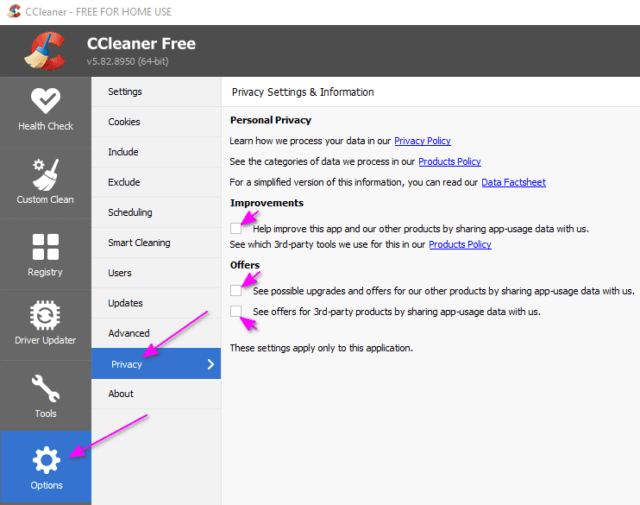

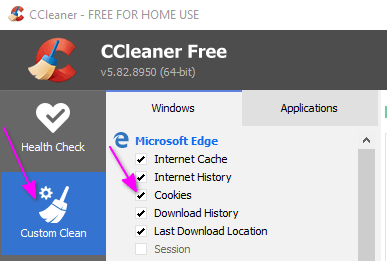
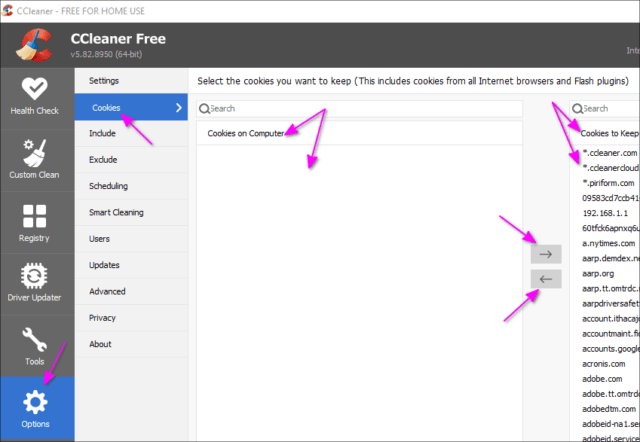
Very interesting information Stuart, but I stopped using CCleaner years ago due to loosing some important files while using the default settings. Found and continue to use Wise Care and365 PrivaZer which have not disappointed me, Mindblower!
Hi Mindblower,
Do you remember the details of how the CCleaner default settings deleted files you needed? I would like to know and I’m sure others that use CCleaner would also.
Thanks,
Stu
Stuart, I honestly wish I kept track of that information, but lucky for me, I was able to restore those lost files. This is not the only program I ran which caused me problems.
On a side note, I am aware that a glitch can occur during a cleanup operation, so I count my lucky stars when I put my faith not only in certain programs, but a good backup regiment as well, Mindblower!
Hi Mindblower,
I feel EXACTLY the same way you do. I do a full disk image backup to a local external hard drive twice a week using Macrium Reflect. I also do an automated daily backup at 1 am of all important data files using IDrive where I have 5 TB in the cloud. NOT backing up is NOT an option as far as I’m concerned.
Stu
How can we be sure that ccleaner is still not compromised after being hacked when it was? I too used the program especially the ability to save certain cookies and wash the others away. I no longer use ccleaner but would like to if I could trust it again.
Stuart, many people stopped using CCleaner due to inherent problems of lost files, files by-passed and hidden registry files making the program difficult to remove by inexperienced computer users.
The best action for every computer user is to totally ignore Ccleaner because it has a past history of nefarious behaviour and not ever to be trusted, owned by Avast Anti-Virus which also owns AVG AntiVirus.
How can Piriform be a British company when it is controlled by Avast which is a company in Prague, Czechoslovakia, Avast distributed a hacked version in August 15, 2017
No other alternatives except PRIVAZER is superior to CCleaner.
Privazer does an exemplary job of computer ‘cleaning’, is free to use with no hidden ‘nasty Trojans or other malware’.
Privazer is produced by the honest and trustworthy Goversoft USA and given a total approval in a DCT article by Jim Hillier
Hi JONINOZ,
You said “How can Piriform be a British company when it is controlled by Avast”. The article says “It was developed by a British software company, Piriform, and launched in 2004”. The article goes on to say “Later in 2017, Piriform was acquired by Avast”. It WAS a British company but is not now.
One of the reasons I wrote the article is because their reputation has been so tarnished but my experience has been good in recent years. I’ve had no problems with CCleaner. I can’t speak for Privazer. I’m sure it’s a great product from a great company. Maybe some people that have quit CCleaner should give it another try.
Stu
JONINOZ,
One more thing I didn’t mention in the article section on privacy: When I run (the free version) CCleaner, the program keeps running after closing it. So I probably should have mentioned that I kill the program immediately after running it. The easiest way to do that is by creating a BAT file and only running CCleaner from a shortcut to the BAT file. I’ve pasted the BAT file I use below.
Stu
:
: This bat file:
: 1. Runs CCleaner64.exe.
: 2. Kills CCleaner64.exe.
: 3. Exits.
:
@ECHO OFF
CD “C:\Program Files\CCleaner\”
Start /wait ccleaner64.exe
taskkill /F /T /IM ccleaner64.exe
exit
(Ed note: If Smart Cleaning is disabled, then it will close properly when done.)
Hi Robert,
You can never be 100% certain that a program is safe from malware. In this case, the problem was due to their distribution servers not having adequate protection. I believe that a company, after having their distribution servers compromised, would be sure to make those servers extraordinarily secure so it never happens again. Also, I’ve not read about any other security problems involving CCleaner, only privacy concerns.
Stu
I’ve read long ago when I was using ccleaner that cleaning your registry was unnecessary.
https://www.makeuseof.com/tag/registry-cleaner-difference/
Hi Robert,
The purpose of this article was only to make people aware of the excellent cookie management capability of CCleaner when running the Cleaner. In doing so, I felt I had to address the security issues. I am not necessarily recommending other capabilities of the program. It is completely feasible to only run CCleaner for cookie management while cleaning files. In no way is anyone forced to use their registry cleaning capability.
Stu
I used to use ccleaner but after concerns decided it was time to find an alternative.
https://www.safetydetectives.com/amp/blog/avast-scandal-why-we-stopped-recommending-avast-avg/ this article explains some of the privacy issues concerning Avast. I remember they had a browser extension removed from Chrome, Firefox and opera is it was illegally capturing personal information without consent apparently including users shipping information, social media identities etc.
Avast should be protecting users but it seems in the past it has been spying on them and a company like that shouldn’t run a privacy tool in my opinion.
I suppose it’s all about image. A lot of people have a bad image of Norton from past experiences. I didn’t use it that much but I’ve been told it’s a lot better these days but for a lot that image has stuck.
I occasionally use system ninja. Sadly ccleaner has the best option wise e.g. for as many cleaning options, but I just don’t feel confident using them anymore
I’m sure if you dig deep enough, you’ll produce something derogatory about all apps, programs, and people. Dwelling on corrected problems to me isn’t productive and deprives the user. Your system, your choice.
Exactly! I would like to know of any prog. where you don`t have to be a bit careful when installing, re. options and other settings.
I have been using Ccleaner for 10 years with no problems whatsoever. If you are careful with the privacy settings, as stated quite clearly in this article, I can`t see any problem with using such an excellent programme!
Privazer is superior to CCleaner, I have been using Privazer since its inception and never had any problems, glitches, malware, viruses, failures, hidden registry trackers, BSOD, or changes of owners whose only interest is the collection of money from more than one product in their company.
I run the program once every week and every update is automatic, there is a Privazer forum to assist new users in the various applications of the product, advice given by the creator of Privazer.
Only the Pro version of CCleaner also supplies you with a purchased licence key which entitles you to priority email support from Piriform., so how long does one have to wait for an email from an unknown person in the ‘cloud’.
Free CCleaner misses items of malware, and a Pro version has to be purchased to rectify the problem, and to completely remove (un-install) CCleaner )or (Avast) takes a great deal of time to remove the hidden trackers in the Registry.
Note to Stuart From Microsoft,
[quote]”Microsoft is now detecting the popular CCleaner Windows optimization and Registry cleaner program as a potentially unwanted application (PUA) in Microsoft Defender. Microsoft strongly advises against allowing any program to mess with your registry. CCleaner can do that, so Microsoft does not want you to get the idea that you can use it with impunity or that they endorse it in any way.”
Hi JONINOZ,
The purpose of this article was really just to point out the excellent cookie management capability of CCleaner. In doing so, I felt I had to address the security issue. I’m not trying to compare CCleaner to any other software.
Concerning your quote “Microsoft is now detecting the popular CCleaner Windows optimization and Registry cleaner program as a potentially unwanted application (PUA) in Microsoft Defender”: If you read the reason Microsoft classifies it as a PUA, you will find that it is because it tries to install other programs (i.e. Avast Free Antivirus, AVG AntiVirus which Avast also owns, Google Chrome, and Google Toolbar) when installing the free version. However, it’s important to note that the installer of the free version gives you the opportunity to opt-out of installing these other programs. It is for this installer nuisance that Microsoft has classified it as a PUA, not because of the program itself.
Stu
No-one wants or needs a PUA nuisance Stu, a simple, straighforward ‘cleaner’ is desirable, one which is the best available and that is Privazer.
I installed Privazer on all my clients’ computers over many years and never was there any problems.
Cheers.
Hi Jon,
In Stuart’s defense, his article wasn’t about anything more than a good cookie manager. CCleaner is that, if nothing else. It has always been a top-notch utility with the only exception being the privacy issue that Avast screwed up.
CCleaner is not meant to protect against malware. It is a system cleaner first and foremost.
I have tried Privazer more than once and still don’t like it. It is clumsy to use, especially where cookie control is involved. In that area, CCleaner beats the pants off Privazer.
We each have our own favorite utilities, so use the one you like,
Richard
Thanks Richard,
I used CCleaner on several occasions and I am aware that it was not created to be just a cookie cleaner, same as Privazer, they also remove ‘junk’, which is any type of a ‘bad-stuff’ product which affects the efficient use of a computer, software that is specifically designed to disrupt, damage, or gain unauthorized access to a computer system, they are Zombie cookies and usually contain ‘malware’ and can be difficult to remove.
I refer to malware as ‘badware’, and ‘mal’ is French for bad, poor quality, no good and should be extended beyond the meaning for PUPs, Trojans, and other software variants used for malicious intent, and cookies used for tracking individuals’ in various ways should be shamed into being malware, another method of stalking.
Jon.
I should add that I do think CCleaner is a good program I just don’t use it due to the issues with Avast.
The thing is like any potentially unwanted program (sometimes app pup/pua) it has uses and it depends on the user. There are some app e.g. converters I use that come with PUA warnings (possibly due to the installer trying to install extra stuff as an option) that I find too useful for my own needs to not use. However I have replaced some software in the past due to concerns.
If you know people who forget to untick stuff you can also recommend unchecky which is designed to try and remove the tick automatically
https://unchecky.com/
Yes Peter, we reviewed Unchecky some years back, not longer after its release: https://davescomputertips.com/avoid-unwanted-crapware-with-unchecky/
One of the best methods for avoiding added crapware is to use portable versions. CCleaner, for example, has a portable version available and always has.
So after 7 years of using CCleaner and entrusting them with my privacy, they have had a google cookie on my machine for all of this time.
My fault for not not looking into the program more deeply, however the basic user would just assume that a company claiming to be focused on privacy, wouldn’t drop an analytical cookie on your machine.
I find it hard to take a company that claims to take privacy seriously, yet acts like this. Very creepy.
Hi Phil,
Yours is a very interesting comment. It made me look for the cookies that CCleaner put on my PC. These are the only CCleaner cookies I have:
*.ccleaner.com
*.ccleanercloud.com
Do you have more than these two? If so, what are they? If not, which one of the two above is the analytical cookie and how can you tell?
Stu
Phil,
One more thing: Since you distrust CCleaner but may want to use some of its features like cookie management, you can go offline while running the program. If you are on WiFi, use Airplane mode. If you are cable connected to your router, unplug the cable. Then you will know that there is no information being sent elsewhere.
I might be able to write a program to do that. If I do I will publish it in Daves Computer Tips.
Stu